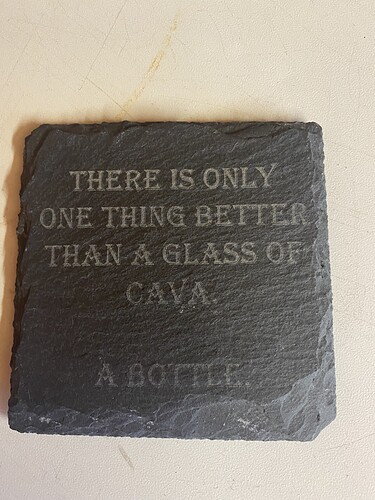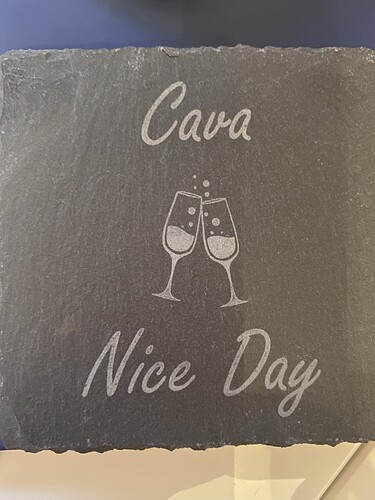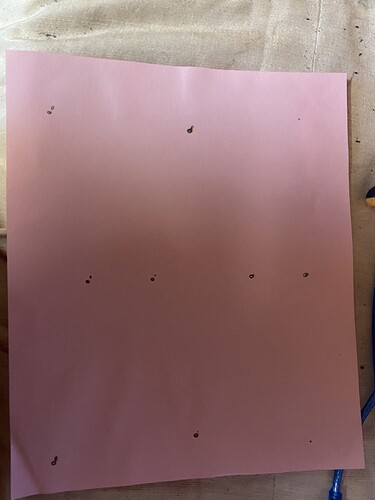Functional so far  The alignment was a pain the first time I did it
The alignment was a pain the first time I did it 
But I didn’t think I’d get this far. The HV splicing is def patchwork but I’m not looking marks for presentation!!
I have ordered the HV connector from China for either this one or my next to be ready!! 
I’m looking for the best link now for mirror alignment. From memory - make sure the beam from the laser hits mirror 1 in the middle. Then adjust mirror 2 until the beam hits the centre at various locations. Then the same with mirror 3?
Here’s a video that has been shared a few times for this:
Two guides in PDF form:
Another Update - I have completed the mirror alignment and then tried to run off a couple of engraved slates. Initial observation was that the required power to get the right result now needs to be significantly higher. Before hand for the below type of slate, I had the power (I have a % meter) at around 13%-17%. The below ones were at around 30-40%%. The 2nd pic seems better quality but the slate was a little thinner and I increased the power. On both slates the result seems to fade toward the bottom when previously I was getting excellent results. HELP? 
IMG_2671|375x500
The fact that it fades as is goes down is usually indicative of an alignment issue.
That’s what I thought. The beam seems to hit the middle of mirror 1 and then also in both locations (close and far) in the middle of mirror 2. Likewise for 3 but I need to check again I suppose.
Beforehand it was a ‘little’ lower on the entry to mirror 3 but the results were fine.
Now,in saying that, there is something that needs to be done after aligning mirror 3 that I didn’t do before…
Maybe a combination of that and possibly the close and far beams being a little (1-2mm) lower on the entry to mirror 3?
The middle of the mirror on the head might not align with the center of the nozzle.
Did you try removing the lens and nozzle and putting tape under it to make sure the mean is aligned with the lens axis?
I haven’t yet but I will try that too. In saying that, I have just produced the below at 30% (beforehand I was getting this result at about 15%)
That one looks great. Was it in the same location on the bed?
Your % reading on the digital panel may not be the same as before with this new laser. However 15% change does seem like alot.
I found Slate to be pretty unpredictable as the material is irregular and varies in thickness and roughness
To test I would engrave on something more predictable.
- Run the same job 4x with the material positioned in one of 4 quadrants.
- Run it a minimal power setting such that it just barely showing all of the images. This will enable you to see small changes in power at differing locations on the bed.
yeah, the above one was @ 30% at the same location. It seems weird that it turned out so well and the others were faded. I understand a different tube may have a completely different output as well but I’d figured the new one would have been better than the original 
I suppose like when I originally got it, there is going to be quite a lot of playing, experimenting and wastage!! Looks like all the settings I had for the slates before will need to be revisited 
Back to alignment again folks. The attached pics show that along the bottom of the cutting bed (30x20cm) the laser seems to be splitting into 2 beams. The pink paper seems to have attached as landscape so the bottom is actually along the left side of the attached pic. I did this with the bottom of the laser head off. The effects of this are in the 2nd pic when I vector engrave letters. You will notice the ‘G’ has defective lines which I am assuming is due to the beam being split? Any suggestions? It also seems that along the bottom of the bed (more so toward the bottom right) that the raster effect fades considerably.
Usually when you have a significant power fading over the range of your bed that either means an alignment issue or the bed isn’t level.
With a split beam there are several typical causes.
- Reflection due to the beam hitting something beside the mirror or lens.
- A cracked mirror or lens (can be very subtle sometimes)
- Your tube has shifted to a different TEM
So what you’re saying maybe is to look at the alignment again possibly as this split is only happening in certain areas? Splitting anywhere ‘could’ be as a result of misalignment? It is also a new tube but I do understand that means nothing either  The beam firing onto mirror 3 is a LITTLE low of centre so maybe I need to raise the tube a tiny bit and realign all over again?
The beam firing onto mirror 3 is a LITTLE low of centre so maybe I need to raise the tube a tiny bit and realign all over again?
If the beam pattern looks right using witness paper in front of the first mirror, then it’s unlikely to be in a higher TEM. I’d suggest taking pictures of witness paper before mirror 1, before mirror 2, before the head mirror, at the bottom of the tube with the lens removed, and at the bottom of the tube with the lens installed, and post those pictures here at high resolution and carefully labeled. 
My guess is that your tube is not parallel to the gantry and is pointing uphill or downhill.
Its common to have this problem with a new laser install.
It’s hard to see what is wrong unless you target at 2 places along the beam path and between mirrors.
Thanks again - this is going on much longer than even I anticipated so thanks for your patience!!
I played about again with alignment and seem to have fixed the splitting problem. But the fading toward the right bottom still remains a factor. From what I am seeing, the beam hits to the centre of mirror 1, then also to the centre of 2 & 3. I took out mirror 3 and it doesn’t look to healthy but that wouldn’t explain the fading though?
That doesn’t even look like a mirror to me.
Is that the front surface?
No telling what that would do!
believe it or not, I took it out from the mirror 3 holder…
Not sure how long it’s been like that but it looks burnt in those 2 areas!!
you could probably do better putting a penny in there …lol
yeah, I think I’ll get some new mirrors (at least to replace mirror 3) to see what (if any) difference that makes!! It just dawned on me earlier to check it 
Better mirrors is one of the best power improvements you can do.
I would check and potentially replace them all …