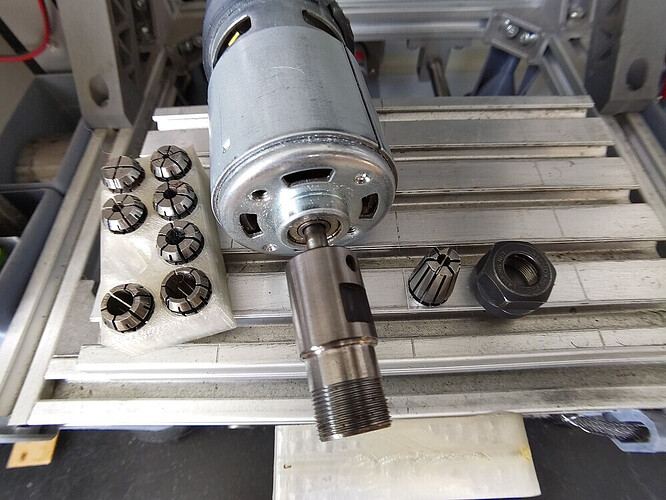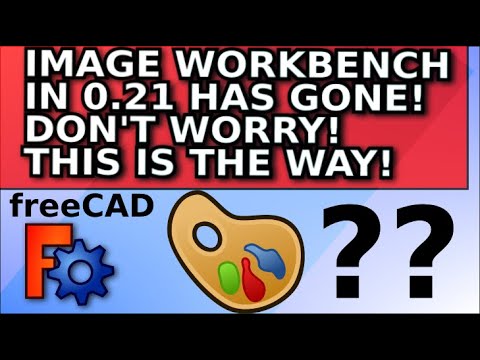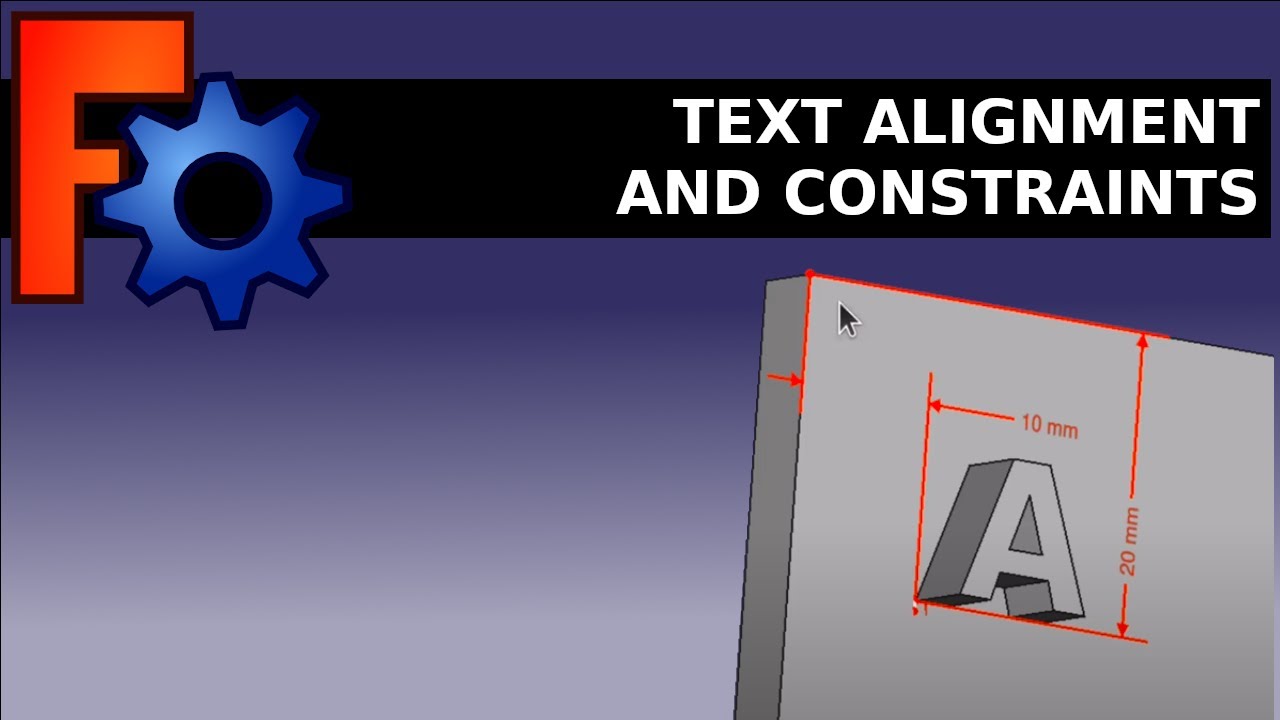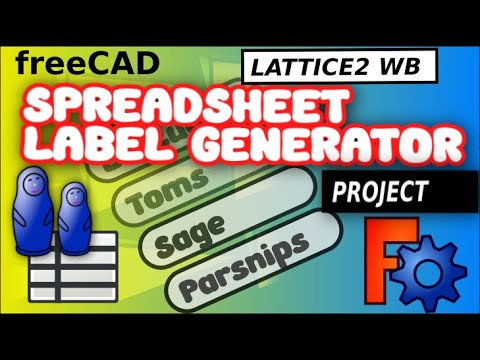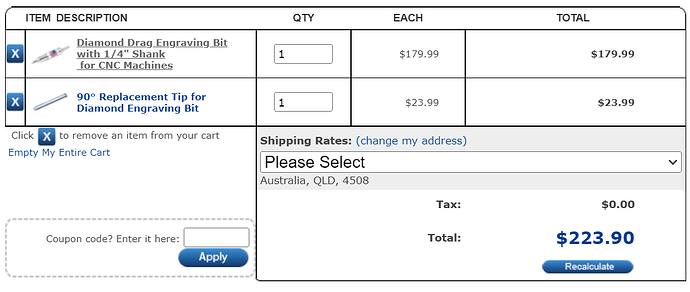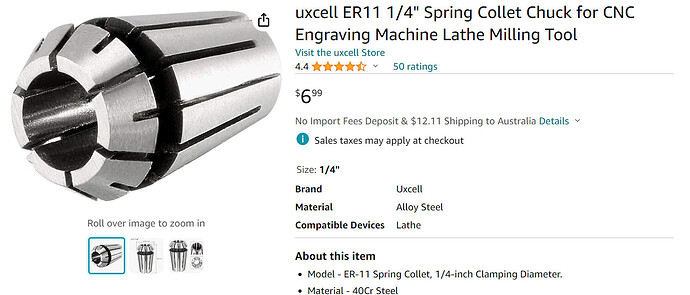5 cents worth: Engrave, diamond doesn’t sound like a bad idea, if mayb a bit ovekill. Make the “cradle” so that it holds the pieces tight, possibly pushing down (covering) in some areas not to be engraved, and if needed use a sender like e.g. OpenCncPilot that automagically does a surface curve probe pattern in seconds.
The ones I’ve seen usually depend on grounding the tool with a slight touch.
The bit would have to conduct… Never could afford diamond bits…
![]()
Note that Jonathan is using a spring-loaded cutter, this provides a constant pressure when in contact and greatly reduces issues due to levelling etc.
This is my set, 1 to 7mm in one mm steps. The spindle came with a 3mm / 1/8th collet. Biggest metric size I’ve seen is 7mm, I’d like 1/2mm sizes but it’s never been an issue in my use.
Biggest PITA is swapping the collets, getting them detached from the nut is a right royal pain. There is supposed to be a magic way to ‘twist’ them apart but it evades me…
The retaining ring that is a feature of the nut is eccentric, so you push the back of the collet away from the thin side of the retaining ring, and it pops out. To do this, I think it has to compress a little, so it won’t work unless the collet is empty. My technique is to hold the nut in the crook of my index finger and push the back of the collet with my thumb, rotating the nut after each try until the collet pops out.
However how well this works depends on the nut. Not all ER nuts are made equal. I use ER40 for my lathe and mill sometimes, and I have a few nuts that are a right pain to get the collets out, and the others are easy. So eluding you might mean that the nut(s) you have are not great.
I guess I should have mentioned that there are also spring-loaded rotary engraving bits, like this:
However, I’ve never seen ones that would fit an ER11 collet, and I think they are generally substantially more expensive than dedicated diamond drag engravers, because it’s a substantially more complicated mechanism. That’s why I focused here on the diamond drag approach.
So if someone else who is using a larger system that can take 3/4" or 20mm shanks comes across this post while searching for options, there’s another one for you. ![]()
Apologies for not responding earlier>
I got tied up with work stuff…
But I will attempt to go through the threads now - I’m clumbsy with this so bare with me…
No need to apologize! Respond as time allows. ![]()
Hi Michael and other friends of my simple (Pathetic?) project.
I did watch the video of clough42 and did also find it interesting and informative, so thank you for that - Good information/education. I just watched a bit of it now, before posting this.
I like the way this system works, and it seems applicable to my application, as it would (apparently) cater for slight undulations of a thin aluminium (Aluminum, to you guys… ![]() ) plate on a platform for engraving. If you get my picture…
) plate on a platform for engraving. If you get my picture…
I don’t quite understand the “Tap Follower” detail, Michael - I must be missing something here, but am keen to know.
(Maybe not here if it interferes with the thread topic, but…)
Love that joke - Made me laugh.
FreeCad I am going to look up now… Thanks for the heads up.
More rubbish from me shortly, as I go through the post responses, with thanks to all involved.
Very much appreciated!!!
Before I have read the remaining posts, this is exactly what I was picturing for my application.
Can it spin to the 10,000 RPM that the engraver runs at?
I’ll read the later posts now, and hopefully haven’t insulted anyone with my approach to replying to posts…
Jonathan.
I watched the videos on this topic, and thank you Michael for this information.
If I can find a spring loaded ER11 collet system to hold such a spring loaded Diamond Drag tool, I would buy it - It seems to satisfy all the functional requirements I have.
Yes I am price sensitive, but I believe in proper systems to gain a proper result.
Just to make sure this is clear, the diamond drag engraver doesn’t spin. You leave the spindle turned off if you chuck a diamond drag engraver init.
Here’s a post I made about machining a set of tap followers that includes translucent animations:
If the tip of a pointed-end tap follower (for larger taps) were a diamond, it would be a diamond drag engraver.
If you want to get started with FreeCAD, download this free book to get started. FreeCAD has a fairly steep learning curve — don’t be surprised.
Here’s a tutorial on how to bring images in and get them to scale:
Here’s a video on getting text where you want it:
This might help you enter text on a spreadsheet inside FreeCAD (yes it has built-in spreadsheets for parametric modeling!) so you just tweak that text for the next label:
In general, his tutorials are good:
The only one I’ve found so far with an end that will fit an ER11 collet is $180 and is in the US so add some shipping to that:
That would be an alternative to designing and printing a bracket, naturally.
I feel a little embarred now… I guess the “Drag” part would have been self explanatory, ![]()
Thanks for the clarification.
Michael, you are a bloody legend for this information.
$180 USD is ok as I seem to have less options. Hurts none the less…
This appears to be a viable option, so I’m in.
I assume I can either machine down the shank in a lathe (From 1/4" to 1/8" or machine up an adaptor to fit the stupid 3mm (1/8") collet I have. (?)
Shipping I will have to cover, but if it works, I’m fine with that.
… just read the link details and it sounds good for me.
Thank you very much for your advice and direction.
You guys are kind with your information and support, and that is refreshing.
Thank you.
JK
Just buy a 1/4" ER11 collet. You could get a complete set of all the metric sizes, plus an additional 1/8" collet, plus a 1/4" collet. Or an imperial set. Or a set of just 1/4" and 1/8". Or just a single 1/4". Totally depends on what else you might want to do.
https://www.amazon.com/Precision-Spring-Engraving-Milling-1-0mm-7-0mm/dp/B0B77B748B
https://www.amazon.com/Paddsun-Spring-Engraving-Machine-Milling/dp/B07JWG4HWR
https://www.amazon.com/Collet-Engraving-Machine-Milling-ER11/dp/B0C3ZXX1ZF
https://www.amazon.com/Collet-Engraving-Machine-Milling-ER11/dp/B0C3ZYB8BZ
You don’t have to buy them from Amazon. And no particular reason to buy any of those particular sets, I just chose them completely at random from a quick search.
Brilliant - Thank you sir.
I’ll check these out.
Much appreciated.
Thanks for the guidance and advice, Michael an all involved.
Purchased…
Purchased…
So thank you sooo much.
I will now check out the software available, as was mentioned above… sorry - forgot who that was and can’t seem to navigate up at the moment to check…
CAD = Michael again.
Also, thank Owen for your help - Very much appreciated.
I might look around in this forum for other peoples interesting projects… a little more interesting than mine I would suspect, but nice to get motivated by others!
Cheers for now.
Jonathan.
PS - I might have given up on this project (or gone a more expensive route) if you guys hadn’t given me the support you have - Bloody Legends, in my book!
Just for a boring update, to a well supported small project, and for Michael (And others who contributed) to understand that I have not been stagnant in my endeavours to get the final (?) processes under control.
I’m checking out software (Suggested platform mentioned above) to get a base template (ID plate) virtually imported into a FreeCAD project and layer windows of areas for data input, to populate the base surface (ID plate) for etching to be occasioned in the window areas.
That is, to be able to etch the plate when it is secured on the domestic milling system I have. If that makes sense.
That is my current challenge.
I have also designed and fitted a plate holder that is within 0.1mm of the ID plate fitment. Works very well for location and security of location.
No movement of the plate.
But understanding the method of locating standardised “windows” for data input to all of the areas needing data (see dotted lines on the image) is proving interesting and a learning experience.
I think I am getting there via the learning experience to understand the FreeCAD software, which is OK, but slow.
Obviously an educated person might be able to put me on a direct path to achieve the goal, but that would negate the leaning of how the software actually operates.
I am open to both direct direction and learning my own path.
Thanks for tolerating my venture into a world I have not known before - It is exciting, tedious and frustrating while revealing satisfying stages at the same time. Much so a pleasure of experiences.
Thanks for sticking with me… Very much appreciated.
Jonathan.
Apologies for the long post…