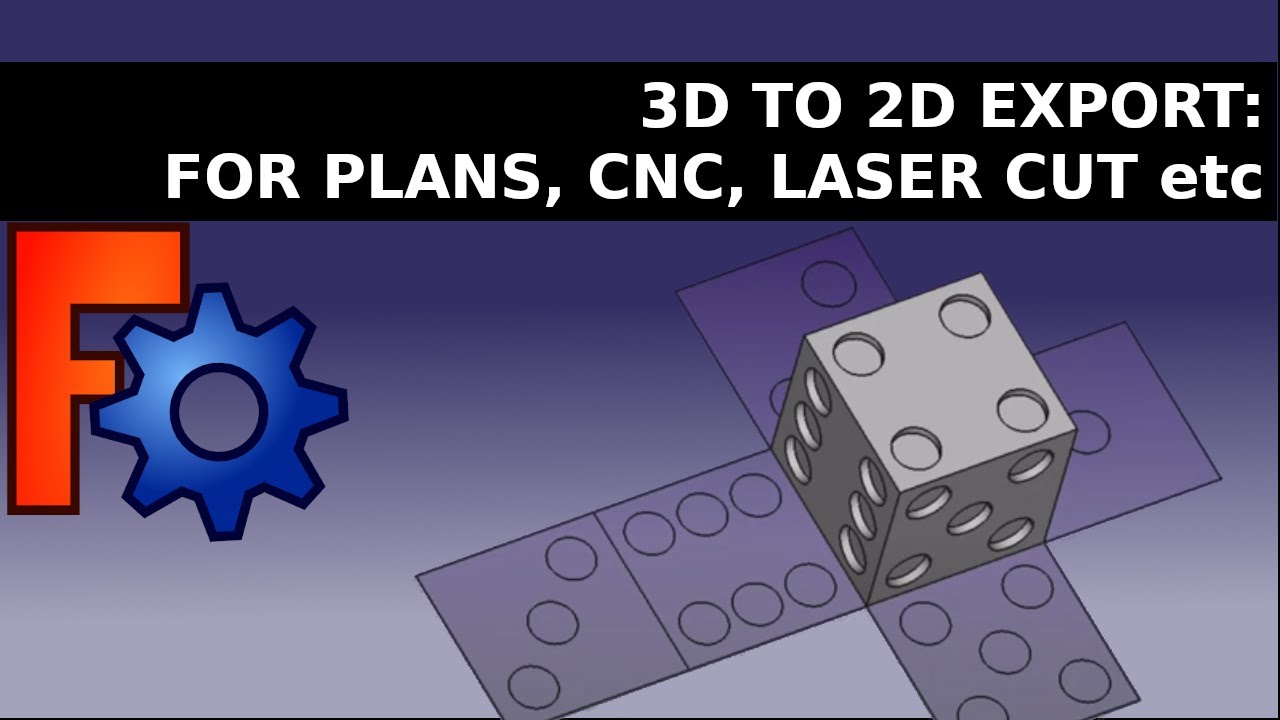Hi Michael & other bored watchers. Apologies for the delay in comms, but I’m sure you have other more interesting things to do…
I am struggling with the damn “Candle” software to make my crappy Vevor C3018 CNC domestic mill to work.
I cannot seem to get a program sent to the unit and make it work.
I have looked at the FreeCAD software and played with it, but it doesn’t seem to save into DXL files or other formats.
I feel I might be missing something here…
Is this just me or is this really the case?
I ask that because I need to save some CNC milling files in a format to import them to my crappy mill, and it wants to see a specific file format, which is G-code.
I have a transfer program that converts CAD DXF files to G-code (Vector based to cartesian - should be straight forwards) but this damn CANDLE program (Which my C3018 thing runs on) has little or no reliability.
I do “dummy” runs with / without the cutter engaged in the material, to check the run path, but the damn thing stalls and sits spinning without moving part way of the process.
Tried many nights to progress, but to no avail.
Any suggestions on this or perhaps another program to spin up the CNC mill and control it better?
Candle seems to fail me every time I engage it. And I have to re-install it every time it fails.
I have made files in Solidworks and saved them as DXF files, convert them to G-code files, and they seem to be imported to CANDLE fine (Cutter paths all mapped out, etc.), but they simply fail when the operation is operated. Machine stalls with errors.
Frustratedly yours,
Jonathan.
Any suggestions are welcomed… or should I stick to welding steel bits together?
Try UGS instead.
It can save in many formats. I’m not sure what DXL is unless it’s a typo for DXF in which case yes FreeCAD can save DXF.
That’s what the FreeCAD Path Workbench is for.
Shouldn’t need that with the FreeCAD Path Workbench.
But also there are other tools that can create gcode from models. For example, Kiri:Moto
Thanks so much, Micheal.
FreCAD - I just couldn’t find the format to save - The dropdown menu only offered the FreeCAD format, from what I could decipher.
Perhaps I have missed something there, so I will review.
“Path Workbench” might be a clue - Let me check it out… Thanks.
And yes, DXL was a typo… Apologies for any confusion there.
“UGS” i will review - I am not sure how to connect such software to the silly C3018 thing, but will research and find that out - I’m sure it is not the issue I worry about it to be.
Thank you so much for looking after me on this silly quest, Michael.
I do appreciate it and I am learning at the same time.
My major skills were with base engine design in automotive industry, but that is basically dead in Australia now… and this 0-1 (Digital) stuff is a little exciting to me.
Cheers my friend.
PS - The diamond drag part should arrive this week, so i am keen to get the controller software operating… Kid at Christmas, I guess.
Jeeeze - I forgot to ask… Where are you located?
Must be a silly hour in the US right now…
Save is native format.
You are looking for Export.
Watch this video:
It’s just sending gcode over a serial connection over USB. When I first started with my router, I had some troubles with UGS and used Candle instead, but I ran into similar problems with Candle and now use UGS exclusively.
I’m in the US/Eastern time zone.
So others are not confused by the typo you can click the edit icon and fix that. I too started reading your message thread, saw that and thought it was something special for that machine only to later see you posted that it was a typo. Making things clear goes along ways to understanding what’s going on.
Regarding FreeCAD only saving to FreeCAD file formats, you probably are looking for exporting.
A good google search might be “FreeCAD exporting to DXF” because you should get lots of hits.
Thanks Doug - That editing advice makes sense… I will attempt to do that now.
Thanks so much for your input, Mchael & crew.
I have taken onboard your direction and information, and I have had a good crack at making this (Minor) project work.
I do like learning experiences, and I enjoy them, but it can be a frustrating learning curve sometimes… but the satisfaction at the end of the journey is always worth the effort!
I think I am learning (or about to) more about G-Code data protocol.
Here is why, and while I say this, I am hoping you see some anomalies that I have missed.
I used “FreeCAD” to export a DXF file (After watching Michaels advised tutorial) of my simple project, and sent it through a convertor (Couldn’t work out how to do this with FreeCAD) being “DXF2Gcode”.
Loading this G-Code (NGC) file to UGS program, connecting the router and completing jogging tests (Successful) to ensure connection, I attempted to run the program, as suggested by the setup wizard.
…Nothing moved, machine wise, but some errors came up immediately.
Program upload to UGS start-up code was this… (Sorry for the detail, but I need to understand this,)
When I run the program, as I just did this minute ago, again…
If I “Soft Reset” and run again, I get this…
I am assuming that the G-Code file has some protocol (Stntax) issues, but I am not sure how to identify them.
Should the file be an “NC” extension or might there be an issue with the converter program translating from DXF to G-Code?
I’m a bit perplexed at this stage,
Or am I missing something basic?
Thank you for any advise you might be able to contribure.
I am going to win this struggle with this project… Board and Storm - Take no prisoners!
Cheers for now,
Jonathan.
Erro code detail for the 2 above run failures listed below, in sequence…
I assume this might help with any diagnostics you folks might decipher.
Thanks again
Jonathan.
The “nc” extension is conventional.
One sad truth is that gcode is a standard with many extensions. It could be perfectly legitimate gcode for another machine but not work with grbl. The grbl controller has a fairly limited set of supported gcode instructions. By way of example, it doesn’t implement arcs, and lots of tools assume that they can send arcs in gcode. But there are lots and lots of other potential differences.
One reason I was suggesting using the Path Workbench in FreeCAD is that it has a “postprocessr” for the grbl controller you are using. It should send gcode that your controller understands.
Happy to send DXF & ngc files (Small files) through for anyone to elaborate on, including the STEP file (10Mb)
Apologies, Michael - I did not read your post before posting my most recent one…