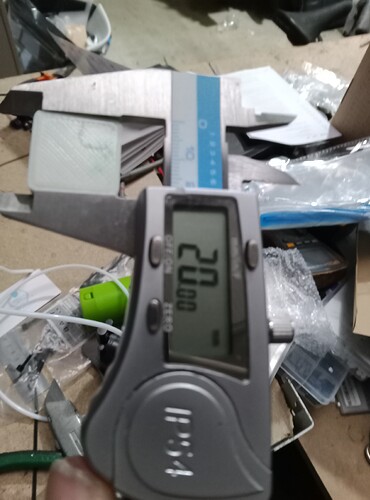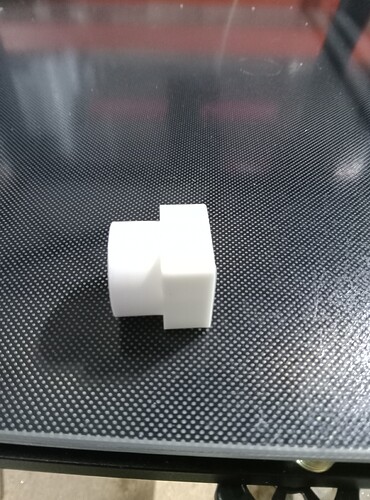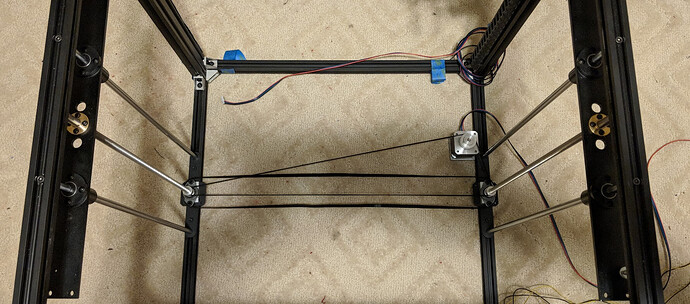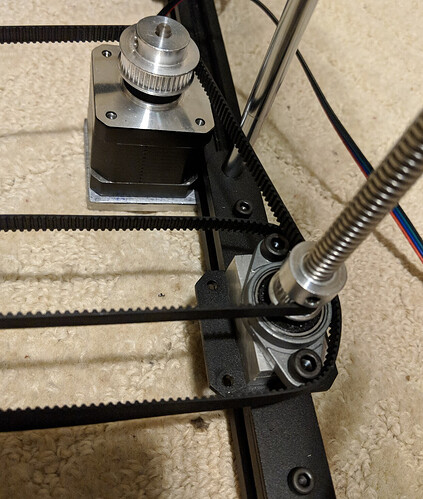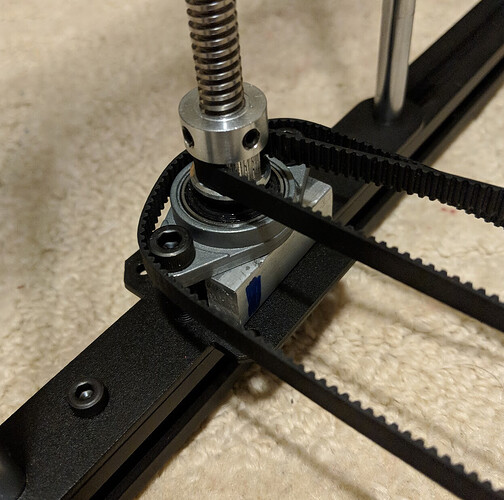So, after a couple of delays, I have printed the sample part included on the SD card supplied with my printer.
The printer is a Tronxy X5SA Pro, and I am quite pleased with this result. Thus was printed direct from the SD card, using the settings that were incorporated in the slice. I have not updated firmware yet, and so this almost an out of the box print.
I say almost out of the box, as I made a couple of modifications while I was building the printer. First I added some corner brackets to add some much needed stability to the frame. I also found that there were some terrible feeding problems when I first tried to load filament. So I changed the PTFE Bowden tube to a Capricorn tube…
I then took real pains to ensure every strut was square, before fitting the corner brackets. I used a Vernier to ensure the left and right axis were at the same height.
I then manually levelled the printer bed and got it within 0.2mm before I ran the auto level.
And lo and behold I printed a cylinder stuck to a cube ![]() .
.
But this is genuinely the very first print. And I am quite pleased. The cube section is supposed to be 20mm and on one orientation it was, the other orientation was 19.95. I was also impressed with the finish because my workshop was a cold as a witches t!t today. There was no delamination, and the surface finish was quite good as well.
Going forward, I believe I need to update the firmware, I was not Impressed with the lead screw for the z axis, and I will be changing them for ball screws in the next week. But here is print #1
I have also seen some really nice modifications that required me to have a printer that was up and running, such as a belt tensioner. I will be printing these over the next few days (along with my personal project that made me buy the printer
I will also be building an enclosure for it to help mitigate the Baltic temperature in my workshop. Maybe I will be able to soon afford a decent heater for the workshop as well, but I cannot print one of those ![]()