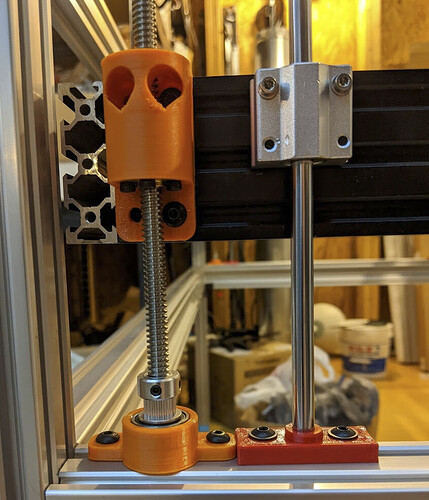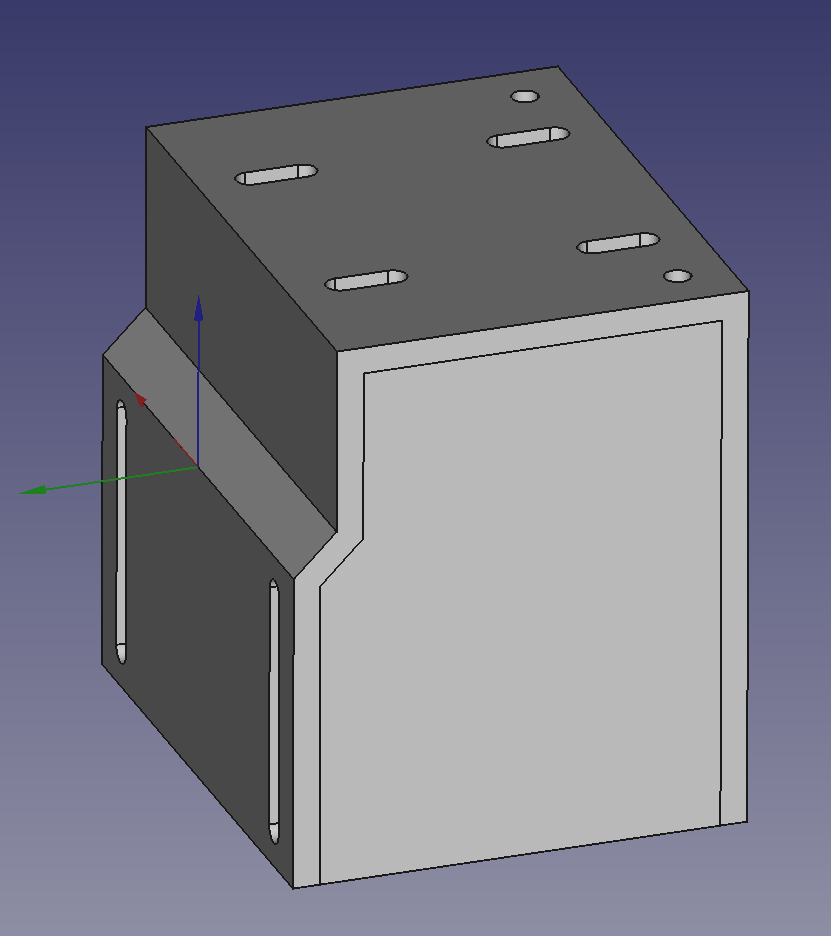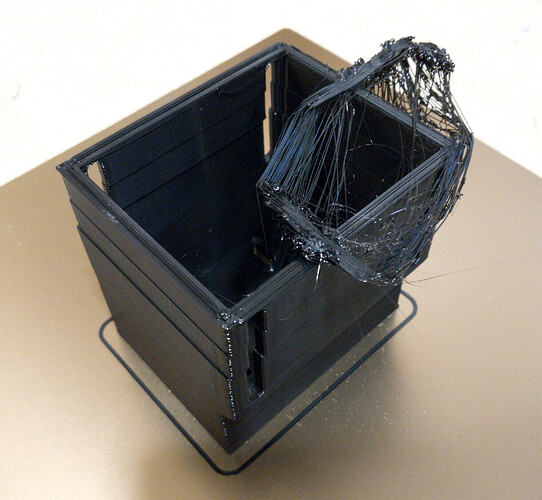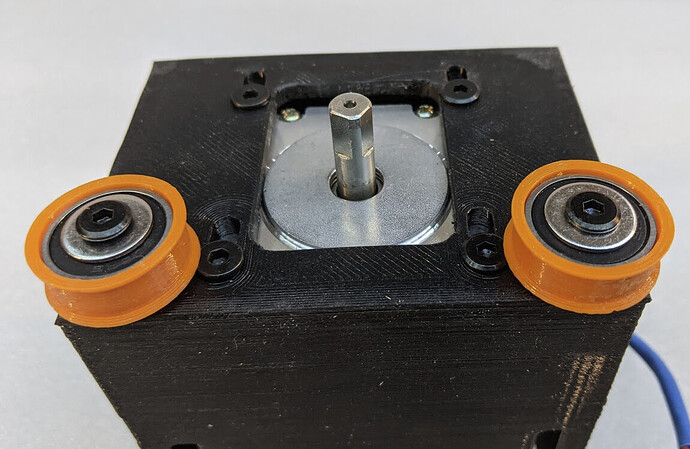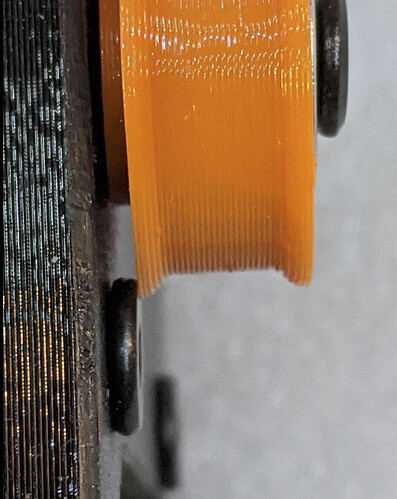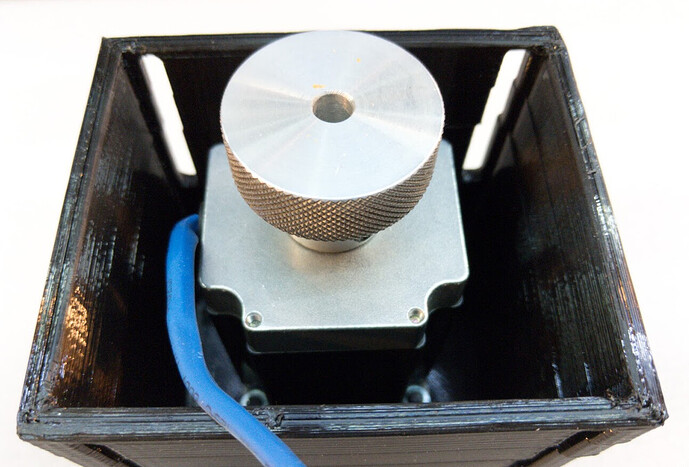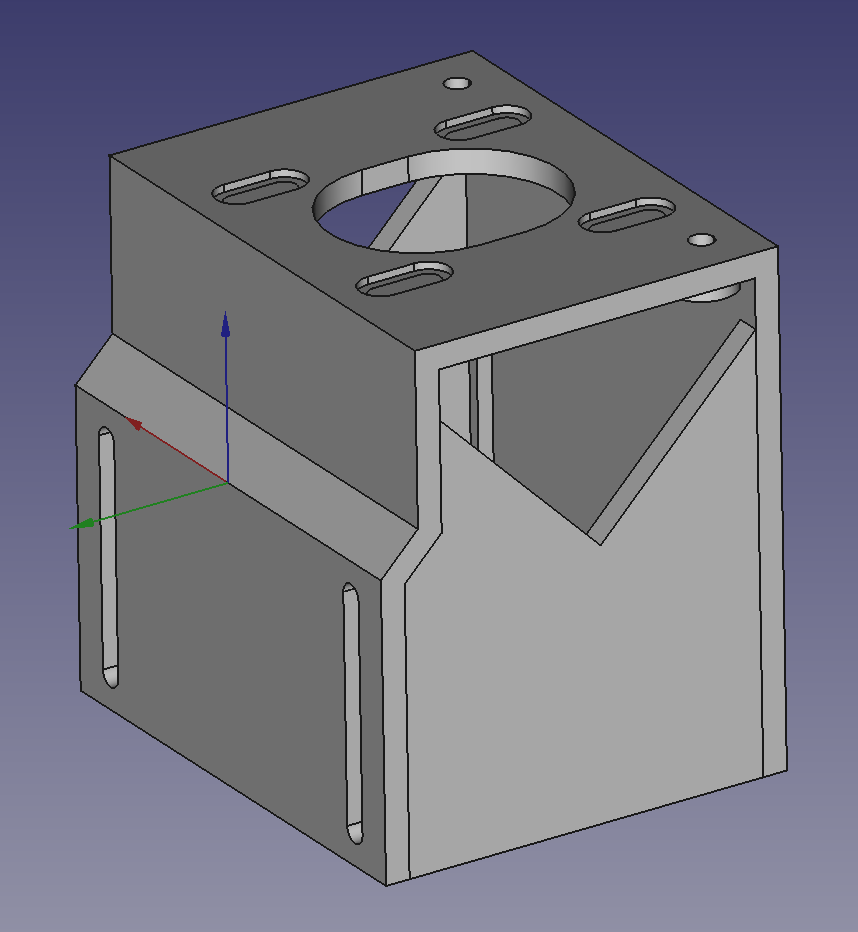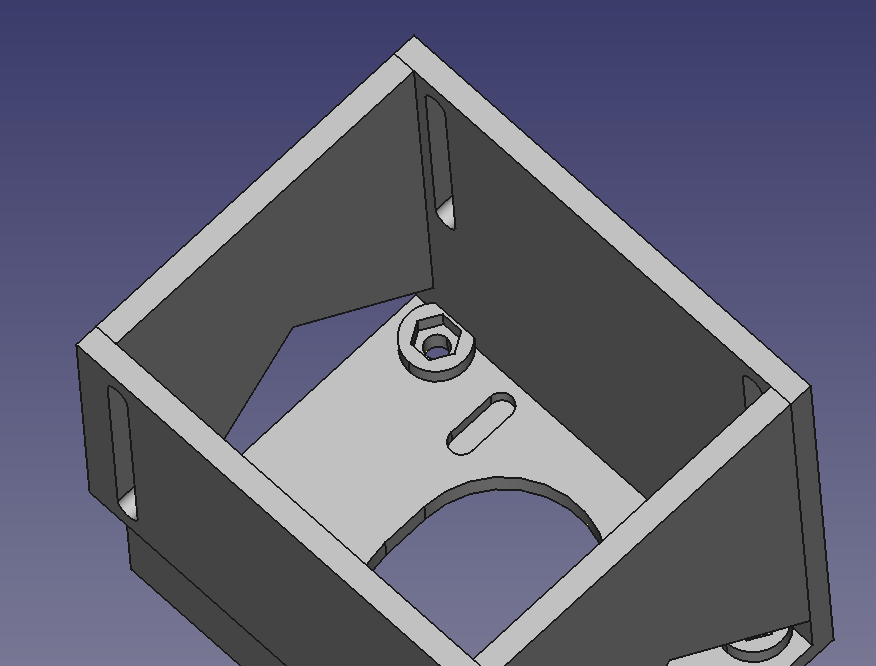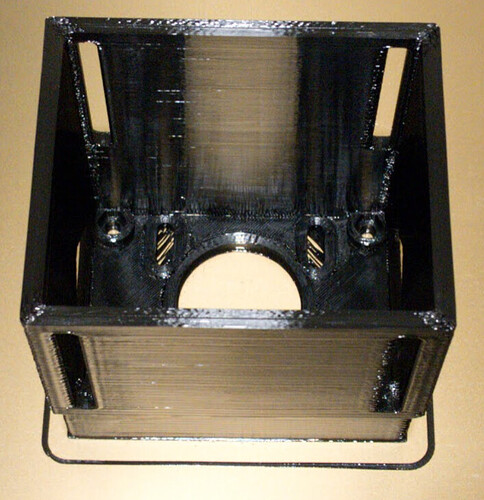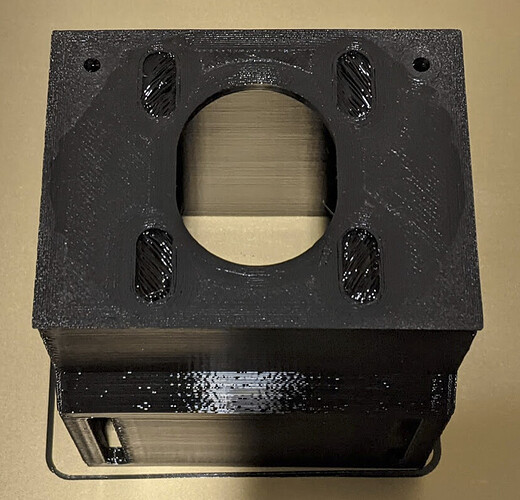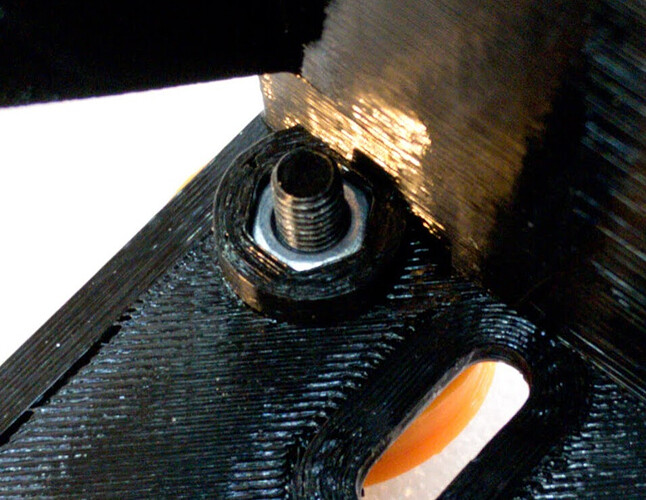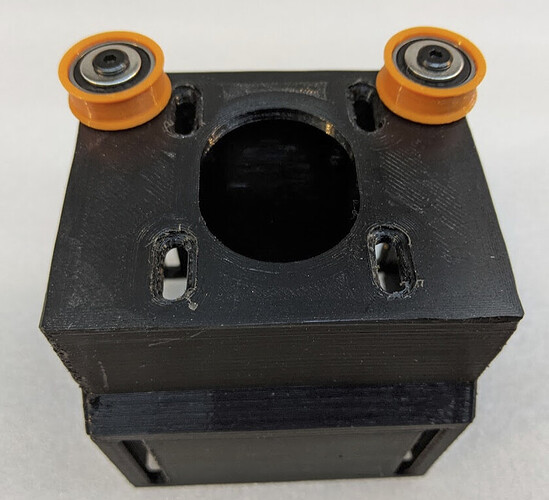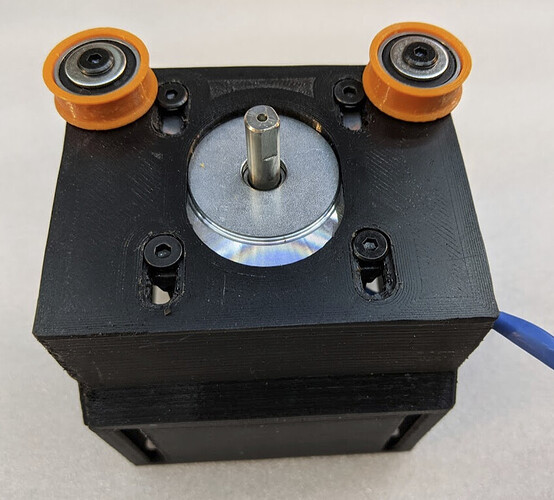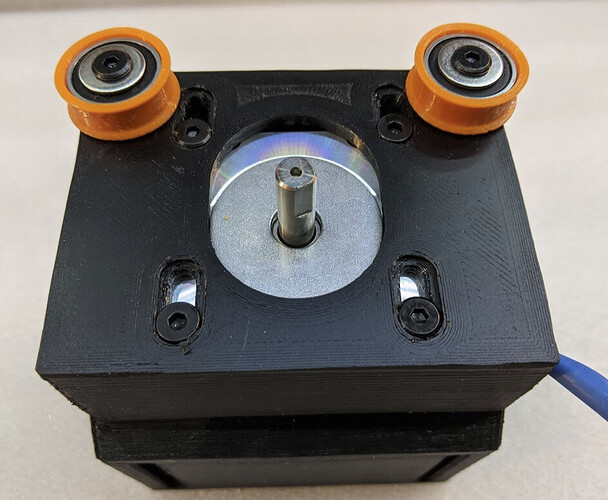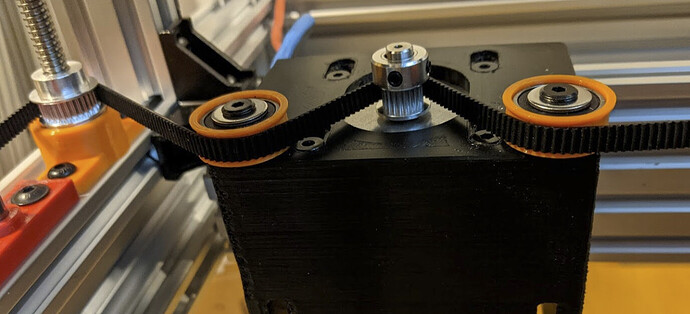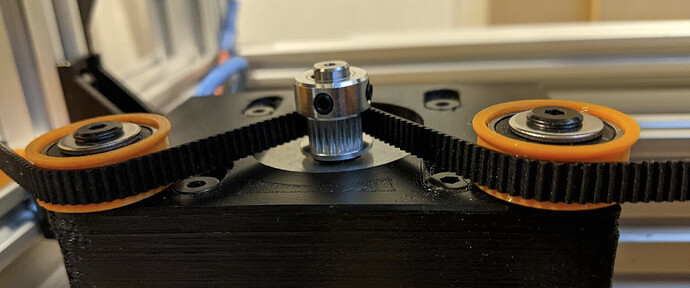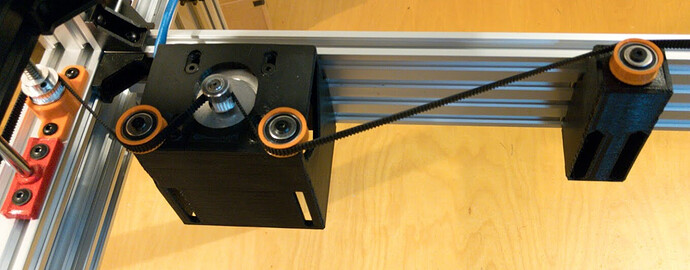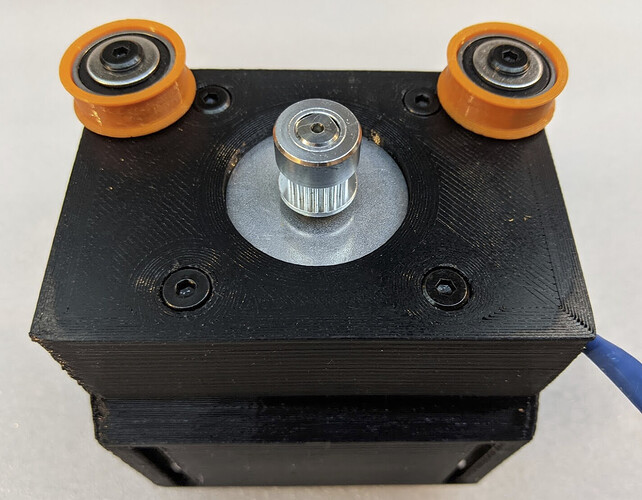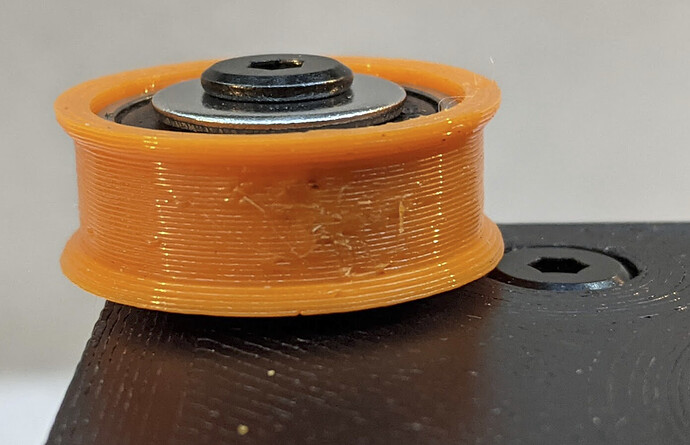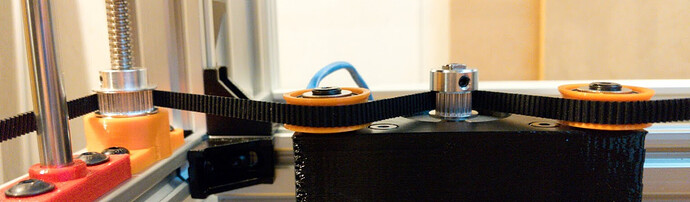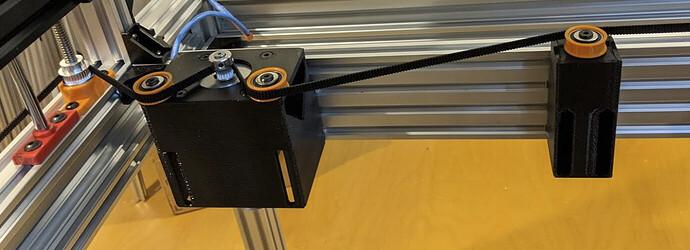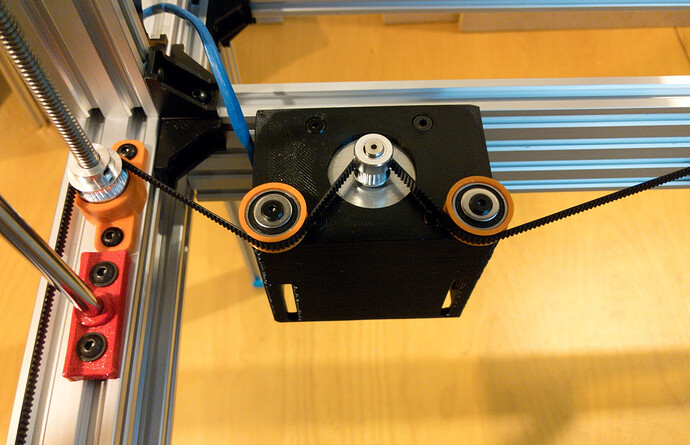Tonight, I measured a loop around all the pulleys. I clipped it together with a cute little quick-grip and lined up an overlapping section about 20 teeth long (17, as it happens; the exact number of teeth didn’t seem important). I used silver sharpie to mark the overlap on the back side of one end of the belt, and colored all the overlapping teeth on the other end of the belt.
Then I used a fresh xacto blade to cut off all the marked teeth from the one end, and to slice off the back of the other end. I very carefully cut both ends down to the point where I could feel and hear the fiberglass cords, but tried not to damage the cords. I made sure that the teeth aligned without a substantial gap. (I noticed that a used exacto blade didn’t cut as well; changing to an unused blade made a big difference.)
Then I cut another short piece of belt a few inches long, and superglued it to a flat surface (in my case, scrap aluminum) with the teeth facing up. I put some cling wrap on top of the belt section.
Then, demonstrating that my mind wasn’t completely on the job, I moved over to my workbench where there was plenty of light to make it more convenient to work on.
I made sure there were no twists in the length of the belt, and put the end of the belt with the back removed down onto the fixed belt segment. Then I put the end with the teeth removed on top of the other end, with just the prepared sections overlapping. I confirmed a good fit without significant gaps.
With both sides of the belt held in place, I lifted the top loose end (with the teeth removed, and put a layer of IC-2000 rubberized CA on top of the part of the other end where I had removed the back. I laid down the other loose end on top, made sure the sides were well aligned, put another layer of cling wrap over it, and held it tightly clamped together (another piece of scrap aluminum) for a couple minutes.
The joint is a bit stiffer than the rest of the belt, so Black Witch Neoprene Adhesive would probably be a better choice.
This was the point where I quit leaving 3/4 of my brain engaged on work stuff and started really paying attention to what I was doing.
I finally realized that I now had a topological problem.
This belt had to go around four lead screws and four guide rods.
Next time, I might just start over and make a new belt inside the chassis, but this time I carefully removed, inserted the belt around, and then replaced all eight, one at a time.
So far, the splice has held, the teeth in the spliced section run fine through the toothed pulleys, and I’ve been able to use the handwheel on the bottom of the stepper to move the Z stage. It’s not hard to move; I have no worries now about it working even if it’s loaded down fairly heavily. I haven’t even greased the lead screws yet.
I think that if I do this again, I’ll probably get better at lining it up, but this isn’t too bad. I think it might make sense to design yet another 3D printed part as a jig, though I would still use a section of belt to align the teeth. If anyone else ever actually makes another one of these, it would probably be worth the time to design a jig. It would sure be a lot easier to splice it in place on the laser with a jig, and it would probably be a higher-quality splice. This splice is functional but not beautiful.
Installed, this looks a lot the same as earlier pictures, but this time I have used the belt to raise the bed about as high as I’m ever likely to want it; it’s pretty close to the nozzle here. You can’t tell that — except that before the bed would have been very visible from this angle.
I think that’s enough work on Z now that I’ve recovered, I think, from the suspended Z idea. Now I just have to decide what’s next and get started on that!