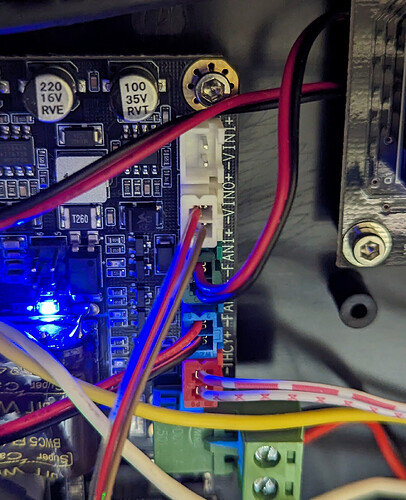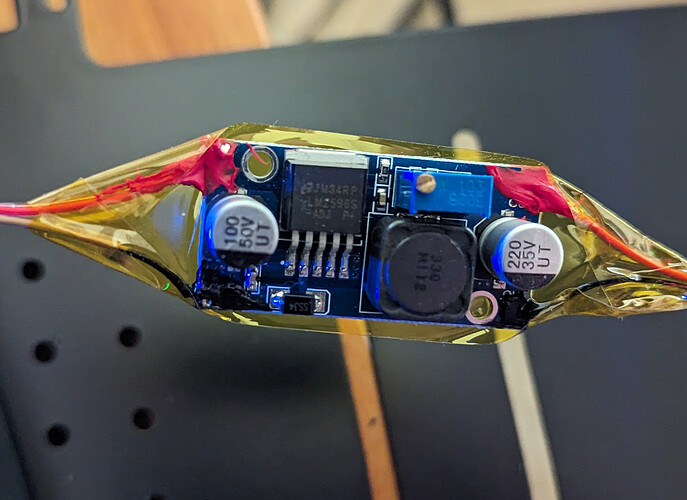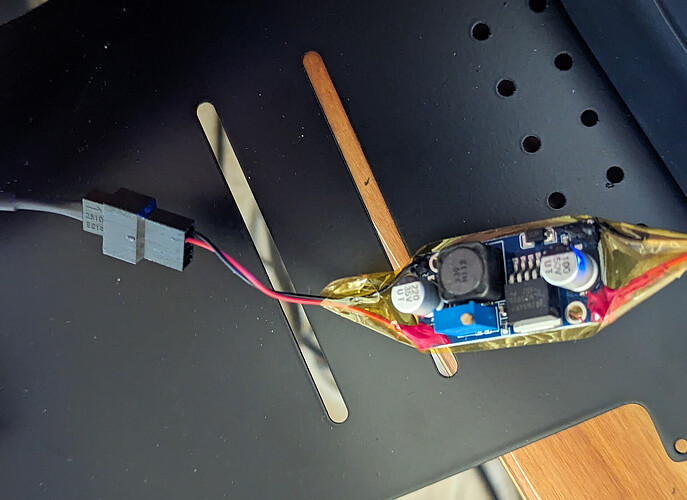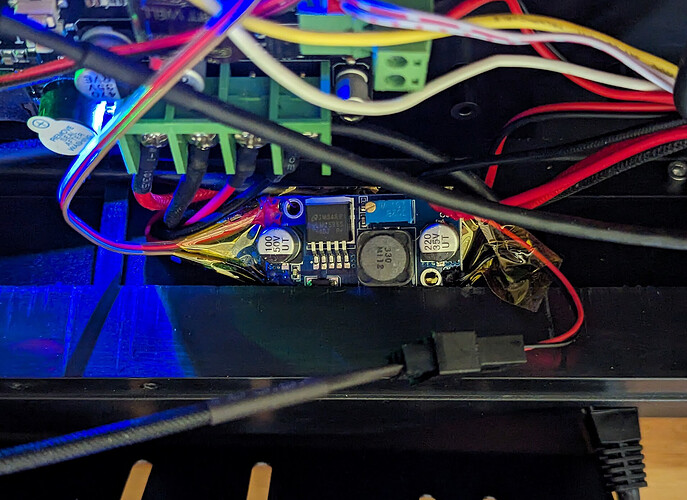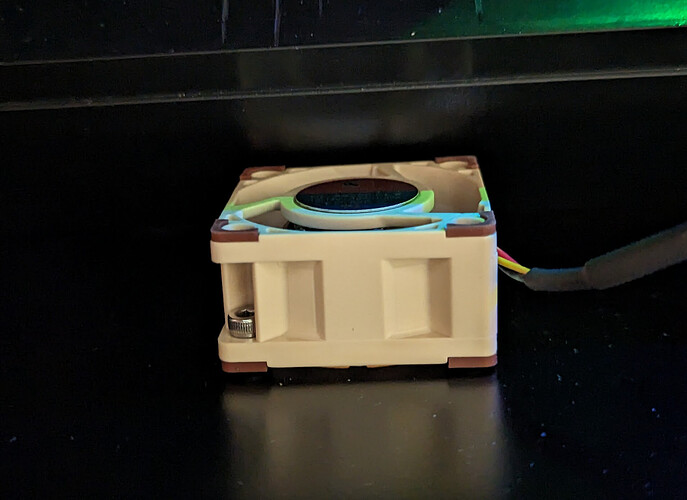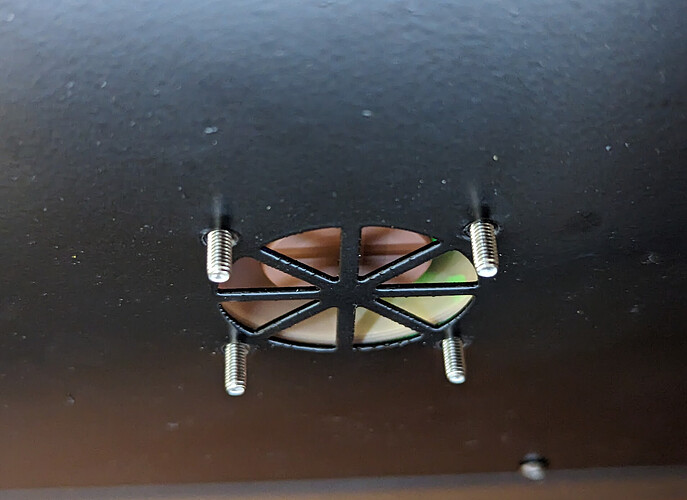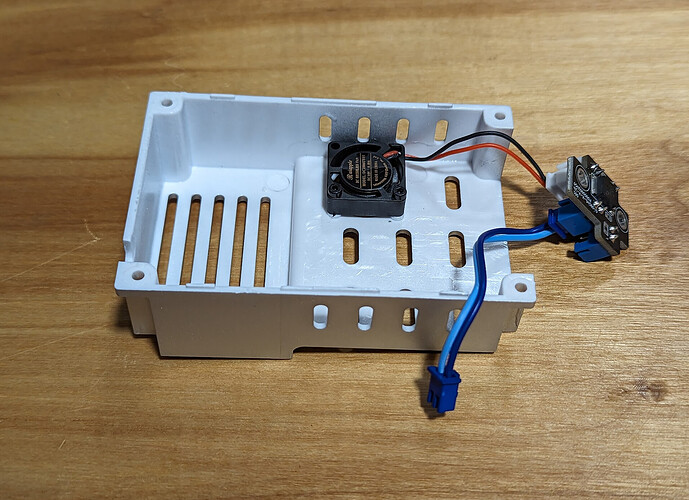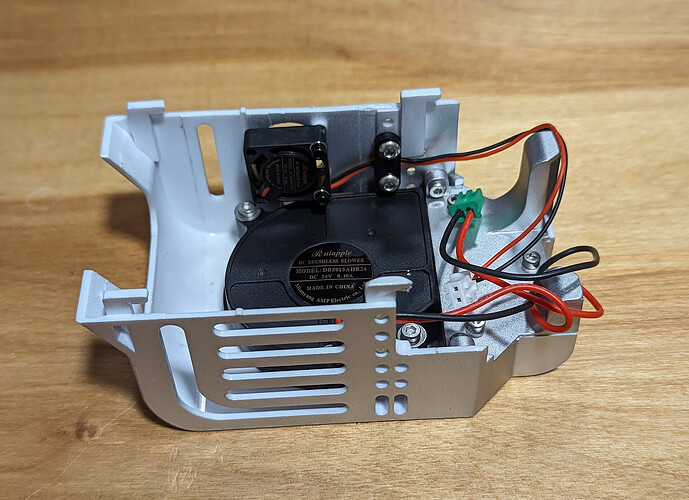I ordered that Noctua fan. It’s possible to install it on the inside even though it’s twice as thick as the original. I didn’t modify the panel at all.
I used one of the $1 LM2596 buck converters to convert from 24V to 12V.
I used a JST connector to connect wires to the buck converter, which I then soldered to the “omni” connector that came with the fan. I used liquid electrical tape as strain relief for the wires at the solder points, and put kaptan tape across the bottom of the LM2596 board and around the wires to isolate it.
Because I installed the original screws instead of substituting 25mm M3 screws, I had to install them with the heads inside the frame, and they protrude out the back. I could have either used this mounting technique with shorter screws or used longer screws through the hole fan case and avoided the problem, but now I’ll just occasionally scrape my hand and mutter when I am working on the back of the printer. I didn’t modify the printer at all, and could trivially replace the original fan if I wanted to.
I tucked the LM2596 board in among the wires at the bottom of the electronics bay and there’s plenty of room now.
I can still hear the fan if I’m listening for it, but it’s so much quieter. And it probably cools the board even better, because the 20mm deep fan has higher static pressure than the 10mm deep one it replaced.