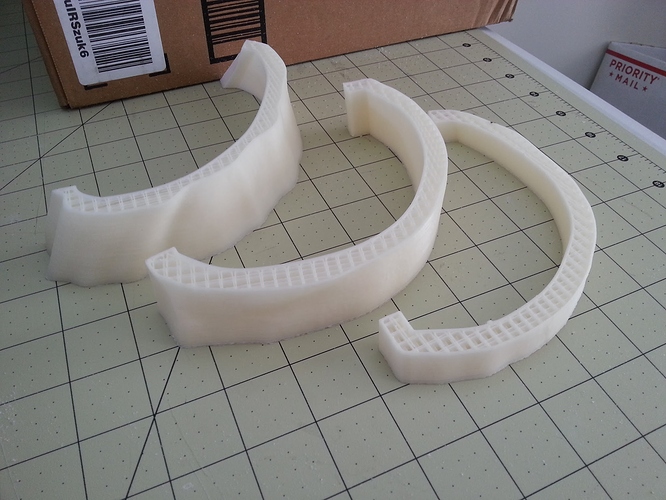Having a very strange problem. My printer will randomly lock up during a print and have to be rebooted. I am printing from SD card, using a LCD panel, running a Rambo 1.1. I’ve tried printing over USB and the same issue occurs.
It seems to happen within the first hour or so of a print. It’s not at the same layer (see below), and it only happens every 5th print or so. I can’t reproduce it. It’s not a GCODE issue, I can restart the print using the same GCODE and it will finish printing without issue.
My only guess might be the power not being 100% clean. I am going to buy a UPS to make sure any power fluctuations don’t cause problems. I admit that’s a bit of a stretch.
I haven’t upgraded to the latest Marlin firmware, I’m hesitant to try that at the moment in the event of problems or having to re-calibrate settings. Having my printer be offline is not an option.
Do you have ant active cooling on your Rambo board? Could be overheating.
I’ve seen this type of problem from power input issues. If that’s the case, you may be able to verify it by turning a high-draw appliance that is plugged in near the printer (fans are the biggest culprit in my experience, and I imagine a microwave would be even worse) on and off.
Or maybe a laser printer?
@Keith_Applegarth I don’t believe it is active cooling, there is a fan but it’s always on. I’ll double check that tonight.
@Whosa_whatsis Thanks, glad to hear I might be on the right track with power. Right now the only thing running on the outlet is a laptop. I think the power in my apartment may be dirty, I have noticed appliances with clocks having reset randomly. I’m thinking a UPS would help in that case.
Yeah, most of those appliances with clocks have capacitors that make them more tolerant of brief brown-outs, so if those are being reset, I’d expect the printer to be even more sensitive to that.
@Whosa_whatsis Have you tried using a UPS with any success?
@Andy_W I do a LOT of printing so I guess I’m just seeing it more frequently. I rarely print over USB so sending the restart command isn’t an option for me. The LCD screen controls lock up as well.
False trigger of a limit switch during a print? It’s random and could be caused by heavy mechanical vibration or electrical noise.
@Craig_Cavanaugh I don’t think that’s the case. Would that result in the LCD controls locking up as well? It doesn’t act as if it stopped, it definitely acts as if it crashed.
A limit switch should not cause a LCD to lock up, but I do remember Repetier not handling it well and would still require a reset. Not sure what Marlin does…
I haven’t tried a UPS myself, I just avoid plugging in the offending devices near the printer while it’s running. In my case, it seemed to be the USB translation chip that was more vulnerable than the controller chip, so I don’t have to worry about it much now that aIl do my printing from an SD card. Some power supplies also have better capacitors that can filter out some of this on the output side.
In one case I even heard that someone was able to consistently make a printer reset by taking pictures of it with an old camera. It seems that the flash was putting out enough of an EMP to trigger it.
Could it potentially be an ESD problem?
@Whosa_whatsis fyi flashes are tricky. Leds can turn light into voltages. So if you have a sleazy ardunio you can pulse the voltage rail… That could do any thing… And the optical pulse is the culprit, not electrical
I had a bathroom fan that would trip my printer up. Same issue: it would just stop. Took a few times before I made the connection between doing business in the office and my printer stopping operation.
make sure that your usb cable is not getting bumped or moved. it will reset the rambo board even if you are using an sd card
@Tim_Miller I disconnected the USB cable entirely when I was ruling USB communication out as a possibility. But thanks for the suggestion! It’s good to know I’m going down the right path.
check the sd card … sometimes the sd card is faulty and gives this issue… had the same problem some time back and took time to catch the root cause … the sd card… also try using sd cards below 2gb … the bigger ones sometimes give isuues which are hard to catch
What if it was a buffer overflow that happens every N layers or commands? This would explain why it completes most prints and appears at a seemingly random layer.
I get the same issue every once in a while using my RAMPS 1.4 but it happens about every 50th print so I haven’t bothered to do anything about it. I kind of just figure it’s a bad connection somewhere on the board a cumulative error in the firmware. The reason I think it may be the latter is it seems to happen more if I never shut down my printer completely.
I had the same issue when plugging in a simple mains soldering iron into the same outlet as the printer, it would stop. With old/iffy wiring it could be because the sentral heating or something starting up. I’d also go for an ups if your psu is a decent one.