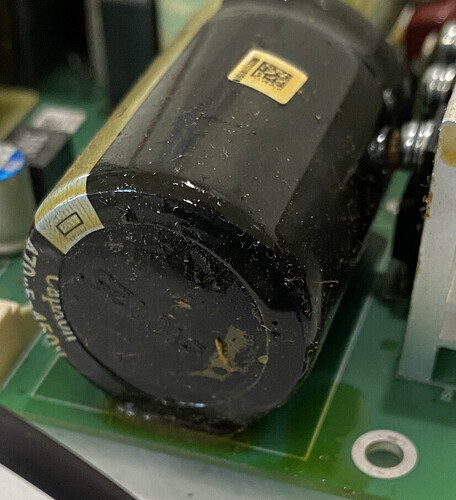I have a k40. Ideally would to use glowforge rails and motors. Electrical from k40
May I ask …
What attracts you to the Glowforge rails and motors ?
Or to ask in a different way, what’s not working correctly with the K40 rails and motors ?
It may be possible the K40 electrical connectors plug directly into Glowforge motors but it would be unlikely the firmware would be configured correctly. (motor step counts, direction etc.)
Thank you for sharing, i appreciate it very much…It took me over 3years to save up money to by my GF. Now its broken, the the laser will not fire but everything else is working. My problem is i live in the caribbean and i can’t return this unit… please i need to do something with this junk that gathering dust. Can u help me fix or repurpose this machine ?
The Glowforge was purchased with the thought it had a good reputation and would provide good service.
Unfortunately, for me, neither was was true.
It did not function correctly straight out of the box and the company would not support or replace the machine.
When sharing video of the machine in action everyone I spoke with in the company would confirm it wasn’t working properly but otherwise were clueless on how to proceed to a proper functioning machine.
Working with PayPal it took a bit of time to have the money returned.
Glowforge had no interest in sending a return label to have the machine returned to diagnose the problem.
The machine sat for one full year before I pulled it apart to salvage anything usable rather then dumping it into a landfill.
During the process of repurposing I discovered one wire on a “Y” axis motor wasn’t seated fully into a connector.
With the left over Glowforge bits combined with a collection of spare items left over from previous 3 axis machine builds it turned into a fairly low cost laser project which is used often.
Surely would not have chosen this path on purpose but the end result is machine that is much more user friendly and serviceable.
Big thanks to forums like this one for the support !
Thanks for getting back to me, do you think it’s my power supply that is not working properly and if so do think I can have it repaired by a local technician. Also if I work with your build would you be able to assist me. I do a lot of repairs and replacement on large format printers so maybe I have the skills.
As previously mentioned I had some machine building experience to draw from.
And this forum was tremendously helpful to my Glowforge revival but the task I took on was basically a completely from scratch, build … not a repair.
Glowforge electronics, power supply, software is proprietary and unavailable which forced the path I took.
Study my build a little closer to see if it makes sense for you to try.
Otherwise piece the machine out, sell the parts to fund a different one.
You may also find some support at OpenGlow
I am in a similar boat to what you were. My GF Plus worked fine for maybe 3 years of light use, then suddenly would not home the head. About 6 months of tech support had the machine sometimes working and sometimes not, but now it is back to not homing and not working. GFs only response now is to send it in for $1500 repair or replacement. My choices are to either pay them the $1500, undertake your hack (I wouldn’t mess with Z extension), or sell the dead GF and buy a Gweike machine. I see a dead GF on eBay for $1500 with no buyers, so I’m not sure what I could really get for it. The laser is not mission critical for me so down time to get a FrankenForge going would be OK.
Now that GFs have been around for a while, I think a BIG wave of dead machines and customers in this hostage situation are coming. I would easily pay something like $500 for a canned, Lightburn-compatible hardware retrofit solution, that unchained my GF from the web, and simplified it’s operation, even if features were discarded.
Do you know how to test the power supply? I have a unit that will not turn on.
Sorry Fire_Fly … I don’t know how to trouble shoot the Glowforge power supply.
A couple places that might be able to help :
Look for Jonathan in the Facebook Glowforge Users Group (GUG). He sells salvaged Glowforge parts.
and
I’m assuming the low voltage power supply. Most of these have one or more interlocks so the machine won’t run. Mine has an emergency button that kills power to the entire machine…
Check to see if it has power input. Nothing out from the supply, that’s a pretty good sign it’s got a problem. If there is no schematic there’s not much we can tell you either.
Sometimes the output can be ‘loaded’ or a short in a component the the power is supplied to could pull to much current…
If you are capable of ‘electronics’ work, you could look inside for damage … but it’s usually the optimal replacement part for non technical is the supply itself.
Good luck
![]()
Perhaps but I would think that a leaking cap would not stop the machine from turning on.
Can you provide a picture of the supply zoomed back?
How do you know the supply is bad did you test its output and input?
That looks like conformal coating and I can see some also on the heatsink corner next to it.
Vendors conformal coat PCAs to protect everything from environmental contaminates since often cooling air is unfiltered and in consumer spaces can contain all kinds of ‘stuff’.
The capacitor looks fine to me.
$0.02 - that top section looks like the high voltage section which drives the tube since it looks to have a flyback xformer on it. The bottom section is probably the low voltage section. Hard to know what kind of feedback or controls the HV section might have on the LV section. ie if HV dies does it shut down/disable the LV section. If anyone else has looked at a working system and seen the LV section still powering up with the HV section disconnected(as you have it) then that would tell you if you can find voltages on the LV section when turned on.
Are the connectors hanging out of the HVPS connected to the LVPS??
@dougl
Not sure why the LV section would be interlocked with the HV supply unless:
- The lv supply is used to power some of the HV logic control functions.
- The LV supply retrieves interlock states
I would pull out the LVPS and see if model #'s and such can be seen anywhere.
We could also get a closer view of the interconnects and components.
The LV supply looks like a standard switcher design.
A reminder …
Scott, the creator of the OpenGlow site has reverse engineered the entire electric system and posted it to GitHub. (or somewhere like GitHub)
Schematics, part descriptions etc. are all there.
He has gotten pretty deep into the firmware and, I think, was able to re-flash and revive machines that were otherwise locked.
Yes the “HV” has an input and an output back to “LV”.
And the “HV” has an output to the “motherboard” at the very top of the picture but it appears the motherboard is not getting power. That is why I believe it is a power supply issue. Even the fan on the power supply does not run. Nothing happens when it is plugged in but a buzzing. I will take more pictures when I get home.