Share your national flag as an easy way to give other forum members a good guess at your approximate time zone, what power standard your equipment needs, and maybe even what languages you might know. It might help us get to know each other a little bit.
This is entirely optional!
To display your national flag next to your user name on posts:
- Click on your avatar in the upper right hand corner of the screen
- Click on the
 icon, then
icon, then 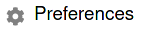
- On the left side, click on Profile
- Scroll to the bottom, where you will see
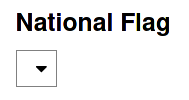
- Search for your national flag:
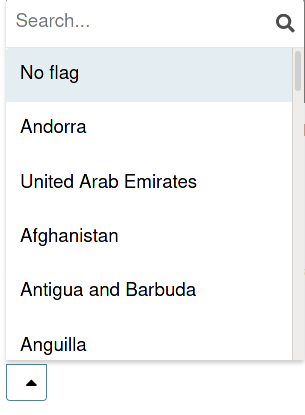
- Select your national flag:

- Click

Your flag will now show up next to your name on posts.