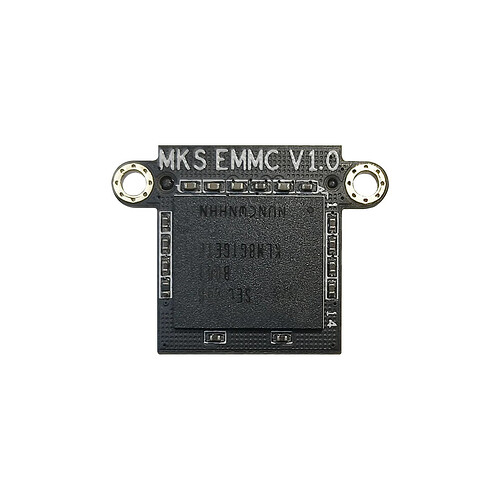It’s really annoying that they haven’t gone the last mile for making this printer Just Work with upstream and be able to take updates. I think that they are dependent on Makerbase who are probably where this restriction comes from.
Qidi are pre-selling a 32GB version of their EMMC board with a USB adapter:
That links to a version of the part you can buy now on aliexpress but at least to the US that has a projected delivery between November 28 and December 4.
It also provides a link to download a new image to write to EMMC. That would start over from scratch on updates, but I’d hope it would get you going. I think that you could get any Makerbase EMMC adapter and use it to write a new image to your existing card.
I haven’t found a replacement 8GB EMMC module that definitely declares itself to be compatible with Makerbase. It might be that the common modules for the nanopi are electronically equivalent?
Oh, I just found this one with a comment:
EMMC card and adapter both worked although I would have preferred a USB interface for the adapter over the microsd. Got this for a qidi x plus 3 printer, just right before they released their own. Securing screw in the wrong place but this can easily be held down with a printed bracket.
You can see the different mounting holes in these pictures, of the Makerbase unit:
vs. the NanoPi unit that is apparently electrically compatible but would need an adapter for the Qidi:
That probably means that you could re-flash the images they provide with any nanopi-compatible microSD or USB adapter and those seem to be widely available and cheap.
One of the many youtube reviews linked at the top mentions that the reviewer did an update and that Qidi sent him a new EMMC module. So really since they don’t tell you in the documentation not to do normal updates, they should send you one for free as well. It’s most definitely their fault for shipping a unit that shouldn’t be upgraded, and then not mentioning it in their documentation.
That’s a really bad security practice, and eventually it would be nice to make the system upgradeable. But in the meantime, I placed an order for the 32GB module the moment it came out so that I’ll have it on hand if anything goes wrong…
Hope that helps!