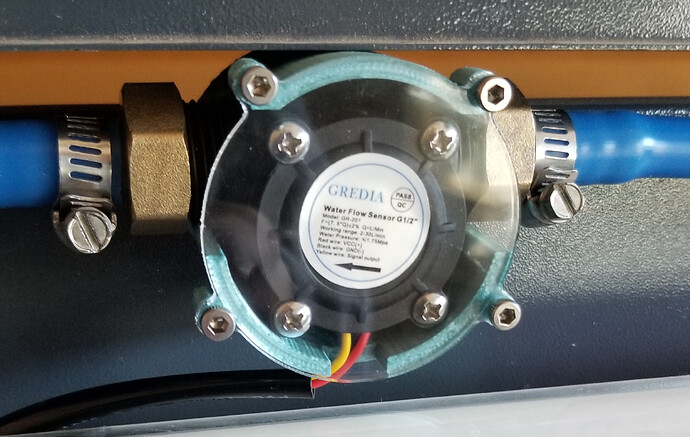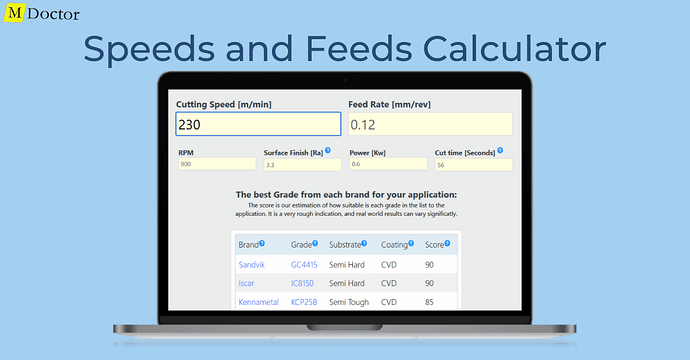Hi all,
I’m a maker with a pretty well equipped shop and a wide range of interests. I’m mediocre at a lot of things, like 3d printing, C02 lasering, manual milling & lathe work, welding, woodworks, electronics, programming, molding/casting, designing etc. (not to brag; just for context). In combination I can create a bunch of neat stuff for my clients which makes me (and sometimes them) happy.
Recently I came across a broken CNC router which I refurbished for a friend - new motors, new controller + new wiring was necessary. After this I needed to test the machine, and for this I needed to learn about CAM software / path generation. This is a new area to me so I was happy as always to learn new things.
I have used a little Vcarve (software which the friend uses), but changed later to Fusion 360 for my tests as this was the software I used for my 3d printing endeavours.
I’m very surprised about the tens or hundreds of settings I need to adjust (or know about to leave them be) to get anything useful out of the software. All the possible passes that may or may not be the route i want to take. I compare this to the settings for my 3d printer or even my C02 laser.
My laser handles almost everything itself. It knows the max acceleration it can do, I just set speed & power. Of course, this is a simpler machine.
The 3d printer needs to know a little more - what is the machine like? what is the material? what is the nozzle diameter? What Support, infill type do you prefer? But then, my slicer creates & connects the needed paths automatically: Overhangs, support, infill, tool changes etc are joined to something useful automatically.
I am under the impression that there should be a workflow around that I missed. One that allows me to specify my tools I want to use for the CNC job, and the rest should be done by the CAM software. Only have a 8mm endmill? Your piece will not have much detail, 3 passes required, but here is the path for the most beautiful piece you can make with that single cutter. Have an additional .5mm ball end milling cuttter? it will take ages, but here you go, one tool change required.
Instead I am presented with a massive amount of options for passes - 2d pocket, facing, slot, tracing, ramping, morphing, drilling… - for each tool, path. So, so many options.
To get started, I “just” want to get the best result with the tools I have, and maybe a slider for how long it should take.
As a new user, I would be happy with sub optimal paths that take longer or are less optimized. The more experience I get the more in-depth I could go.
So I guess my questions are:
Why the difference in manual labour for path generation in 3d printing and CNC milling?
Do I misunderstand the CAM software workflow?
Is CAM software not yet ready made for hobbyists like me, like lightburn for my laser?
Would a simplified workflow just not work because every setup is vastly different?
Have I just not tried the right software?
I guess I’m spoiled with simple but useful software for other machines. This will all get easier - the more I get used to the workflow, the better I have set up my tool libraries etc.
Also i’m pretty sure some of you seasoned CNC path wizards will tell me: Git good. Learn it properly from scratch. Which is reasonable. CNC’ing isn’t lasering, it isn’t even 3d printing, its inherently more complex. I’m so happy to learn more, but unlike my previous new lands I tried to conquer, CNC path generation seems to start with a pretty deep+tenacious marsh, and I was wondering if there is a paved route already. Or at least some friends along the way ![]()
cheers & thanks for your thoughts!