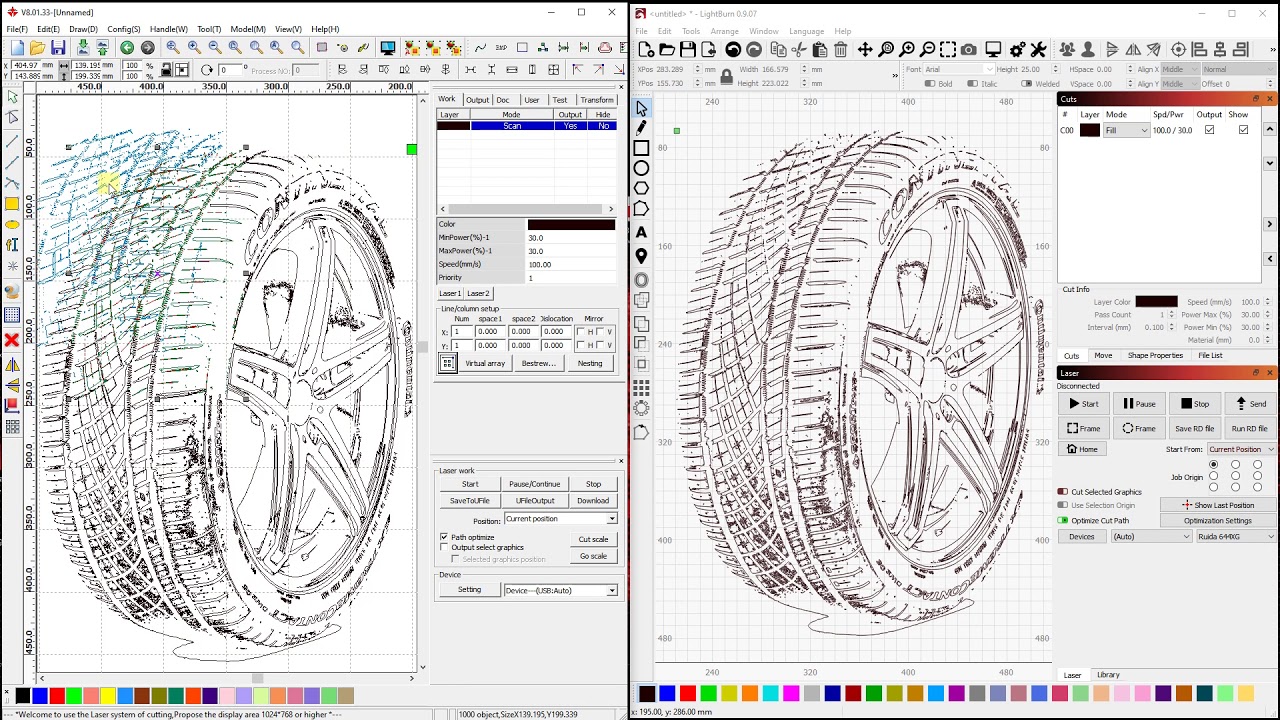basta reparar o corel draw
Hi, I have the same problem. I just received my Chinese laser cutter.
But I can’t use it because of this CorelLaser problem. Anyone has found a solution?
If no solution is found, I wonder if I should use K40 Whisperer. Here is the controller’s display (it is RUIDA M2 I think)
Do you think it’s compatible with K40 W? If yes, can anyone point me to a good tutorial?
I used another laser cutter before, and the job was launched from CorelDraw just as if I was printing. Is it the same with K40? Or do I need to save my model into an intermediate file to be used by K40?
Thanks for your help…
Sorry, I should have added: CorelDraw version is 2019
Here is the picture of the controller (only one pic per post allowed, me newbie)
No, neither K40 Whisperer nor Meerk40t supports the Ruida controllers, at least at this time.
The version of Lightburn that supports Ruida is $80.
Now you can post more. Sorry; spammers are why we can’t have nice things and they do find MakerForums… ![]()
Thanks for the answer. I’ll try to have CorelLaser work, but can you tell me more about Lightburn, or point me to a tutorial? My main concern, as said above, is to make it as easy as possible, so my daughter can use the machine as well. Can I use Lightburn inside Corel Draw, as a sort of printer driver, or do I also need to make an intermidiary file?
I don’t even own a laser cutter yet, I’ve just been doing lots of research while working on my own from-scratch design, to try to reduce the number of avoidable mistakes I make in that process. 
CorelLaser will not work with that machine. You have two choices of software, RDWorks or LightBurn. Personally I prefer LightBurn over RDWorks, it is much faster, more features, and easier to use than RDWorks.
It’s weird, because the seller / manufacturer of the machine gave me CorelLaser and also LaserDRW.
I’ll ask them, but I’ll have a look at Lightburn as well. Thanks for the information!
RDWorks seems nice too: is it a free software?
Yes RDWorks is free. LightBurn is $80 for the first year and $30 a year after. If you do not wish to continue updates then you can still use the the software. I use LB exclusively.
I finally chose RDWorks, it works quite well up to now.
What are the main differences with Lightburn, that would make me to the latter?
Very interesting video, thanks!
I have the same problem, coreldraw version 11 not found
have coreldraw x8 and have been using the same laptop for 2 years without any problems
have reinstalled it. Now it doesn’t work anymore.
can ir someone help?
Acer Laptop and new installed.
Hi @eLode and welcome to the forum.
I don’t think anyone has been able to rectify this issue that I’m aware of. In what directory do you have your CD X8 installed?
Hey. I had the same problem and for now I could solve it. I think it has something to do with the Windows antivirus real-time protection. So disable it, not just for running the programs but for installing them too (This OS activate it again every time you restart the PC, I don’t know if there’s any solution to this). Also, I think the installing order could make some difference. First uninstall CorelDraw and CorelLaser, and delete the Corel folder from Users>[yourname]>AppData>Roaming>Corel too. Then, install CorelDraw first, and then CorelLaser.