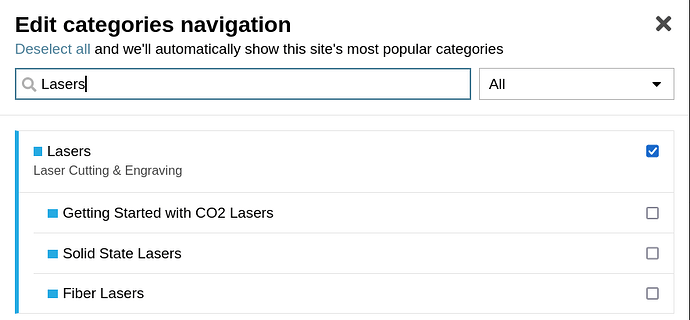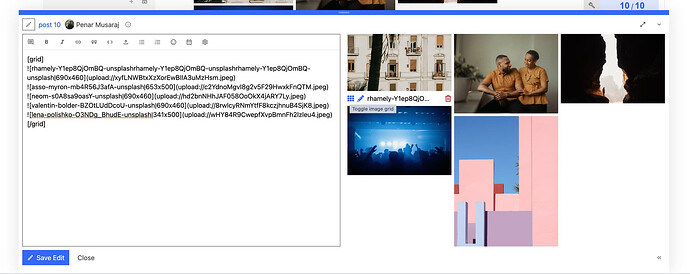Some nice changes just went live here on Maker Forums!
Navigation
When navigating from page to page, you will no longer briefly see a blank page with only the header and a “spinner” icon. Instead, it will leave the old page in place and show a horizontal progress bar in a few pixels at the top of the header until the new page is ready.
If you want to choose which categories to show, in your hamburger menu, it’s a lot easier now. You can click the pencil icon next to the Categories header in the hamburger menu, and filter to find the categories you care about most. If you customize and then change your mind, you can also revert to our standard set of categories (the top-level categories) easily.
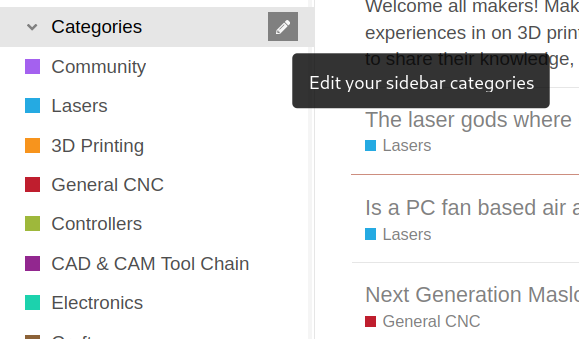
Click that pencil and now you can choose what you want to have easy access to:
It’s easy to restore the site defaults with a single click:

Gridded Images
Another headline feature is that you can place images in grids, by using a [grid] “bbcode” tag.
Find the FAQ
The sidebar “hamburger menu” has changed from a collapsible “Community” section.
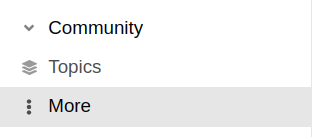
to a non-collapsible section without a title which Maker Forums administrators can edit and to which we have added our FAQ:
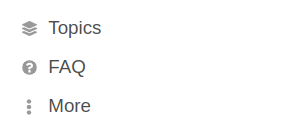
Same screen real estate, but now easier to find the FAQ!
Many of the rest of the headline changes apply to the chat feature that we do not enable on Maker Forums Discourse.