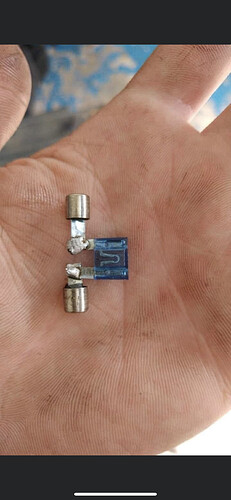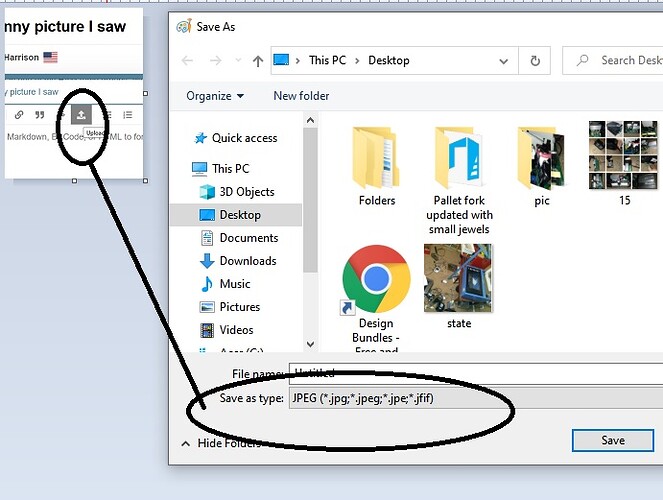Saw this in one of my HAM radio groups. With my luck with fuses I thought it fit.
Your pic is not showing, please save file as jpg and use upload button like in my pic. to take a screenshot function key+ print screen then paste into paint. save as jpg and upload.
there was also a forum update… another forum I’m a member of had a problem with PNG file types after their update but jpg versions worked. Let’s see if I have a png to upload.
well, that worked… maybe corrupted file?
I wonder how many people know what movie that is from or can name one or more of the actors?
(I know and can name 3 without cheating!)
To be quite honest, I thought PNG would not work. I think he probably tried to link it in the typing as opposed to clicking upload button all forums are different some can link pics in writing where some forums are different. I RARELY use anything but jpg when sharing photos on the web. Make sure you learn how to screenshot and paste into paint. Some of the best/most exclusive pics are harnessed this way.
I put the link to the pic “https://forum.makerforums.info/uploads/default/original/3X/e/7/e7e412d3e9f801c9df6d03cb89aeb1e61e9faf24.png” into google image search by image, which is how I found out what it was.
Just looking at it I thought it was perhaps an old UK version of clue or something.
PNG works fine, and is best for screen shots.
JPEG works great for photographs.
The discourse software on this site supports lots of formats well.
I must save this knowledge for future use.