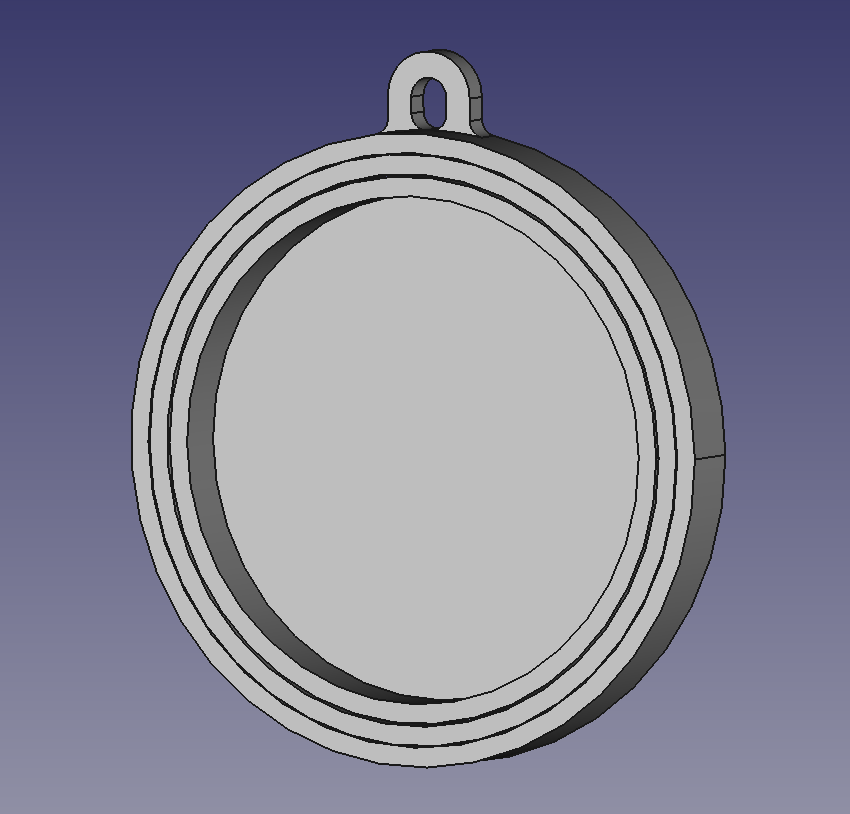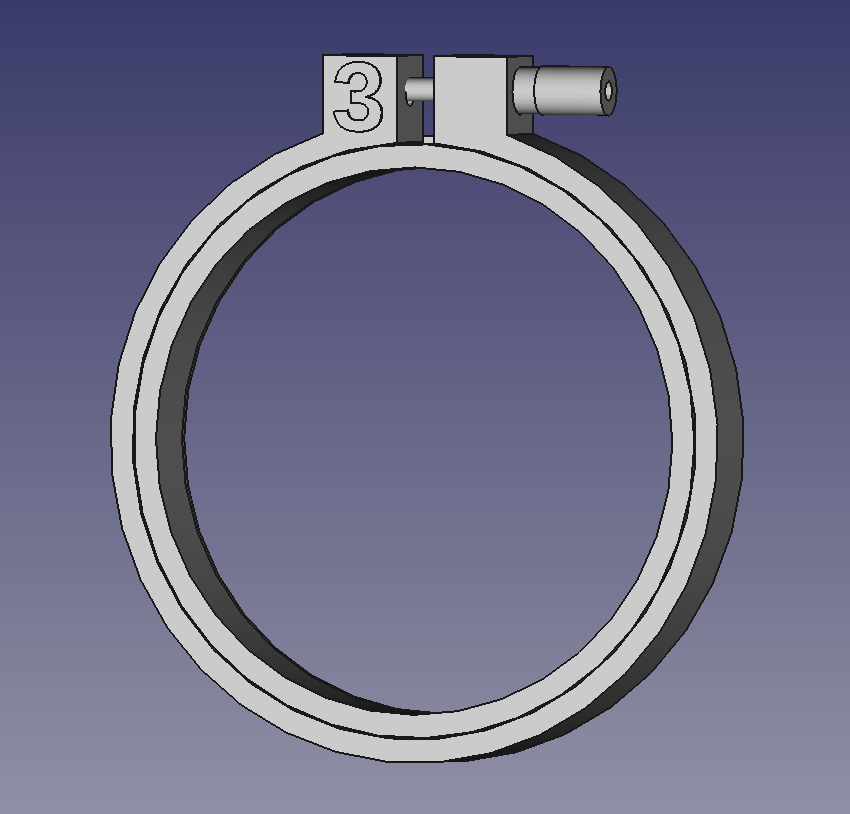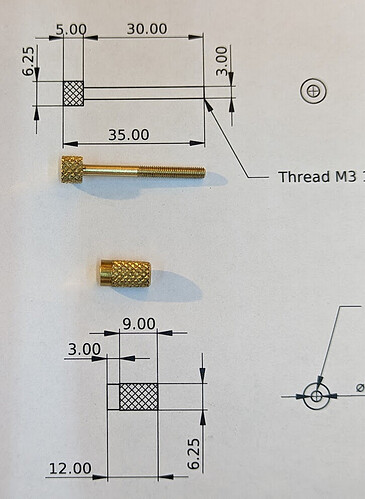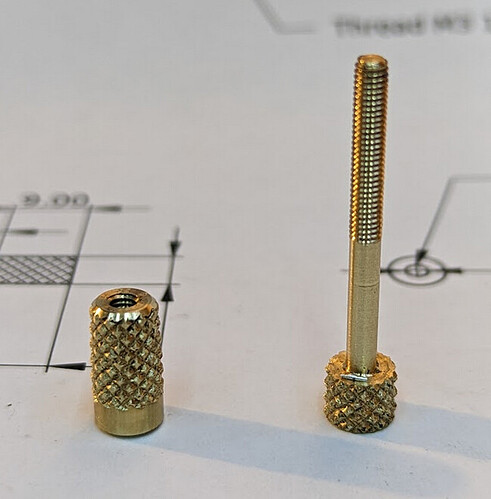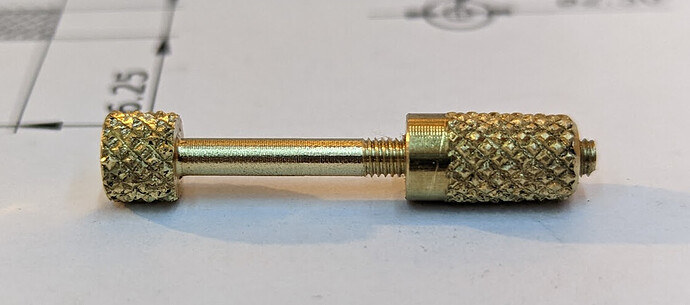A mixed-media father-daughter project!
My daughter has been learning needlework, and wanted custom sizes of embroidery hoops to display her handiwork. So we sat down with FreeCAD and made a parametric design to 3D print that snaps together around the fabric and has a hoop to hang it from the wall. It has an outer ring with a hole for a hook, a middle plain ring that holds the fabric in place, and a plate that tuck the fabric around the back and holds it neatly out of the way.
The pieces print in place but slightly separated; the fabric occupies that space when they are snapped together.
The innermost part can be installed either as printed or inverted so that it bears against the fabric.
Now each time she finishes a design, we measure it, print a custom display hoop, and she hangs it up or gives it away. ![]()
Next, she wanted some custom small hoops that would be easier to carry with her. It was easy enough to make a parametric FreeCAD design to be able to print out any size she wants. Here’s a 3" model:
The only problem is that 3d printing the screw and nut isn’t really feasible. While we could have designed something to use standard screws and tighten with a screwdriver, it was a lot more fun to make a custom design and have some quality lathe time together.
The inside hoop on this set has a rim; this helps hold the fabric evenly stretched tight. This means that the parts can’t print concentrically; they have to be printed apart from each other or separately (The eagle-eyed among you will have noticed that this hoop isn’t the 3 inch version in the model, nor does it have the size label that we added to the model later.)
She put some 1/4" brass stock in the lathe; knurled, faced, drilled 2.5mm, tapped M3, chamfered, and parted a finger nut. Then she turned a 3mm shaft 30mm long (turning by segments, about 10mm at a time; see Miniature Lead Screws and Shop Gremlins - YouTube by Joe Pie for an example), die-threaded it M3 15mm long, knurled the head portion, then chamfered and parted it off. Since I have less sensitive fingers, I hit the knurled head of the screw with a torch and used a tool to push the knurled head into the printed hoop, but she did the rest of the work. ![]()
I didn’t notice the tiny piece of swarf on the head of the screw until it was too late to re-take the picture!
You can see that a bit of the plastic got on the shaft, but it’s OK; it closes all the way.
Both of these designs are parametric and driven by a spreadsheet embedded in the FreeCAD file.
DisplayHoop.FCStd (42.8 KB)
EmbroideryHoop.FCStd (106.5 KB)
Hardware.pdf (12.4 KB)