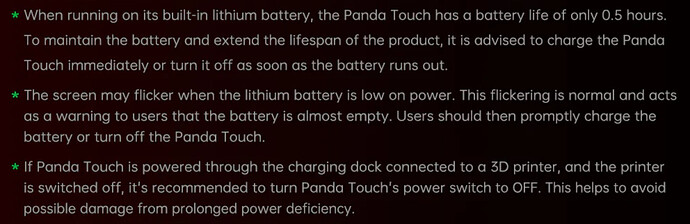After owning an X1 Carbon and keeping it fully busy I bought a P1S to pick up some of the overload. Sadly, the X1C set my expectations so high that the lesser features of the P1S were a bummer, especially the crappy controller.
Well, it would appear that I’m not alone because someone made an upgrade controller! They just released it so I don’t know whether it actually works but if I see good reviews from trustworthy people then this will be a no-brainer buy for me.
I guess for $59 you don’t expect them to implement proper battery management to avoid deep discharge damage… ![]()
Yes, that bit is ridiculous. What were they thinking?!
Looks like if you keep it docked it is OK. Battery is to use the controller remotely.
…and if you keep the printer powered on all the time. They say you have to remember to manually turn off the dock every time you turn off the printer.
Did they put the wrong resistor for the BMS chip or something? I mean, most of the BMS ICs I’ve seen have integrated low voltage cut-off. Like, maybe all of the data sheets I’ve read?
Most likely engineering decisions to save money or maybe a mistake and too costly to change.
If I end up with one I plan to remove the battery if possible as I want the controller attached to the printer at all times and I don’t want to manage a silly battery implementation.
so you weren’t talking about the “controller”, you were talking about the UI. You had my hopes up when you said controller since the 2 P1S printers I’m working on has a problem where it will not connect to WiFi without a password so a commercial controller swap option had my hopes up.
But that is a fine UI upgrade.
There’s more than one meaning to the word “controller” though! This is definitely one of them…
In the shops where I work “the controller” is the box hanging on the machine with the display, buttons, click wheel, etc.
I guess Haas call it “the control”:
https://www.haascnc.com/productivity/control.html
oh yes there is but since I started in hardware so the separation between user interface and control hardware is pretty much defined like you see in most of the consumer CNC machines. Not nit picking, just was explaining how I saw the post.
Have you guys seen how small the controller board is on the P1S/P1P? It’s a little sliver of a board maybe 1" wide by 4" long or that’s what I recall at this moment in time.
I would call that the control system but it’s not my hardware so they can call it anything they want. I’m still wishing he was talking about the embedded controller board. The fact that it’s not open source and they require a WiFi password or you can’t use it ruffles my feathers.
Out of Stock
If anyone picked one up before they were out of stock it would be great to hear how well they work.
I’m very curious but not enough to buy one before the reviews arrive.
I think I have used the controller on my P1P twice since I got it. Everything from the computer or smart phone. But also curious to see how well these work.
ya and I have an x86 tablet with Linux on it so could just put OrcaSlicer on it and do stuff there as a mobile platform. My interest in that display unit is the fact it has a USB-A socket on it. The Bambu P1S/P1P does not have a USB-A and only a uSD so it would allow students to slice, put the sliced file on their USB thumbdrive and when the printer is free, insert the thumbdrive, start the print and then remove the thumbdrive. Rinse, repeat.