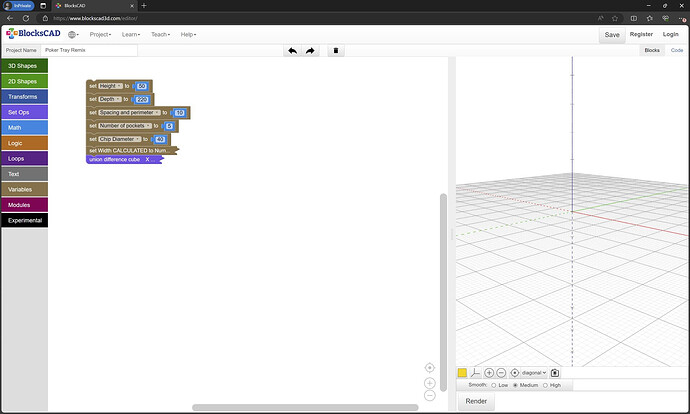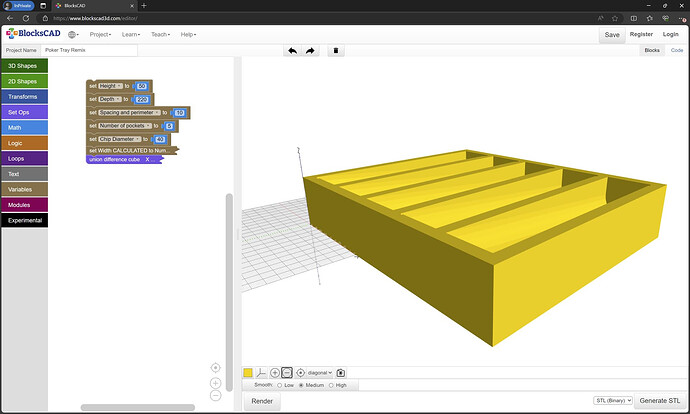If one is willing to use a 3D CAM tool, then it is quite simple to model projects in 3D using OpenSCAD or the Blockly variant BlockSCAD:
https://www.blockscad3d.com/community/projects/1736033
Going to that pack and clicking on “Create my Own”
will bring one to an editing interface:
where one can adjust the parameters and then click “Render” to get a 3D preview:
and clicking on “Generate STL” will download an STL to one’s Downloads folder:
Poker Tray Remix.stl (17.7 KB)
which may then be imported into the 3D CAM tool of one’s choice — using the commercial Carbide Create Pro (ob. discl., I work for Carbide 3D) is shown at: