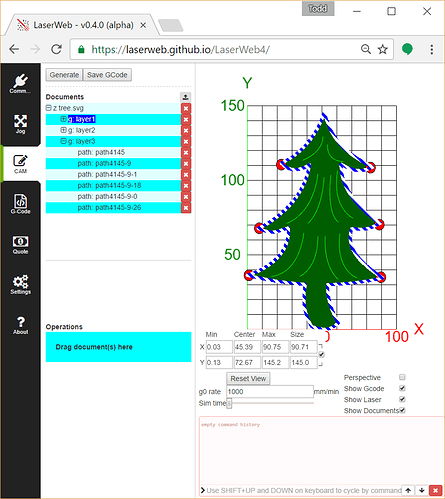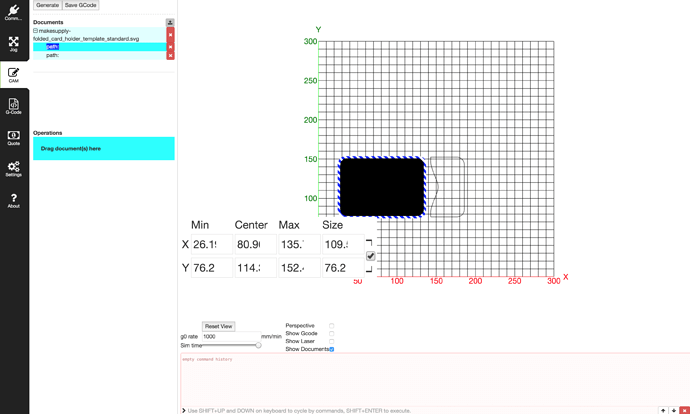Try out LW4 (CAM only) at https://laserweb.github.io/LaserWeb4/
Pretty cool  Will have some more play around tomorrow.
Will have some more play around tomorrow.
+Peter van der Walt feel free to change the style, but be careful with bootstrap; it wastes a ton of space by default, which would make the UI unbearable.
Whatever you change it to, please color alternating rows differently.
@Todd_Fleming will do. There others bits and pieces selection and display. Should I discuss here or in git?
GitHub issues
@Ariel_Yahni_UniKpty after you check XY cutting, could you try XA? See my “Notes for anyone who tests this” comment on the other post.
A moderator could pin this post to top ?
Yay thanks ! Will do my best
Any input on this one? https://www.youtube.com/watch?v=IPPcAdT_ZFw
Same SVG showing it opening in LW3 and LW4. LW4 just opens it as a filled box while LW3 seems to open it correctly. Original SVG here: https://www.dropbox.com/s/7gud2t8ae0mditc/Hydra-Master.svg?dl=0
Ok, I see if I click on the individual paths they are highlighted. And any additional documents loaded sit over the top properly (the raster part of this image).
Is there a benefit to loading them filled if you have no fill and only a stroke outline in the actual SVG? I mean besides making it easier to click.
I also noticed it’s not putting it in the same location. The top of the path should be around 228 or so on the grid with 230 being the upper bounds of the machine config and if the grid is accurate it seems to be around 215 in LW4.
I’m mixed which way to do it. It obeys fill color when present, but assumes it’s a mistake when it’s missing and adds it. I did this because I ran into SVG files with missing stroke and fill, making them invisible.
Try changing PX per inch before loading
My personal opinion is to give what is requested. So in your example, if someone forgot to add either fill or stroke, it should be fixed in the original file. Otherwise you end up in a situation where it’s doing unexpected things like this.
To put it in context of my daily life, don’t code to bad data. Provide validation in such a way that the core data can be fixed.
Ahh, I missed that it was 96. Dropped it back to 90 and it lined up again. Thanks 
I’m aggravated with the Inkscape developers for switching back and forth between 90 and 96 multiple times during 0.9x development. They promise to stick with 96 in 1.0.
LOL, Inkscape should just make it so you can adjust it to whatever you want.
As for the auto-fill, I had considered suggesting and alpha change (maybe even down to 25% or lower) but I’m not sure what the capabilities are of the rendering he is using.
I can do alpha. I’ll switch it to not add fill when missing and see if anyone complains. If they do, I might use a low alpha.