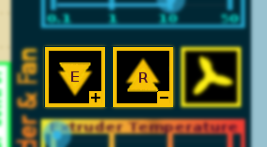gcodeprintr Tip of the day Adjust the print speed during print just by pressing the extrude/retract buttons. Extrude(+) button will increase the speed by 10%, Retract(-) button will decrease the speed by 10% .
This allows you to manually slow down critical areas and speed up when needed.
btw. next version of GCodePrintr will allow to configure the percent steps.