Can someone tell me how it is possible to add shading to a portrait, please? For example, someone’s face; I want the face well defined in the engraving but, would like shading on the cheeks or any shadows on the face. Thanks in advance and God Bless! Bob
Thanks for the suggestion but, I can alter the images in my graphics editor fine. The problem is what settings on the engraver/laser to use partial power for areas I don’t want real dark. God Bless!
If the BX20 laser doesn’t vary power during a scan then you usually need to dither your photo. The dithering process creates small dots that create shading via pixel density.
The software that halfnormal linked to can help you optimize your photo for laser engraving.
HalfNormal and Ned Hill, I thank you both very sincerely for your help! From the control panel of the laser, it appears that the laser is supposed to vary density but, naturally, these Chinese lasers come with no operating instructions. I’ll just have to experiment and I’ll post any useful findings here to possibly help other maker forums users. God Bless!
The BX20 is a solid state laser. The only way any laser can vary power and shading is through software. I am not sure what your meaning is that the control panel appears to offer variably density. Your results will also vary on the type of surface you trying to lase.
Keep at it and let us know how you progress.
I apologize for not getting back to this post sooner.
The next time I get a chance to use the laser (my wife and I share a laptop)
I will try to post a pic of the settings I am referring to.
I will also try to keep track of settings for my best results to give other users
a possible starting point for their engravings.
I am only engraving on Baltic Birch plywood at this point.
God Bless! Bob
Hi, HalfNormal, I got a chance to play with the laser today and, as promised, here is a pic of the screen that leads me to believe I should be able to control density for a shading effect.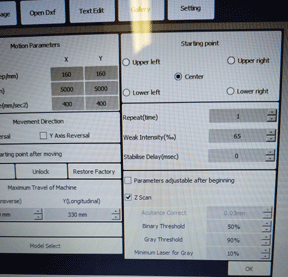
The lower right of the screen has settings for Binary Threshold (presently set at 50%, Gray Threshold (presently set at 90%), and Minimum Laser for Gray (presently set at 10%). Above those settings there is also a line for Weak Intensity which is still set at the default of 65%. I really have no clue where any of these settings should be to get my desired affect of shading. There is also a setting for Z SCAN which is check marked as a default setting. I don’t have a clue what that setting is for either. Thanks for any guidance and God Bless! Bob