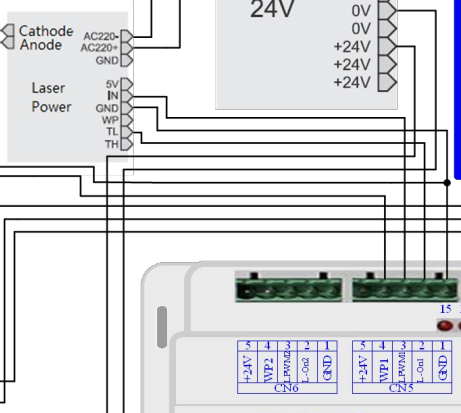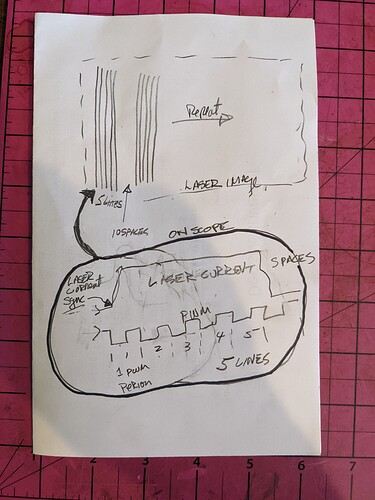The IN is an analog input that controls a PWM IC that drives a high voltage H switch. Yah, it’s not that simple but good enough to understand how to use the LPS optimally.
You can control IN with an analog value but a PWM would also work (its two analog values 0-5v).
That is why when the IN is set with a DC value and the L input is a PWM signal the net result is a “PWM of a PWM”. You get external offset control and the programmed PWM does not have to change as the tube deteriorates.
You can also turn the L on and off. However, you cannot externally [to the controller] set power this way.
And there are ways to disable the LPS via other inputs if you want to other than L.
Remember that these are the same vintage folks that think a digital panel (which by the way is a PWM on IN) somehow improves tube control. And to help conceal the problem take away the one thing that tells you what the tube is really doing… the analog meter. In reality, it gives users a false sense of control, and tubes are prematurely worn out.
Showing a percentage of power (which is actually the IN PWM’s %DF) is by itself misleading unless you know the tube’s actual PWM vs Current characteristic curve.
These are also the type vendors that tell you that the IN and L is a TTL control…
After all, they do sell K40’s tubes and LPS.
When you have one input (IN) that has analog control of PWM and another with ON-OFF control why would you not control IN with an external pot and the other with a programmed PWM.
One reason may be that this supply was originally put in a machine that had no power control and was imaged by dithering???
We have measured tubes over time and the IN vs tube current curve does change necessitating an “Intensity control”.
It’s my view that these vendors do not care that users may have to constantly change the programmed PWM to get the best results and they do not care if tube life is shortened.
They also do not want the expense and the costs associated with wiring a pot and meter. After all, a digital panel is more “cool” and digital is always more accurate … heh heh.
Most also do not know what is on the inside of that “blue box” so they do not know any better.
![]()