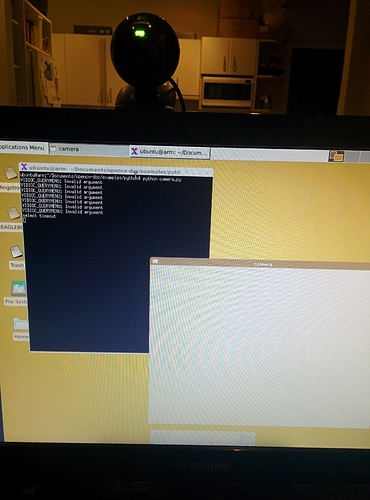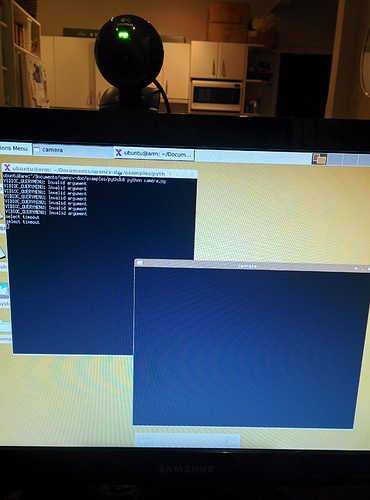Opencv camera.py doesn’t show an image. Using latest Ubuntu image, updated libraries, compatible USB hub + webcam. Anyone had same problem?
@Andrew_Wilkie the timeout kernel parameter on the uvcvideo LKM may be too low. Try the following:
∼$ sudo rmmod uvcvideo
∼$ sudo modprobe uvcvideo nodrop=1 timeout=5000
Other than that, I don’t know – it could be a power problem. I have not used that camera before.
@Derek_Molloy thanks so much! Have now got a partial image. Draws ~20% of image from top down but then stops and rest of the window remains green. Window freezes and won’t close when I hit and I’m forced to kill it. Any thoughts on what to try next? Thanks again for your help.
Found this post on RPi so will try appending ‘quirks=0x80’ as well as configuring camera by installing guvcview from apt-get …
~$ rmmod uvcvideo
~$ modprobe uvcvideo nodrop=1 timeout=5000 quirks=0x80
https://www.raspberrypi.org/forums/viewtopic.php?t=35689&p=300710