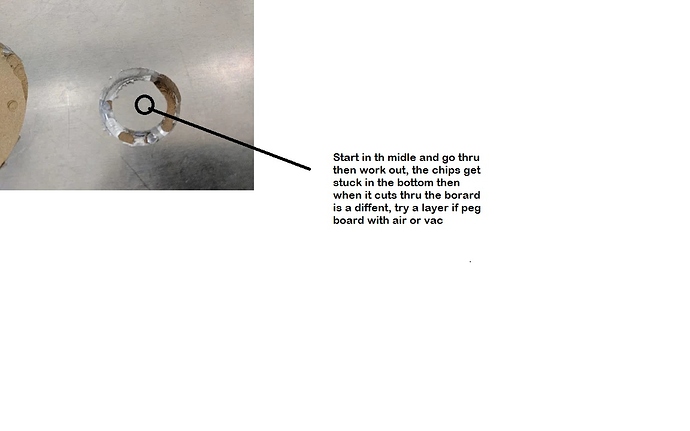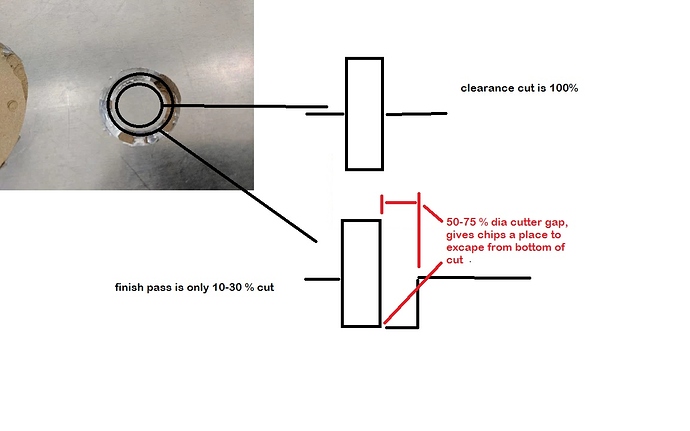Ok I’m stumped.
After spending the day resurfacing my spoilboard, and tweaking my stepper motor settings I tried another cut. Its pretty basic, an inside conventional profile with a spiral lead-in and a cutwidth slightly larger than the bit to make a finish cut on each pass. Went pretty well until the result you see in the first photo here.
The bit is going clockwise around this cut, it went up over the triangle tab and then dived down and somehow ended up biting into the spoilboard causing massive chatter and ruining the cut.
You can see that the surface finish is great, almost mirror quality, very happy with that. But its real weird that you can see its only just leaving this tiny onion skin on that last pass initially, but then after going over that tab it dives way below the spoilboard.
I’ve confirmed in the gcode there’s nothing that would cause this, you can see a sim of the cut in the last photo. I also don’t think it missed any steps as I re-tested the zero position immediately after this and its just sitting flush with the spoilboard where I zero’d it too initially. So either it skipped precisely the same number of steps going up as it did going down or this was some other effect I’m unaware of.
Any ideas?
Is the end mill pulling itself out of the collet? Had this happen to me a few times when I didn’t tighten the collet nut enough and also was taking too deep of a cut per pass.
Pretty sure its not, since after this cut when moving to Z0 the end mill is exactly where I’d expect it to be. It could be that its pulling down the whole axis, but why only on this last plunge after that tab? The rest of the cut is perfect, and this isn’t the first time this has happened. I’m only taking 0.5mm cuts here too, I know @Brandon_Satterfield is pulling 0.7mm cuts with the same bit and spindle.
Have you tried a different gcode sender
Not yet, but dear god if its Chilipeppr causing this I am so done with that tool. Good idea though, I may go try CNCJS.
Maybe first try a modified toolpath first too?
So I made a new toolpath this time without the triangle tabs, same exact frigging result. Without the triangle tabs cambam is generating a very slow (5mm/min) plunge after each tab, but still after that top right tab it bites down into the MDF, despite making a perfect onionskin previously on the same pass.
Thanks for the suggestion @Bob_Steege I’m not convinced this is a sender issue though, its too predictable for that. Also I glanced at the screen while this unexpected dive was occurring and it clearly showed the machine at z0. So I think this is a mechanical problem due to something about how this cut is being performed.
I guess I can try getting rid of the spiral moves, or I could convert this entire cut to not use arcs. I bet you its the arcs on tinyg once again.
sorry about the text size, start the hole in the middle with the radis of first cut being larger than your cutter dia. then cut out from the middle so cutter is cutting less that 100% 50-30 is idea giving the endmill and the chips somewhere to go. so the build up of chips does not push back on the endmill and then pushing it of center and the hole is incorrect. also get some peg board and blow air or vac thru it
@Steve_Popmarkov good suggestion, but I’m already using a lok line with air to blow chips out of the cut. And this cut is doing pretty much what you suggested. I’ve set a cutwidth larger than my bit and am doing a cut that is smaller than my desired diameter then another that is spot on taking off the final 0.4mm or so. The stepover is very low on that last pass, being around 10% and taking a thin slice off the outer wall. This gives it the nice mirror finish. I’ve watched the cut like a hawk and its completely free of chips when this occurs. Video is uploading now, will post in a few.
I was just saying the peg so the chips have some where to fall in the bottom of the cut. If you use the small hole the chip fall in and dont push the cutter off path. Trust me. And when cutting the hole use 50 % cutter width and one the fist cut of the pilot hole will be a 100% cutter width. and if there is some slop the finish pass will clean it up taking the stress of of your small end mill
I don’t want to pocket the whole hole though it’ll take 45 minutes vs 20mins cutting just the profile. Besides I should be able to cut a profile like this, if I can’t do that, then I won’t be able to do cutout of larger parts either.
Also there are no chips in the cut, the air is blowing them right out.
Ok here’s the video, it all goes to hell around 5:30.
missing/deleted image from Google+
I just split out the gcode around this issue and re-ran it ‘in the air’ and the controller and code are definitely doing the right thing. There’s a slow plunge, following by a short arc at cut rate. All I can assume now is that this is mechanical.
if you try to start the cut offset from so then the endmill does not grab the side of the stock.
Small end mills have trouble cutting in a plunge, the chips get sandwiched between the cutter and the stock, then the endmill defects and then grabs the sides and the cut is wrong, try changing the plunge to a ramp or helix approach. That gives the chips a better chance of escaping. Also 360 cut changes from climb to conventional 4 times in the cut. the less chips and stock to remove the better than finish and less deflection. hope this helps
@Steve_Popmarkov there are no chips in the cut. Also, I am doing a clearance cut, the first pass is full width, 4mm, the second is stepping over another 20%, and I am also doing a spiral ramp, and I have air being blown into the hole. I really don’t think this is a chip issue. Especially as the point where this is going wrong is on the other side of a plunge cutting away just 0.5mm at 5mm/min!
I did take your idea though, perhaps the clearance cut needs to be larger, but I’m unable to make it any bigger than I have already since when I do CamBam stops generating tabs for the clearance cut.
try to make two programs, one clearance hole one finsh
@Steve_Popmarkov if I do it as two operations, how do I make the clearance hole not have exactly the same issue in creating the tabs? Essentially the clearance cut would be the same cut I am doing right now.