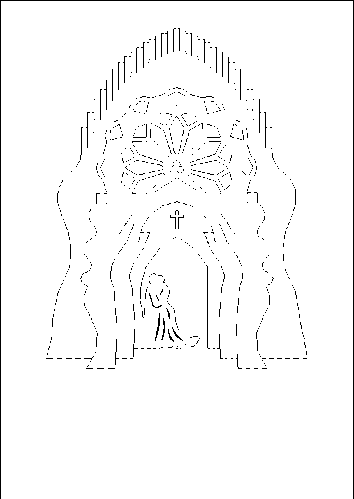Not really a laserweb question, but hope someone can help. Mods - please delete if you think this is not appropriate.
I have been making pop-cards manually for a long time, however efforts at cutting them using my Silhouette have been dismal at best. All the tutorials I’ve found to convert line drawings create two lines for each of the line in the image. Was wondering if someone can advise on the best way to convert these images to vector with just one line.
Would laserweb handle this correctly? If yes, it might make sense for me to get a few cutter blades and use my 3D printer instead.
Indeed not related to LW but i was looking for this also. There are ways to get this done via tracing the image in Ai or Inscape, but is a process. Ive had some luck with this http://online.rapidresizer.com/tracer.php
Woohoo - That’s amazing. Thanks @Ariel_Yahni_UniKpty
@Dushyant_Ahuja let me know if it works for you
@Ariel_Yahni_UniKpty It worked perfectly on this file. Will try more and see
I had a similar issue when vectoring for Ponoko and never got an answer (https://graphicdesign.stackexchange.com/questions/48599/average-stroke-from-a-fill). I ended up mostly using Illustrator’s line art option for live-tracing, but I’ll definitely test this out.
I use Inskape software to convert any PNG image from internet into pcx format. Im using Rofin Laser Marking system , the software Láser CAD reads this pcx format And create into bit maps .
Thats the way I Mark any image, with láser even with múltiple pass you can cut some materiales.