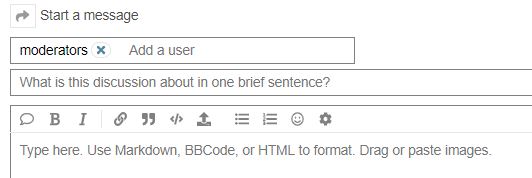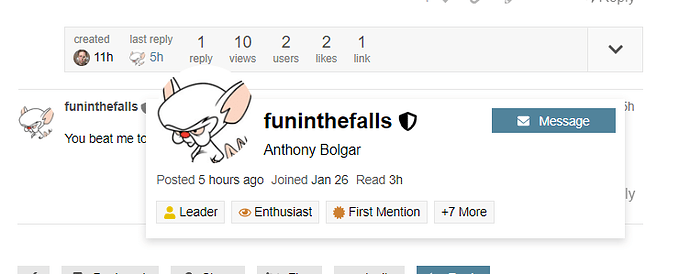You can message a person or people in Discourse by clicking on their username and then Message
Or by going to your message center.
To access your message center click on your avatar and then click on your username to bring up your dashboard.
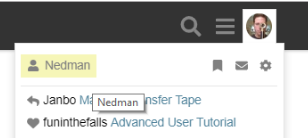
Then select “Messages”.
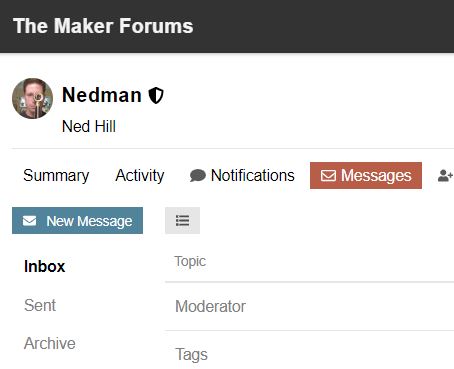
Alternately on a desktop you can use the keyboard shortcut g , m
Once there you can select “New Message” to open a new message window and type in a person(s) username(s) in the “Add a user” Field. You can even message the moderator group to send a message that all moderators can see.