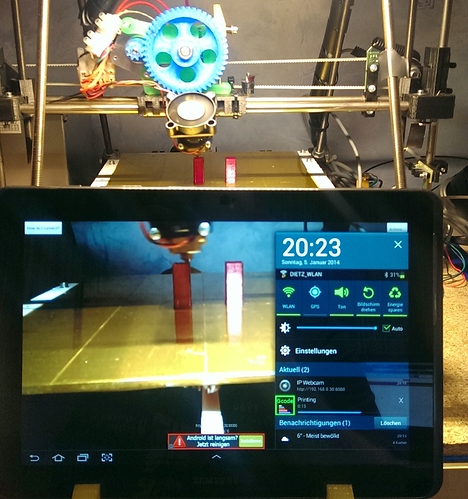Many people asked me about web cam streaming support in #GCodeSimulator&Printer to check the print status remotely.
But adding video capturing to the App is a big bunch of work.
However, with the latest GCodeSimulator beta you can run the print fully in background, which allows you to run other Apps simultaneously.
I tried a great (free) App called IP Webcam which allows video streaming to any web browser, other Android devices, mediaplayers and more.
On my Galaxy Tab 2 it streams the video seamlessly while GCode Simulator is printing in the background. (see screenshot)
Looks like a great solution, right ?
IP WebCam: https://play.google.com/store/apps/details?id=com.pas.webcam&hl=en
Dude… awesome…
I’m using v2 on my samsung tablet but I cannot see the button that will start ipwebcam
you can start the IP webcam in two ways:
- on the tablet directly by putting gcodeprintr in background and starting the IP webcam app
- remotely with your browser through the gcodeprintr webinterface
Thank you Mathias. How do I access the gcodeprinter web interface.
Make sure the WebServer option is enabled in the GcodePrintr options (under Communication). Establish a printer connection and connect with your browser to http://:2323
OK thanks again ;-D
Ok. nothing but problems here, it says to listen on network http://:58716 but all that seems to do is reload the default gcode. I’m thinking that a video tutorial is needed. At one point just trying to load a file brought up the ipcamera?