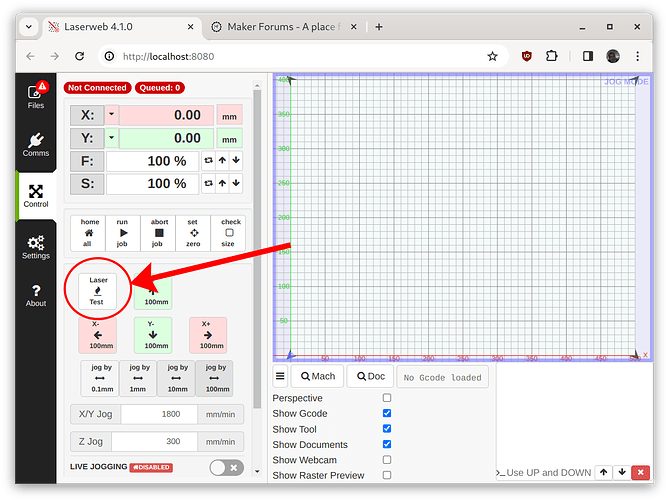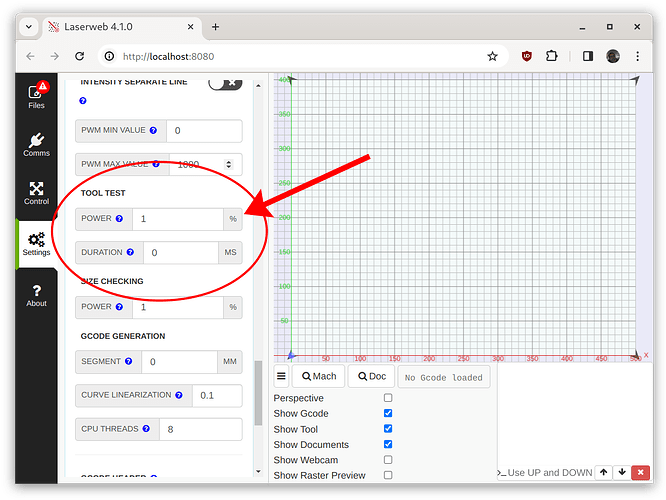Hi,
I am pretty new with laser engraver, I started using LaserGRBL wich was shipped with the laser and then I start using Laserweb.
I can handle many of the available functions but one. I am not able to find how to turn on the laser with very low power just for center the laser on the target. In LaserGRBL there is a (toggle) button that do it but here I am not able at all to find it.
How can I do it? I searched on the forum but I am not able to find a close topic
Thanks for the advice
Hi Andrea, thanks for the question!
Basics first:
There is a ‘laser test’ option in LaserWeb’s Control tab:
You may well have seen it, but note that it defaults to ‘0% power’ (for basic safety reasons we want users to actively configure it for themselves.)
You can configure this in the settings tab in the GCODE section.
Incrementally increase the power until the laser comes on, not all machines are linear in when the laser starts to fire and how hard it fires. Test this carefully and work out the lowest power you can use.
Be aware that this can still be ‘too powerful’ and mark sensitive materials, so it’s a good idea to use masking tape (or whatever) to protect the piece while you find the center/origin.
Hi!,
first of all thank you a lot for the quick and really useful answer.
For sure I noticed the button “Laser Test” but my fault, I didn’t connect the Tool test settings with that laser test. In fact I tried to press and release it but nothing was going to happen.
Of course I take all measure to prevent burns or damages to material, I tested that with my laser, 2% is good enough to turn it on and be very light.
Thank you a lot!
andrea