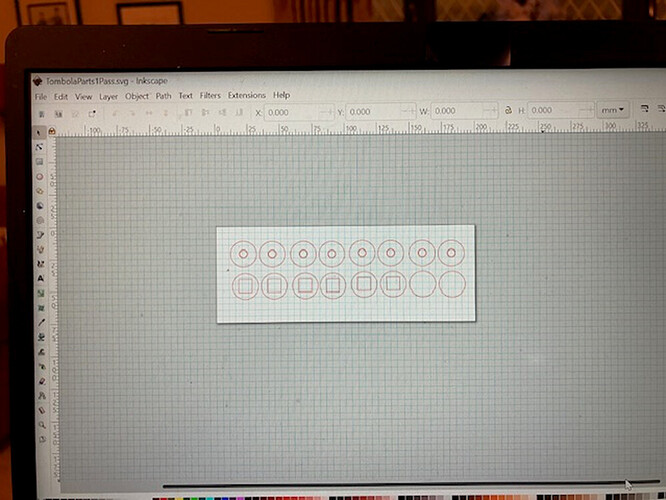When I moved from diode lasers to a K40, I always had the intention of using K40 Whisperer and Inkscape before upgrading the motherboard and moving to Lightburn but as before when I found LaserGRBL adequate for all my needs I have found no need so far to carry out this upgrade but I am always looking for ways to get more functionality out of these products. I guess for those familiar with these products the following hack may already be known but I stumbled on it by chance. In K40 Whisperer, when sending a file to the laser, you are asked how many passes you want. When it finishes the first pass, it homes then does the next pass. In Inkscape there is the duplication feature which copies the object selected and you would normally move this copy with all its attributes to a new location but on one occasion I forget to move the copy. When I sent this file to the machine it interpreted this as two copies in the same space so effectively it completed one pass and then immediately a second so effectively saving the time in homing then returning. In this simple test where I am cutting out several parts, it cut the time from 8 to 7 minutes. My conclusion is that although it is always best to cut in one pass where you can, this is a more efficient and faster way of carrying out multiple passes.
In LightBurn there’s an option in the layer section of the design which is for setting the number of passes.
Going to HOME between passes seems odd since the reason you home the machine is usually to set the 0,0 position based on the end stops. There would be no reason to make that move during a normal cutting or engraving process so I would look to see if you are missing a feature selection and going about marking it for multiple passes 'the long way".
Yes I appreciate the superior functionality of LightBurn and would have purchased it had the Nano board been compatible. No doubt I will upgrade the motherboard in the future. No I meant the start position of the laser head, i.e. the top left of the highlighted area. The document size can be changed in Inkscape to match the area to be cut and then be jogged to the desired position on the bed in Whisperer.
I only mentioned LightBurn as an example of where there was a setting to specify a number for repeating a task and that other software would likely have something similar instead of fully repeating a homing function and the operation. I’m sure you’ll figure it out the more you use the software.