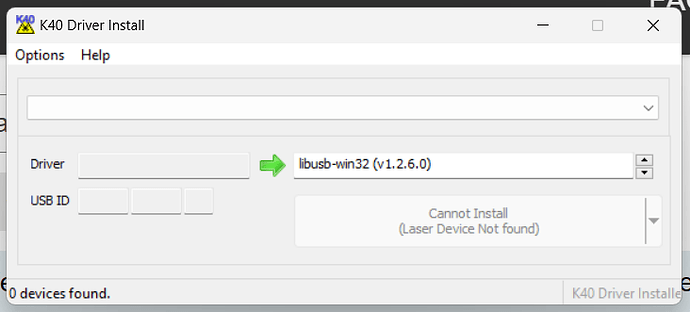I need serious help! I just recently installed a new laser tube in my K40 and was so happy to get to use it again but when I plugged it into my computer it says libusb driver not installed…grrr…so I went into my Device Manager and I can’t find the driver, so I found the link and reinstalled it and it gets part way thru the install and comes to this screen that says “Cannot Install (Device Driver Not Found)” like it’s not recognizing my machine…? I don’t know whether something happened when we replaced the tube, everything went smoothly with the install, or because my computer did an update it unistalled my driver and now I can’t get it back, or if my M2 Nano board took a dive…? I’m so confused and sad and I just want to fix it.
I will also not that when I turn on my machine the test laser works just fine and it returns to it’s “initialize” position just like normal. Just when I plug it into my computer nothing happens
Sounds like it wasn’t a Microsoft signed laser tube so they won’t let you talk to it. LOL
Sorry, not a Microsoft fan. Seriously, sounds like you’re on the right track, ie they screwed with your driver and now something is stuck in limbo. The dance I hear so often is to uninstall, reboot, reinstall, reboot and then maybe it’ll work and if not, do it all again.