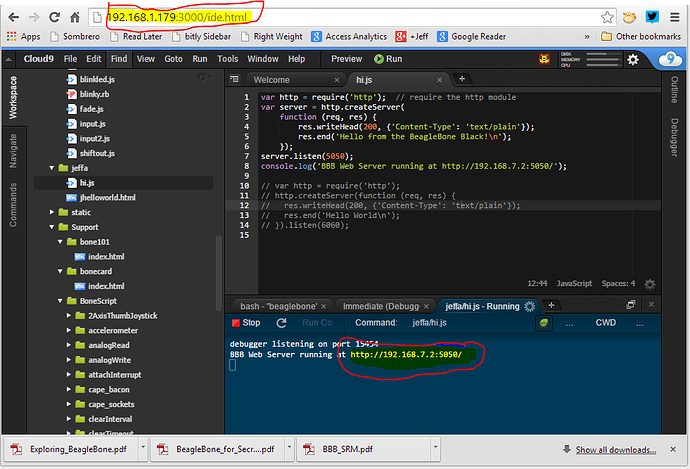@Jason_Kridner Note in the red circles on this screen capture of cloud9 running from http://192.168.1.179:3000 the blue launch window / console at the bottom shows a convenience clickable hyperlink of the USB interface http://192.168.7.2:5050 for my hi.js test program. My USB is not connected; hence, not convenient.  That is could the hyperlink point to my active interface http://192.168.1.179:5050 rather than the down (not connected) USB interface.
That is could the hyperlink point to my active interface http://192.168.1.179:5050 rather than the down (not connected) USB interface.
I’m wondering if that’s a glitch possibly with this distribution release, or a configuration option, or if it’s just something to live with as is.
This is with the BeagleBoard.org Debian Image 2014-12-31 a Rev. C BBB.
The printout at the bottom is just a static print. It won’t ever change. Derek just wrote a print that way and it doesn’t tell you anything about the IP address upon which it is listening. I think he did it just as a hint to tell most people where to look for the server.
How embarrassing. I should read the code, somehow got it stuck in my head it was a cloud9 feature.
As penance I enhanced the .js as follows:
(I doubt @Derek_Molloy will want a pull request on this.)
Installed node module ‘ip’
npm install ip
Modified program to dynamically configure hyperlink
"console.log(‘BBB Web Server running at http://’+myip+’:5050/’); "
var http = require(‘http’); // require the http module
var ip = require(“ip”);
var myip = ip.address();
var server = http.createServer(
function (req, res) {
res.writeHead(200, {‘Content-Type’: ‘text/plain’});
res.end(‘Hello from the BeagleBone Black!\n’);
});
server.listen(5050);
console.log(‘BBB Web Server running at http://’+myip+’:5050/’);
Cool. You should send @Derek_Molloy2 a pull request.
Thanks @Jeff_Albrecht , I will modify the code example tonight to take this into account. I think that it is a very useful clarification!
 That is could the hyperlink point to my active interface http://192.168.1.179:5050 rather than the down (not connected) USB interface.
That is could the hyperlink point to my active interface http://192.168.1.179:5050 rather than the down (not connected) USB interface.