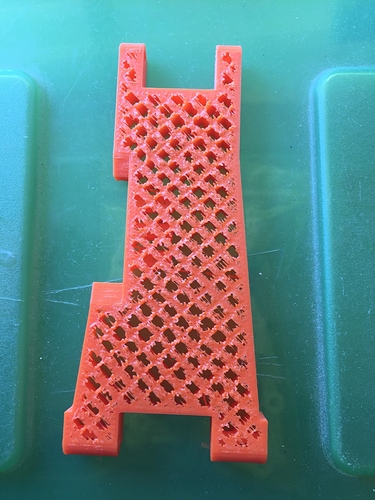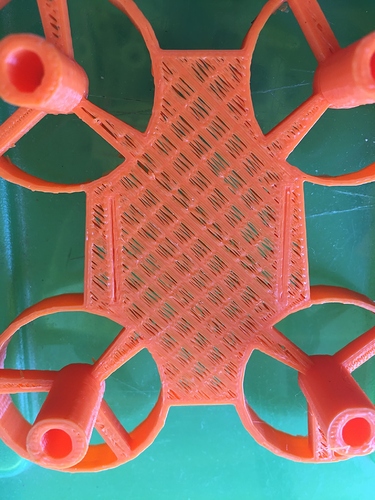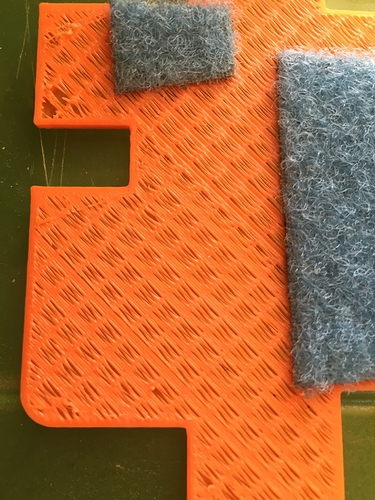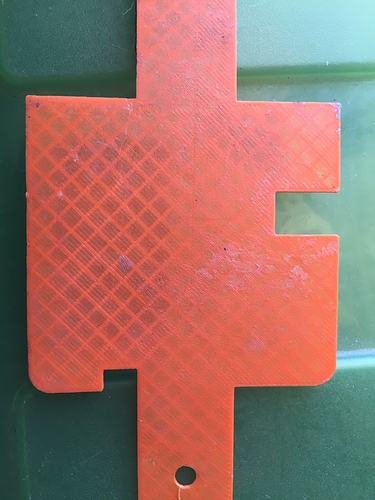I was getting ready to start printing tons of parts for my SCT i’m working on, but i’ve run into a big problem. The top layer is pretty much non existent, and the bottom layer is very thin. The print settings where 20% infill/speed 60mms/.1layer height/ .2 bottom-top layer height. It has been happening frequently when using a lower infill percentage and i don’t get why?
PLEASE HELP…
How many top/bottom layers? What slicer/printer are you using?
The .1mm layer height is so thin, it struggles to bridge the tiny gaps on top. Double or triple the top layers and you will be fine.
On structural prints, you might stick to .2 layers all around but go with 3 layers on top and bottom at least. I recommend at least two perimeter walls.
For quadcopters and rc cars (etc), I’ve been experimenting with 1mm hotend tips. I do .8 layer height and these parts are so stinking strong, it’s incredible. You have to acquire a taste for thick layer lines but the speed of printing makes up for it. Those huge layers are really forgiving too. I just don’t see any advantage of high resolution when you want a strong part. The thick walls also lend themselves to orbital sanding and even bondo and paint, if you like a totally factory finished look.
Incidentally, the big nozzle size and wide layers do an amazing job of overhangs and bridges with lots of cooling. You can even print at low layer heights like .1mm if the model doesn’t have complex, intricate details like the model you are showing. We have even backed off the infill significantly to save weight… All the way down to completely hollow on some parts. You get a stronger part, less weight and exponentially faster print times. Give it a try 
Brook
Printrbot
I’m using cura and its on my wanhao duplicator i3. In cura i don’t see any options for changing how many top and bottom layers there are. Just how thick they are.
@Brook_Drumm So you’re saying i should increase the overall layer height to .2 and the top bottom thickness to .3?
In Cura, if you are using 0.1 layer height and you’re top and bottom layers are 0.2 thick that is 2 layers. I suggest you increase layer height to 0.2 and top and bottom layers to 0.8 thick (i.e. 4 layers) and use 3 perimeters. If that doesn’t improve things you may be under extruding, probably because the nozzle is blocked. I normally find poor print quality is due to under extrusion. A good resource is the Simplify3D trouble shooting page. Just google simplify3d and navigate to troubleshooting. It is written for the simplify3d slicer, but most of the solutions can be applied in Cura.
https://www.simplify3d.com/support/print-quality-troubleshooting/
This is the link to the troubleshooting guide.
I agree w the layer heights and thicknesses mentioned, but any open source (free) slicer will work. You don’t have to spend money on software for good prints. I never have. That said, some people like what simplify3d offers and I never discourage happy users- no matter who they buy from!
Brook
As others have said, you should have several bottom and top layers. Depending on material, at least 3 or 4. I use this whether I go with a .1 or .2 layer height. And just for the record, no doubt open source slicers like cura perform just as well, but I’ve been using S3D for a few months now and will never go back! And BTW, you can still use the S3D troubleshooting guide linked above to help you, even if you’re not using it 
I’ve just never needed anything more than slicer of Cura. I like really really simple software when it comes to 3D printing. Glad simplify has you happy though!
I agree, Cura is excellent and it works as well as S3D. In fact, if I have printing problems on my ultimaker I switch back to Cura and use basic settings because I know these will work until I have sorted the problem out.
S3D is good if you use different printers, in my case ultimaker 2 and replicator 2.
Thanks allot you guys! I’ll try out the new settings that you recommended, and hopefully I get something good:)
I tried printing the part at .2 layer height and .8 top and bottom, and it turned out beautifully!I have not had a print this great in a long time!
Under extruding and first layer is too close to the print bed.
Increase your extrusion multiplier in your slicer
@Panayiotis_Savva I already fixed the problem, it didn’t have enough top/bottom layers. But thanks anyway