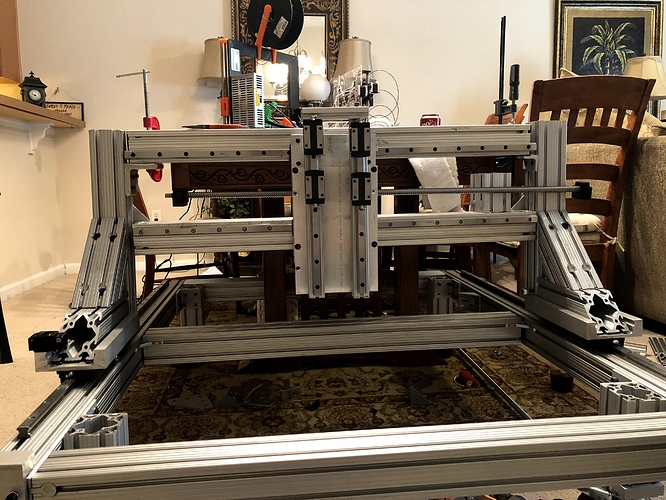I’m stumped! I don’t know how to mount the ballscrew along the gantry.
Since the force opposing movement is going to be at the bottom, I’d mount it on the lower Y beam, below the lower Y linear rail.
Hard to tell for sure, but it looks like the ballscrew is too long to nestle within the gantry, between the upper and lower beams that make up the gantry? That would be my first choice… Maybe you can drill a hole through either the left or right vertical columns of the gantry, and route the ballscrew though it on one side. Then have either a bearing block or the motor on the outside of the gantry… Another ideal might be to put a small pulley on that ballscrew and its motor so the motor can stay within the gantry and still give you the full range of X direction motion…
@Jay_Polo I can drill a hole through one of the columns, if that would be the best option. I was hoping to avoid that until I realized that that I had overestimated the width of my gantry and I had to shorten the beams, thus making it impossible to mount the ballscrew inside. Is it not advised to mount them on the front of the columns?
I’m not aware of a benefit or need to having the ballscrew in front of the gantry and columns. I’ve only built one CNC, so others may have more basis for advice. I do believe that it is beneficial to have the Z axis relatively close to the X axis - minimize how far it is cantilevered out over the work surface to avoid the twisting leverage as the bit bites into your workpiece. Yours currently looks pretty tight in a good way.
I would not be excited to have to drill a hole in the columns, but it was the first approach that jumps out. Instead, if there is a way to fit the ballscrew within the vertical posts I would do that.Otherwise if you can mount it to the face of the columns, introducing just a bit more separation between the gantry and Z axis, that would be worth a try. Seems that you would need to space the Z axis out further from the gantry to do that.
Are you planning to use pulleys and a belt to drive it (rather than a flexible coupler)? That would let you shorten the overall length of the drive train since you could flip the motor 180deg (back towards the center of the gantry instead of protruding out past the Y axis rails…
And did you intend to have such a short Z-axis work area? the carriage looks to move a huge amount, but you only have the clearance of one of your alloy rails as working height… I did the same when I built my first machine and didn’t leave much room under the Y-axis carriage, to give myself a lot of Z-axis travel.
I was reduced to only being able to cut sheets, nothing bigger than 90mm deep.
I would go with +Jay Polo’s notion of doing a 180 and driving the screw with a toothed belt. You can gear it down while you’re at it to give more torque/finer resolution, if you need it.
Although my latest machine has the Y-axis stepper mounted on the carriage and using rack and pinion. Clean and easy.
90 mm should be plenty for most things, unless you plan on carving out blocks of 4 inch wood our aluminum, well I guess minus the spoil board, our if your using a crazy long tool (not recommended)
How much distance is there between ball screw end mounts and lower gantry bar? From what I understand you plan on mounting to the uprights?
Do you have any cad experience? Do you have a model of your machine and it’s parts? I’d be happy to take a look, it’s hard to tell from pics
Is that Z axis in the right place? It looks upside down to me. You want room under your gantry for work. I do a lot of mocking up and modeling as I build stuff. It helps me get things where they need to be. I actually hot glued my gantry axis lead screw bearing brackets in place before I screwed them down. Just so I could get them aligned. Then at one point one of my bearing brackets rubbed on the Z back plate so I had to grind it down some for clearance. It is a really close fit. I thought I had it, but I missed it by a hair.
@Mark_Leino “90 mm should be plenty for most things, unless you plan on carving out blocks of 4 inch wood”
IT was barely enough to cut an 18mm MDF or Ply sheet.
With a 3x18mm spoil board, clamps, and a tool to cut your work with, there was nowhere near 90mm available workspace. - about 50mm from the top of the spoil board to the bottom of the z-axis plate at its uppermost limit.
I could take out successive spoil board plates to get a little more room, but I found the design inherently flawed - from getting access to essential screws once you had assembled the gantry to a shortage of working space, which was why I moved on.
And yes, some of us do want to carve large pieces of wood - theres a whole world outside sheets of manufactured timber products.
@Mike_Thornbury I built my machine so that I could switch out the z-axis rails for that purpose. All the fasteners slide into those extrusions and are screwed in. All other machines I see (or most) have very small z height. I’m going to try this and see how well it handles the torsion. If it stands up well, I’ll order some longer beams.
@Mike_Thornbury I never want to carve anything large, but I do use a vise on my machine a lot. My vise has some height to it too. It is mounted there now in fact. My machine has 5.25 inches from the bottom of my Z axis to the top of my spoil board. I can slide my spindle in its clamp to close that gap up some when I want to. I could even move my spindle clamp up some and get an additional 5/16s of an inch of clearance, for a total value of 5 9/16" (~141mm) but I’ve never found that necessarily to do yet.
I only have about 4.5” without a spoil board. If needed, however, I can cut the front plate 3” and slide the rails up giving me an additional 3”.
Rails on my z carriage that is
I think that, before I did that though, I’d likely just add longer z-axis columns. It depends on the need and which would be the most beneficial modification at the time.
@Paul_Frederick That’s without a spoil board. Most of my pictures are at an angle. And, if I have less at the end, I’ll adjust it then. If I do add more columns, I’ll also have to adjust the gantry axis up as well, but I think I have it so that won’t be a problem. My biggest concern right now (other than the electronics) is properly mounting the ballscrews on the side. The new mounts that I ordered just arrived (and they fit, PTL). Because, my new ballscrew was a different diameter than the original one I bought, I decided to go ahead and purchase another the same length and diameter of the new one (which runs the full length of the table: 1400 mm), but the work area will still be only 1200 mm along that axis, due to the length of the linear rails. And after I mount the ballscrews, I’ve got to cut holes in the side plates to connect them to the gantry from the ballscrew mount (if that makes sense). Then comes the electronics (where I’ve got to mount limit switches and an E-stop), plus whatever else goes with a controller system running Mach 3. I’m definitely going to install some fuses, which shouldn’t be too difficult (easily said), but I know little to nothing about relays (if I need them and how to connect). Plus, I’ll have to wire up the spindle and VFD. Also, the spindle is 220V not 110. Fortunately, I think I’ll have a 220V outlet to use at the Makers space. Then, I’ll have to tackle the software. On my Ox, I always used TinyG or GRBL and Chilipeppr, but I’ll have to learn Mach 3. …
Whew, still tall order.
If you see the 3030 beams, they are 3” square. Then you have the height of the linear rails, plus.25” thick aluminum underneath to connect the gantry to the linear rails, so (4.5”) that’s just about right.
@George_Allen I do not think relays are too involved with CNC. Though I do not use one for spindle power myself. I have a toggle switch that turns my spindle on and off. But I have a latching relay to cut PSU power to the system. To run my CNC I have 3 switches. A rocker for main power, then two push buttons for power from the PSU to the electronics. I guess I could do it with just one switch but I like the lock out of having two.