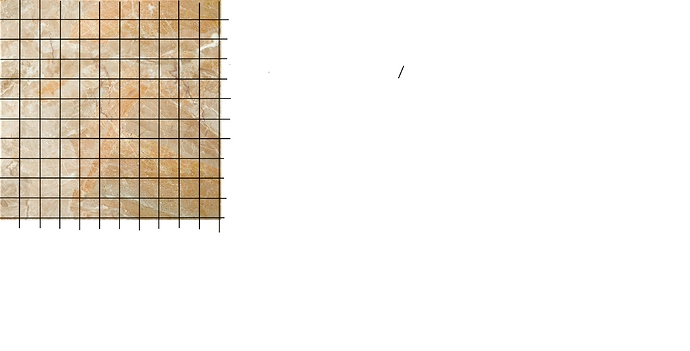Yes, I am aware this isn’t the right place to ask.
I’m lost. Sue me.
I am only a casual user. I am in the United States.
I have very little experience with computer
software of any kind.
Windows 7 machine, using free version of
NCH Drawpad.
I also have Irfanview, MS Paint.
I’ve created an image in Drawpad, and wish to have it printed through Office Depot services.
I’m a little nervous and could use some advice.
This is for a gift, and I need it to be good.
I’m very happy with the resolution of the image I created, of a game board. At least it looks good on my screen within Drawpad.
I simply need it printed to size so I can cut it and glue it. Office Depot has an online utility to create posters. Link is below. My image is 14 inches square. The smallest Office Depot option is 16 x 20. When I upload my image, it is tiny. When stretched, it looks very blurry, not at all what I need or want. There is no ruler showing on the Office Depot utilty. I contacted them via chat, and they say it will print exactly as I made it, but I’m highly skeptical. Advice? Help? I can’t see anything within Drawpad that says “save image with high pixel resoltution” or whatever. And no, I’m not able to afford to pay someone to fix this.
https://www.officedepot.com/configurator/create-on-demand/#/product/poster/1042