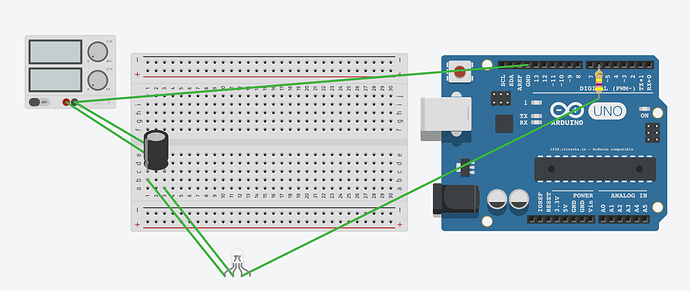Hey all, this is my first FastLED (and first Arduino) project. I’m having a bit of trouble with the wiring. I’ve attached a psuedo-schematic of my current setup; treat the LED as a 4 meter Neopixel strip, and the power supply as a 5v 10A DC power supply that is connected using a barrel jack breadboard adapter. I’m using a 470 ohm resistor and a 1000uF capacitor. When I applied power and ran a test program, none of the LEDs light up, and after about 30 seconds I noticed that the positive line melted the plastic surrounding the jumper wires in the breadboard and started smoking. 1) How can I fix this wiring? and 2) Did I damage my NeoPixel strip? Thanks!
From that diagram, it seems to me that the cap is in backwards. Not that it matters, but that’s not a 470 ohm resistor shown either.
Otherwise, for a test strip of 8 NeoPixels, I don’t use the cap or the resistor, and supply power to the strip directly from the Arduino 5V and Gnd pins.
Once I have successes under my belt, only then will I branch out with greater power requirements.
In the meantime, it sounds like you’ve toasted something. That’s why I keep spare strips and Arduino’s kicking around.
What gauge wire did you use from the 10A power supply to your LED strip? How many pixels total in that 4m strip?
Also, it would be better to use pin 11 on an UNO for your Data line to take advantage of SPI unless for some reason pin 11 is being used for something else.
@marmil I just used jumper wires for the connection, and I’m thinking that’s the problem. There are 240 pixels total.
Indeed, those little jumper wires could not handle the current of that many pixels! With a large number of pixels you will a) need heavier gauge wire, and b) probably need to supply 5V power every few meters so the voltage doesn’t drop too much by the end of the strip.
If this is your first LED project consider starting small. Cut 8 or 10 pixels off the strip or get a small neopixel ring and wire that up and get a hang for things before going big.
How would I go about cutting the strip? Could I just cut it at any point between pixels?
You should see little sets of solder pads between each pixel where you can cut.

If there’s a silicon water proof sleeve around the strip carefully slice it with a razor blade and then use a pair of scissors to cut straight across the strip.
Important to note the little direction arrows on the strip to make sure you solder wires onto the correct end when hooking things back up. Power and ground can be hooked to either end, but Data only flows one direction down the strip.
Awesome. I was able to get it to work once I replaced the jumper wires. Thanks for your help!
I don’t understand why you are using a capacitor. Each individual ws2811b led has its own capacitor on the side.
@Robert_van_Dalen From the NeoPixel guide: “When using a DC power supply, or an especially large battery, we recommend adding a large capacitor (1000 µF, 6.3V or higher) across the + and – terminals. This prevents the initial onrush of current from damaging the pixels. See the photo on the next page for an example.”