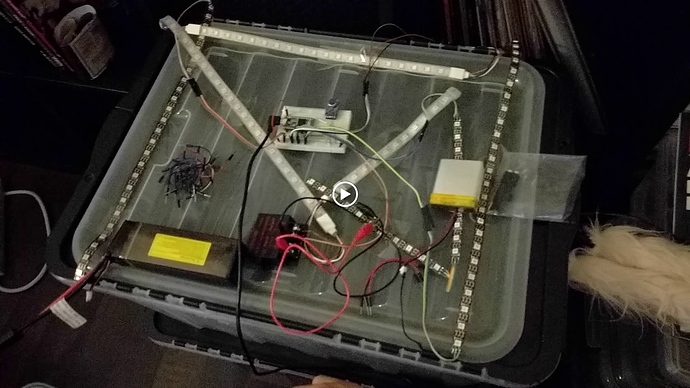Help with Mapping
I initially used fadecandy for a project, but now want to see if I can make it better with FastLED and a Trinket Pro. What I don’t completely understand yet is mapping with FastLED. I have 6 strings (none are chained or wired to each other), three of which have 50 leds and the other 3 have less than 50 (depending on the part of my roof they are setup on). I see the example of ‘one array, many strips’ (Multiple Controller Examples · FastLED/FastLED Wiki · GitHub), but I am unsure how to use it for what I want to see especially when some strings are left to right and others are right to left.
Is there a way to map these strings so that:
#1 Show flowing patterns from left to right including all lights. This would also map multiple individual leds to single positions in a pattern. An example would be that I would want the first pixel in a pattern to move from left to right, it would start with the last led of the yellow string (very last pixel on the far left, which is the last led of that string).
#2, I want some led’s to be duplicated. Say there was a pattern moving from left to right (in the picture below the arrow shows where the first LED is in each string). I would want the very first led of the green string to show the same as the 20th led in the red string. The 2nd led of the green string would show the same as the 19th led in the red string, etc…
Thanks!