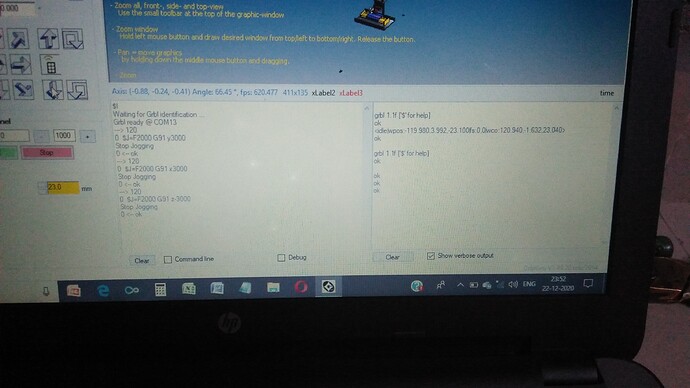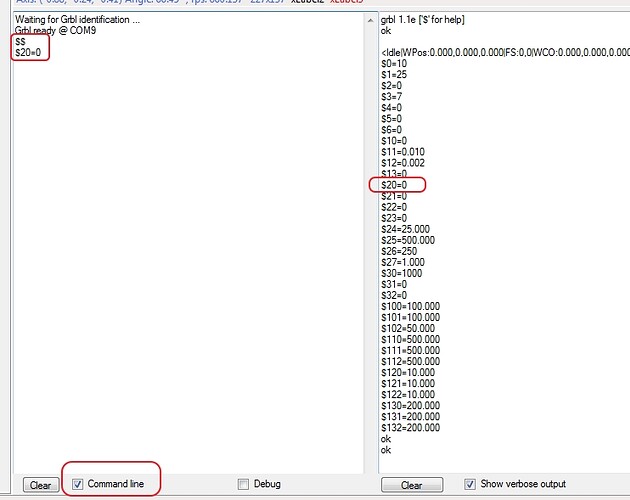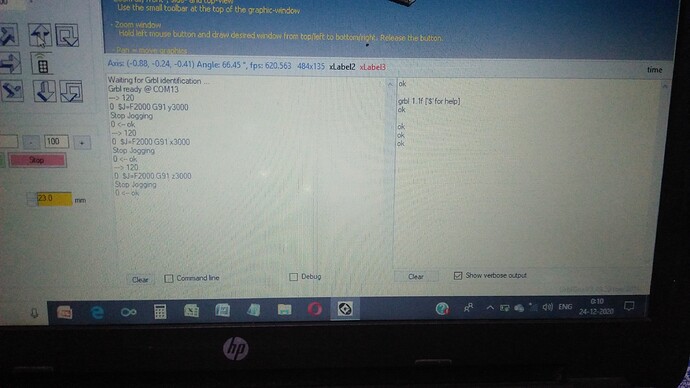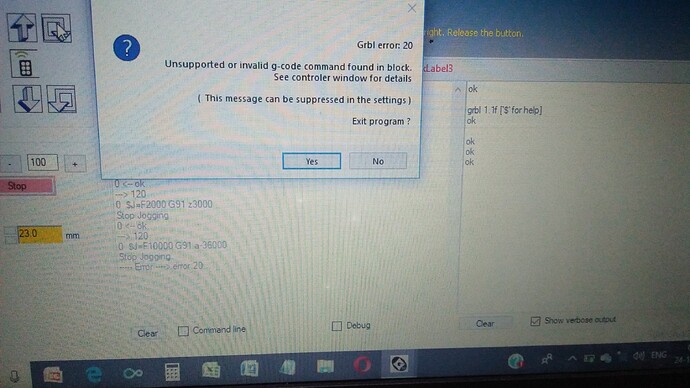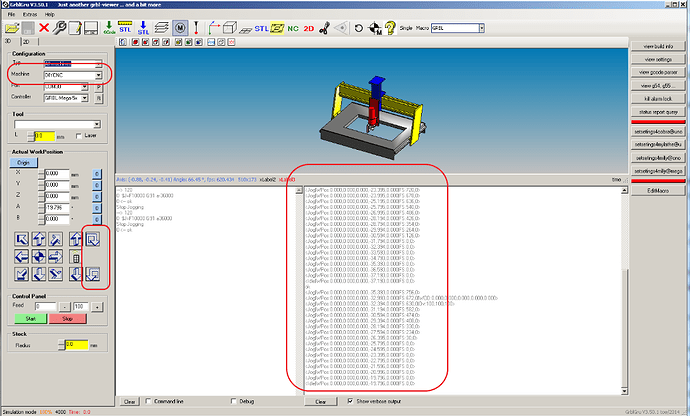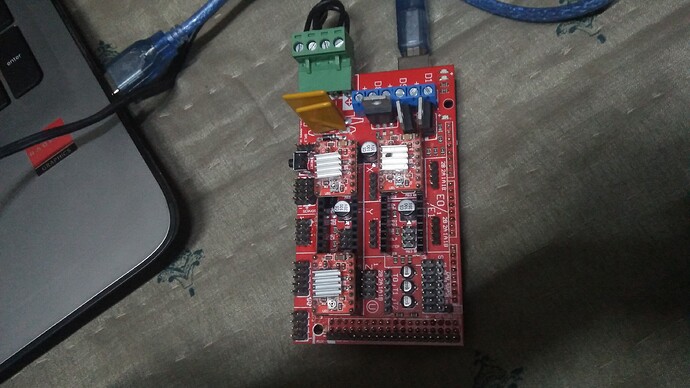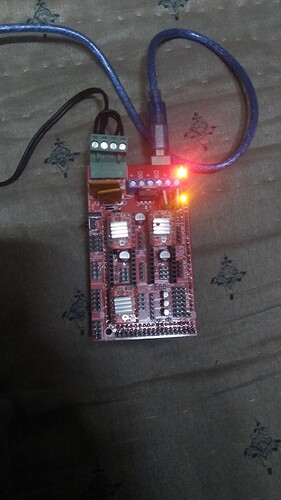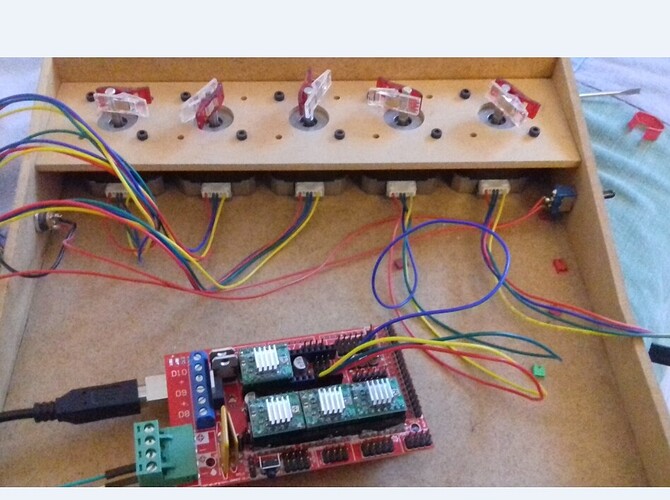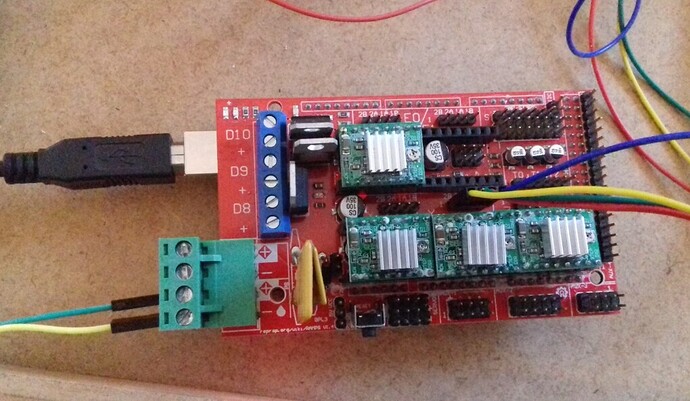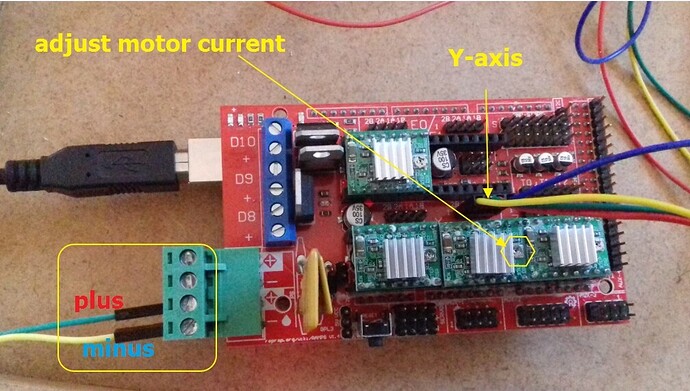ok thanks a lot,i’ll try it.
Hi I have same problem
After Macro file added nothing cheng stapper not moving yet !!
In right window show grbl 1.1 f
The displayed error message indicates that you have used a command that GRBL does not know.
Mostly it is an unsupported M-command.
Supported commands can be found at: https://github.com/gnea/grbl/wiki/Grbl-v1.1-Commands
You can also suppress this error message in the settings if you are sure that the command is not important.
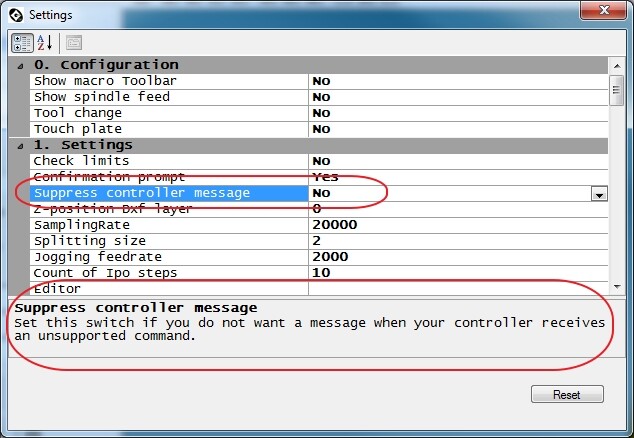
Thank you for replying
I have done all staps as you told
Still stappers are not moving
I used grblgru V3.49.20
Uplod a grbl fill form arduino ide then send .hex file with x loader
Then send mecro file
When command with aero key bord blink led but stapper are not moving yet
I checked wirring 2/3 time wiring is proper connecting in it’s place
Plz help I can’t understand Where do I go wrong
Can it be that you have “Soft limits” control active ? To disable it you have to set $20 to 0 in the GRBL settings.
Set the checkbox ‘Command line’ and enter ‘$$’ in the left window. Then your GRBL settings will be displayed in the right window. If the parameter $20=1, enter ‘$20=0’ in the left window.
Check if $20 is now 0 by entering ‘$$’ again.
Also compare the other settings with mine
Please take a screenshot of your Grbl settings and send it to me.
I saw in your last post that you tried to move the axes with the jog keys. That did not work. That’s why I suspected that it was the parameter $20. What was $20 before you entered $20= 0 ?
Anyway. Try again to move the axes with the jog keys and take a screenshot of the two windows below.
It’s all redy $20=0
Other perametar Cheng As I uploaded in last comment pic .
Second pi when I pres "a"rotry axis jog key and come dilog box of eror
Maybe a stupid question.
Which hardware and which controller do you use ?
If you use an Arduino Uno with Grbl, you have only 3 linear axes X,Y and Z. There is no A axis.
5 axes are provided by the Mega-5X operating system. This will only run on an Arduino Mega.In the operating system Mega-5X you can set which axes you want to have.
If you have an Arduino Mega. With which HEX file did you flash it ?
Are your axes X, Y and Z running ?
I have grbl mega 2560 and it’s ramps bord
And hex file is (grbl-mega_v1.1f.20170802.hex).
No one axes move
Pressd jog key and take screen shot and sand hear as you say
And I have no electronic expirince .
I just see your video on YouTube for mega 5x and arduino Mega I just ordered and start to make cnc
I need only x, z and a rotary axes
See your video and start all staps as you say
In hardware arduino mega, ramps bord, 12v dc power supply, Nema 17 stepper motor, 4988 stepper driver
If I made mistake in grbl 5x setting
So plz tell me all the settings for mega 5x coz I haven’t experience for all this.
And my English is little week so just understand what am I telling you
Thank you
Merry Christmas to all 
I guess you have a wrong hex file and I recommend you to use my HEX file.
So if you want to continue to work on Christmas I suggest the following:
-
First of all flash your Mega with the attached file. But you have to rename the extention .STL to .HEX before.
-
Select in the GrblGru controller box “GRBL-Mega-5x” and check the ready message in the right controller window. (pic 1+2)
-
Then switch on the macro bar in the setting of GrblGru.(pic3)
-
Now click with the left mouse button on the text “Macro” in the title bar and select “GRBL” in the combo box (pic4).
-
Some buttons should now appear at the right edge. Press the button “setsettings4milly@mega”.
(pic5) -
A window appears with the message that your settings will be overwritten.
Press “OK” (pic6) -
Your settings will now be overwritten with my settings, so that you have the same state as I have. Check the values again with “$$” (pic7).
-
Now select the machine “DIYCNC” for example.
and press the keys to move the A-axis. In the right window the actual positions must be sent back.(pic8)
Good luck
grbl-Mega-5X-v1.1l.20190605.STL (94.9 KB)
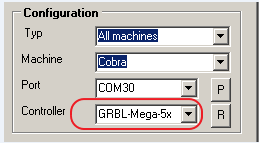
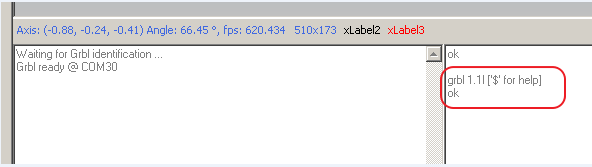
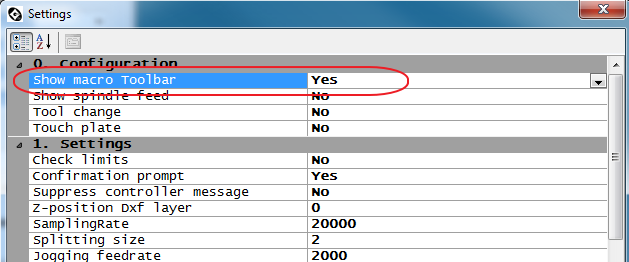
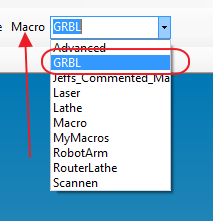
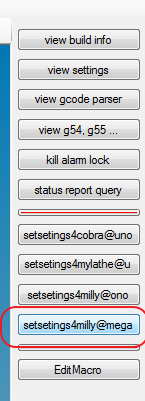
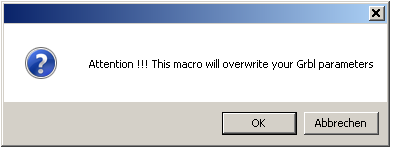
New issue creat 
As you say all staps are done
(Pic 1) but new issue is your hex file is installed in arduino then my ramps 1.4 bord aren’t show power so obviously can’t move stappers (pic 2)
Then I installed hex file which I have (grbl-mega_v1.1f.20170802.hex) and ramps bord show power and hear start old issues is controller can’t move sttapers (pic 3)
Now what am I doing  !
!
I can’t understand where is the problemIMG20201226000139|690x388
Believe me, I put everything together again just for you. The hex file I sent you is correct. I don’t know how you know that the ramps board has no power. On my board no leds light up either, but the motor runs fine.
On your last picture you can see that Mega-5X is sending axis positions in the right window. This must be the correct way !
Please flash my hex file again and check your motor connections. Use only one motor at first. Your power supply may not be able to supply enough current for more than one motor.
I trust you bro and
I am grateful to you for your all this halp
Once again from the heart big thank you
Your power supply is ok. I still recommend to connect only one motor. Try first the Y-axis like on my picture. Also remove the jumper you made in the green connector for the 12Volt. I also used only the two outer terminals.
Make sure that in the right GrblGru window axis positions are sent back when you move the Y-axis with the jog buttons.
When you turn on the 12 volts, the motor should be a little harder to turn. You have to adjust the current for the motor at the very small potentiometer on the small driver board.
I had try and grblgru send back axis position. But stapper can’t move
I had bought 3 year ago arduino uno and it’s ramps bord, stapper drivers, stapper motors, power supply
That time I just make a dry run and stapper are moving well
Then I Made mistake give a 12v power on uno and uno smoked and failed ramps bord and drivers are conected
So my question is in that accident drivers are failed? Or after long time I used that driver so it failed reson of moister ?
If drivers are failed so Sujest me which drivers now I order
Now 15 days ago I just bought mega or ramps bord
Or if other reasons of not working steeper so Gide me what to do.
Thank you and sorry for troubling you 

I assume that you can now move all axes, X,Y,Z,A and B, and that Mega-5X also sends corresponding axis positions in the right window. In parallel, the axes in the 3D model must also move on the screen. This means that Mega-5X works error-free.
So now you have only a hardware problem. I suspect that your drivers are defective. I don’t know if all of them are defective. You can try if maybe one driver is still ok.
I recommend you to order 4 new drivers in any case. They are not expensive. You have to buy drivers that can provide the current for your motors. I can’t help you there. Look on the Internet. There is a lot of information about drivers and motors. Also look again exactly how to set the current for the motors.
Wish you much success
Yes one driver was still unused. And I did it right now. And my stepper turned. My other stepper drivers failed.
Now I bay a new stapper drivers and then my machin is start
Thank you so much for all your help.
Your best wishes come true for me.