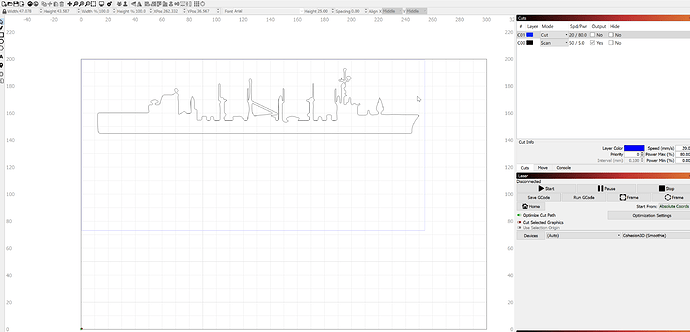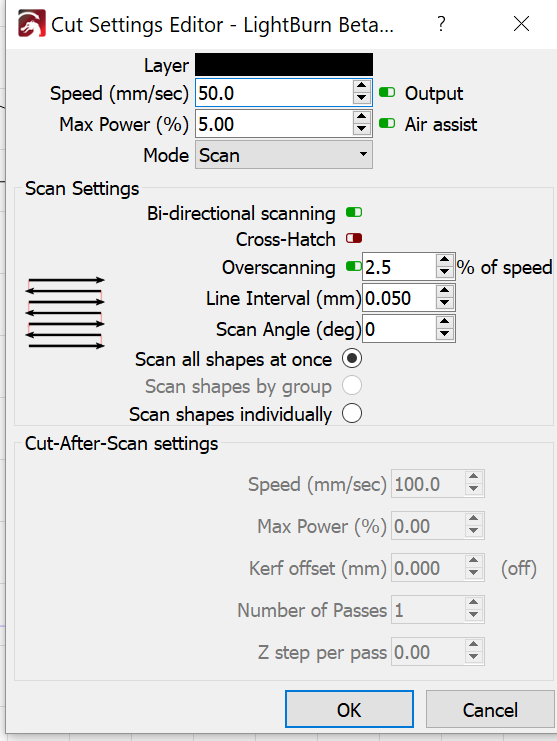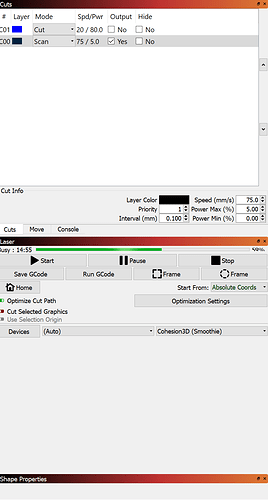Currently using LightBurn Beta 0.5.12 and a Cohesion3D Mini Laser. Half way through some of my engravings the graphic LCD will show idle and LighBurn will still show busy but the laser is not doing anything. Anyone else have this issue?
Need more details. A screenshot of your program window would be a good start.
Tagging @LightBurn_Software
Only difference is where it shows the machine is disconnected the timer was still counting and the line indicating amount completer was about 50% across.
Tried again this morning it made it a little further. software shows busy but LCD display shows idle.
Could be USB disconnect issues. Try a better quality or shorter USB cable. Preferably one with ferrites.
Mine works on either USB2 or 3 but try a different port too. Lots of different USB chipsets, not all work as reliable as others.
Try a different pc/laptop if you have one available.
I know some users had issues with noise on AC power line. Caused by larger appliances on the same circuit. Try a different circuit.
Process of elimination…
Thanks for the suggestion. I will try the USB cable first with ferrites
Tried various usb cables and this issue continued. Changed computers and now the issue is gone. I am a bit disappointed as the computer I switched to is very old and I don’t care for it. Nevertheless I can engrave large projects now without timing out.
Richard I have had this problem since I upgraded to the Cohesion 3d board. I have changed the USB cable (at least 3 different cables), the one I am using has the ferrite on it. I have Lightburn 0.5.14 and am now using GRBL but it was the same with the Smoothieware. I am using win 10 & would like to stay with win 10. I have tried isolating the power, not using a wireless mouse, turning off other machines & mice that are nearby. I have noticed that I can not change the “Port Settings” & the Bits per second is 57600. Other Port settings I have are 9600. When I say I can not change it I mean that once I change it & go out of that window & go back in it has reverted to what is was before : 57600. The problems you were having are exactly the same as I. Your fix was an older computer, is that correct?
Yes, ultimately changing to an old computer worked for me.