Hi all,
14 years ago I built my own CNC machine. At that time, CNC were running with Xp PC using parallel port. Gcode eaten by Mach3 software and sent to steppers controller board using the parallel port pins…
This open source/open hardware project is how I reused most of my setup and simply replaced Mach3 (and the old PC) by a modern laptop, controlling a FluidNC (GRBL) board via USB.
Full details are available on my hackaday page : convert a Mach3 CNC controller to GRBL or FluidNC | Hackaday.io
Next step : testing the board !
3 Likes
I think this is a really good idea, Nice and simply executed.
No SD card? You have four pins assigned to a jumper block presumably to allow additional controls/buttons to be defined in FluidNC. I wondered if you planned to put an optional SD on them but they don’t map to either of the SPI busses.
Not really an issue, I do have a SD card on my fluidNC machine and never use it… All my jobs stream from a RaspberryPI (LaserWeb)
Thanks!
I wanted the simplest board as possible… and no SD card just because I would never use it.
What was a must for me:
- control 3 axis machine
- use a laptop (windows) to control FluidnC with software like UGS or gsender
and optionnally
- a 4th axis for mill
- home switches
- probe
- pendant
SD card wasn’t even in the wishlist !
I have been using Mach3 for years (decades!) and always with following features
- seeing the gcode synchronized with motion and path (on screen)
- zeroing the axis to fix origin of work anywhere in my machine
- overidding the DRO to adjust feedrate
- jogging (while key is pressed)
UGS + FluidNC seem to be the perfect tandem for real time jogging and all these features
1 Like
Tested on my vintage CNC!
And it works very well:
It’s probably one of the cheapest FluidNC CNC controller (less than 10$)
3 Likes
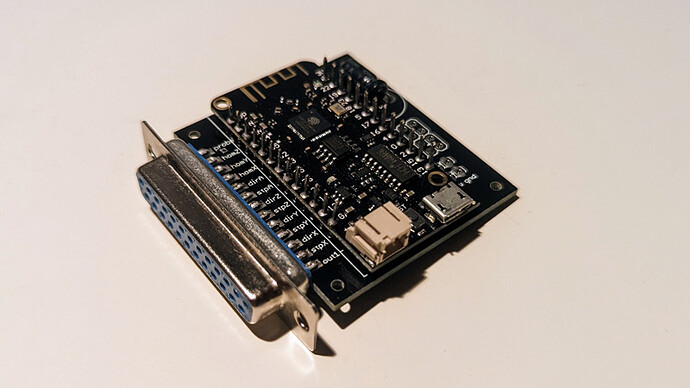
![convert a Mach3 CNC controller to FluidNC : system running [part 2]](https://forum.makerforums.info/uploads/default/original/3X/1/a/1a03bcbcfe0376c3f15547fbc38d68a96b9ddedd.jpeg)