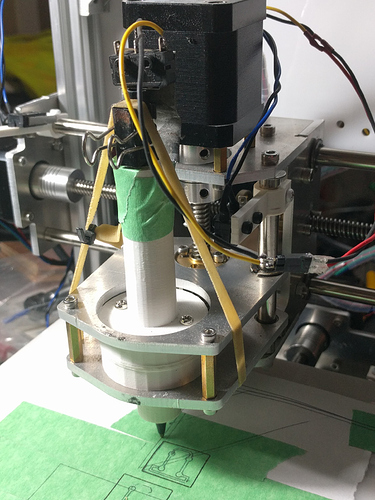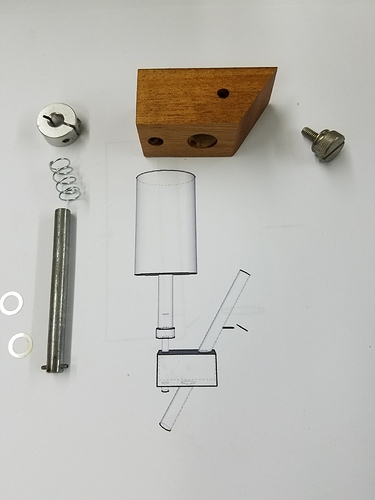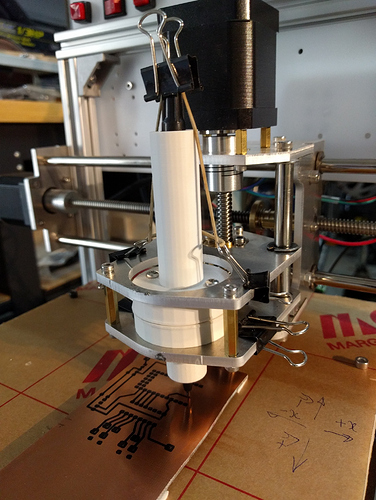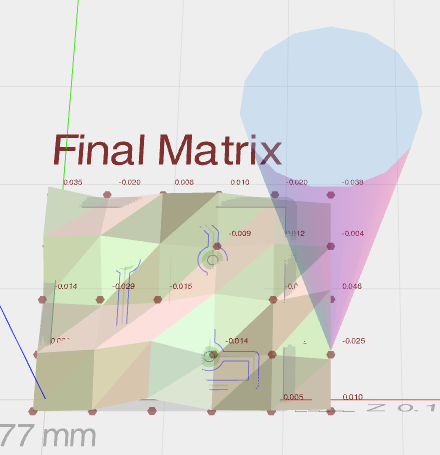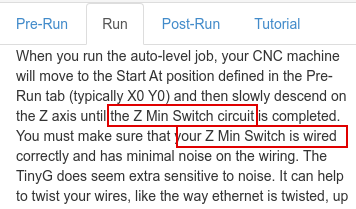Hi again,
I have been using GRBL VER:1.1h.20190825 and I am using the Protoneer V3.0 GRBL shield. I have followed latest GRBL advice and using Pin12 as my Z-Axis limit and home switches.
I am reluctant to dive straight into whirring sharp blades while I am still familiarising myself withe CNC world, so I have rigged up a 3-D printed pen holder as a spindle motor replacement. Thanks to your previous assistance I have been able to get ChiliPeppr (CP) to draw the desired path that would cut a PCB “etch” from an Eagle design (also very simple, two resistors and some track). This might look a little whacky but until I have got Auto Levelling working I am postponing and real milling.
mtp://[usb:002,008]/Internal%20shared%20storage/DCIM/OpenCamera/IMG_20200415_141602.jpg
What is does prove is the system is working up to a point. The stumbling point now is when I do a test probe I get an ALARM 1
$H
$J=G91G21X-100.000F200
$J=G91G21Y-10.000F200
$J=G91G21Y-10.000F200
$J=G91G21Y-10.000F200
$J=G91G21Y-10.000F200
G92X0Y0Z0
G21G90
G38.2Z-10F5
ALARM:1
First 6 lines are Jogging to the same position as the previous drawing position, resetting the axis, then selecting “Test Run”, then I get ALARM:1, which is G-Code has an unknown letter in it, and understandably locks up. The Z-Limit on the pen movement has not fired off.
Here are my settings for Auto Leveling Pre-Run, pretty tight but trying to avoid hard limits.
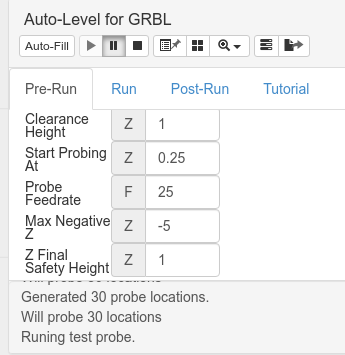
My understanding and skills have improved since last asking a question, but this one is really bugging me now, I feel I am so close. So any assistance will be greatly appreciated. I include a photo of my Heath Robinson gizmo to show I have also mastered how to include a photo and a screen grab. 
Cheers, Rob