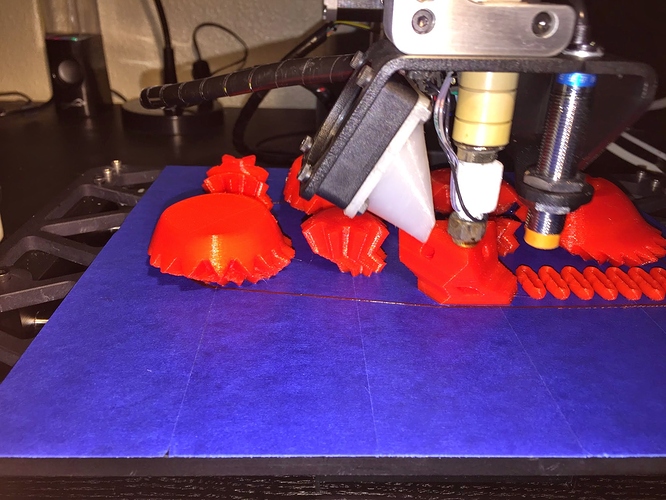Any idea why I can’t print this Three Heart Gears project. This was the first time I tried printing it. That item under the extruder has shifted way to the left along with the rest of the print job. I tried printing this again but it did the same thing, but not as bad. 
Check the belts, if it is slipping,
Also check the endstop if is bumped during print
did the head/fan hook on something as it was printing?
belt tensions are not enough, as already commented above…
aslo pulleys might slipping…
I tightened up the Y axis belt some. The X axis is good to go already.
I have noticed that I may not have my bed dimensions setup correctly. It does grind the belt when it does the perimeter. Not sure if this is a setting under my slicer or on Repetier Host. It mainly prints to the right, but it always fits in the box when I slice it?
maybe a short between the z and x/y motors? could be caused by a bent cable, because it’s just in a certain area
Home offset (mm):
M206 X0.00 Y0.00 Z0.00
PID settings:
M301 P22.20 I1.08 D114.00
Min position (mm):
M210 X0.00 Y0.00 Z0.00
Max position (mm):
M211 X203.20 Y203.20 Z254.00
Bed probe offset (mm):
M212 X25.00 Y0.00 Z-0.80
Looking at this. The last line X25.00 does that mean it will start the print job 25mm over to the right? Just trying to figure out why the belt grinds on large prints, even thought it fits in the box…
Hey @Eric_LeFort So under Printer Settings I have:
X Min 0
Y Min 0
X Max 203.2
Y Max 203.2
Bed Left 0
Bed Right 0
Print Area Width 203.2
Print Area Depth 203.2
Print Area Height 254
When I added this axle shaft just now, it centers the object. However its is not directly in the center of the printer plate. Measuring the whole plate, its 7 inches from the left and 5 3/4 inches from the right.
@Nathan_Walkner Not sure how I would do that. It seems like I should be able to make a change to one of these options above to shift the center over to the left. Right now the center is 137mm from the left and 105mm from the right.
My bed is 203.2 x 203.2 or its supposed to be able to print 203.2 x 203.2. x 254mm
What are you saying I need to set for these dimensions. Since its not starting in the true center of the board, I believe that is why it grinds the belt on large prints.
The reason prints get offset on Printrbots is because the first probe location is only 10mm from the edge of the bed, and the end stop prevents it from probing the spot, offsetting the print head 15 on the x-axis. The easiest way to fix this is by setting the X-offset to 10 mm instead of 25mm (M212 X10) this should solve the shifting print issue, but slightly screw up Z-offset
Source: Simple Metal owner
Just now starting to print this. It didn’t grind the belt this time. Guess we will see what happens in the next 17 hours.
Looking good so far. That must have been my problem. At least now, I’m using my entire print bed. 
Is there not a way to post pictures here?
It turned out well. I think near the end, I was having trouble with my extruder. I had to clean it out and calibrate Z again.