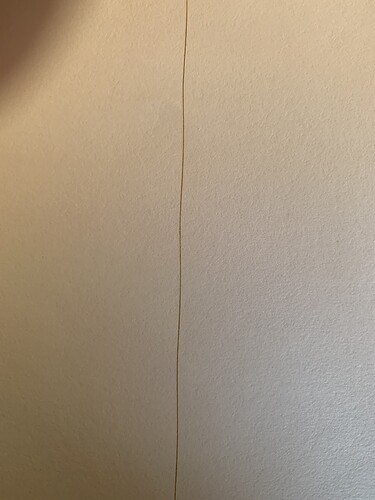hi everyone, sorry to barge in on this thread but the above image is of great interest to me as it appears to back up my belief in what is causing a similar problem. I am getting wriggly lines being printed on my new K40, even when I print a straight line. I have cleaned and tightened everything I could find and believe the problem is that the lens carrier is too loose on the X axis rail. The assembly moves quite considerably, particularly at the rear (right hand side) rollers. I couldn’t find a way to tighten the rollers against the rail and the above pic seems to show that. The hex screws only hold the rollers to a fixed spot on the assembly and the assembly being cast doesn’t look like it is something I can bend in for a better fit.
Anyone had a similar issue with the K40 and a fix?
(I moved this to a new topic because it’s not necessarily the same cause.) Can you share pictures from you own K40 of the problem you’ve found?
The carriage wheels on the lens carriage are actually eccentric to the posts. Meaning the wheels are not attached to the center of the posts. To tighten, loosen the post screws and rotate the posts.
2 Likes
Thanks Michael,
Pic of wriggly line (if I can post it) but looks like I have the answer thanks to next response
3 Likes
Thanks so much Ned, so simple but easily missed. Now to test it,
3 Likes