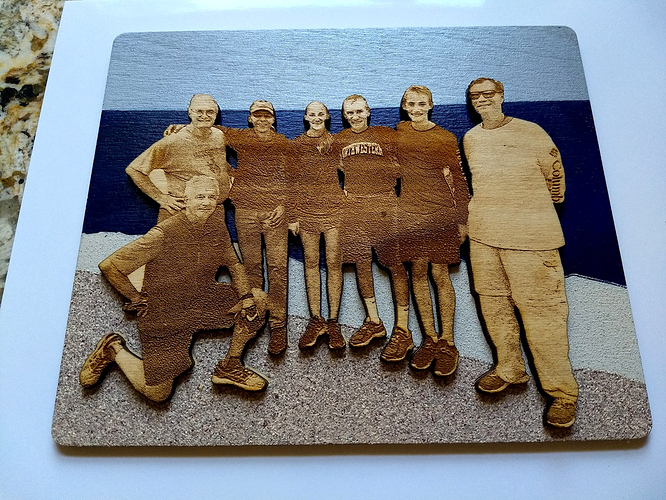Any ideas on how to make this better. Everything I try does not help. Have a K40 ,cohesion3d, lightburn and my settings are. Speed 50, power around 1-3ma,Jarvis, dpi 254 and tried using the da scipt and without it.Upload two pictures 2nd.png is the file I am working with an the 20.52.30 picture is the laser engrave.
Hi, since no one has responded I would suggest that you post in the light burn forum and see if anyone has a suggestion for you.
I don’t do photo engraving so I am unable to offer help myself.
I have done a fair amount of photo engraving, but I don’t use lightburn. Anyhow, when I photo engrave, I convert to B&W, up the contrast, sharpen the photo, and convert to halftone. I use photoshop for the picture manipulation, but you can use a free open source image processing program like Gimp to achieve the desired effect. Here’s an example of a picture I engraved, cut out, and then placed on a hand painted background to achieve a quasi 3d effect:
Mike
5 Likes
Wow that really cool. Love your work. 
Thank you! Appreciate the kind words!
1 Like