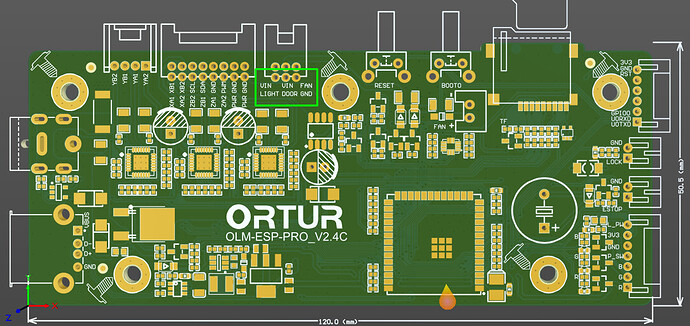I just getting started with laser engraving, and have just brought my first machine (Ortur LM3).
I’ve got a pretty good understanding of how dangerous lasers can be in general, and of the safety precautions that you should take when using them (My first project is going to involve building a completely blacked out enclosure with a camera rather than a window).
What I don’t really have an understanding of is the kind of “mishaps and accidents” that relate directly to laser engravers that can lead to eye damage.
Could someone go over the most common ones, particularly the ones that beginners are likely to make, so that I can avoid them if I ever use my engraver out of its enclosure (for example, to engrave something big), or try to build protective mechanisms into my setup to make them as unlikely as possible?
For example, can you damage your eyes looking whatever you are cutting for too long, even if you have glasses and are using the tinted acrylic shields that come with most lasers these days?
Is it dangerous to look at the machine when it engraves something that’s particularly reflective, such as polished metal?
Do lots of people accidentally knock their cutters of their benches and end up flipping the beam directly into their faces?
Are the safety glasses that come with the machines likely to be garbage?