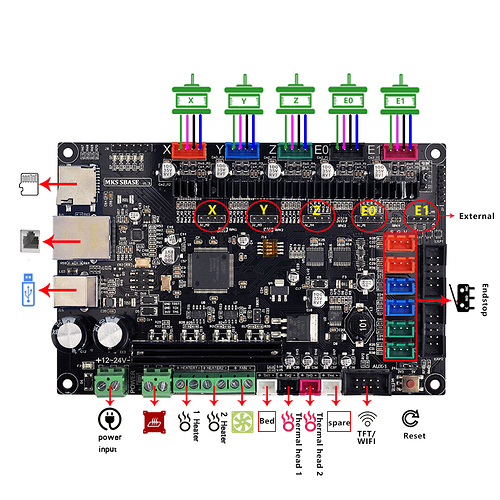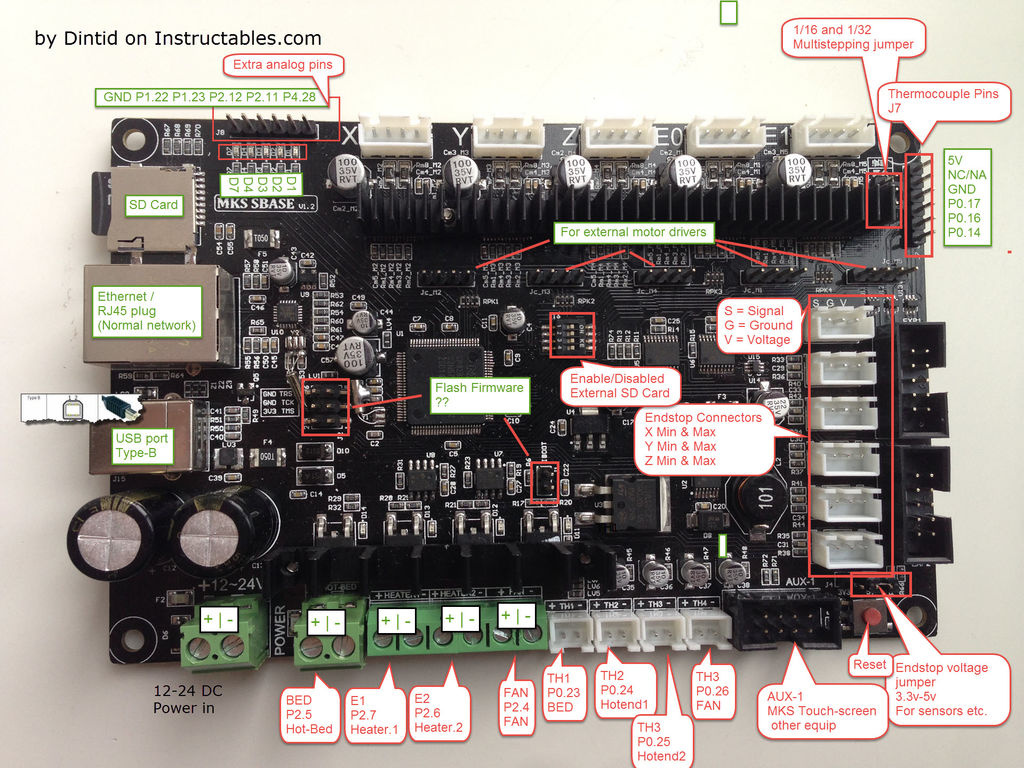The description on your link is WRONG for grbl-LPC. We have PWM on pin 2.5, which is the big MOSFET (leftmost). And you don’t need to unsolder any led.
so i just move same L wire on that pic to left connector of bed heater, + one ?
ok for psu to leave 10amp or to use 21 amp ?
No, you need to connect the L wire to the right pin (-) of the bed heater connector. The mosfet pulls the L wire down to GND to fire the laser.
A 12V/10A PSU is far enough to supply the board and all the stepper motors.
Do not forget to connect GND of the MKS board with GND of the Laser Power Supply.
ok connected all i got till now (waiting for middleman board)
where i connect ground from mks psu to mks and where from psu in laser ?
i guess in same slot but which one ?
thanks again 
Use the - pin of the MKS power in (12-24V) connector (where you also connect your PSU GND).
aah so i get ground and negative to negative in mks board ,and from laser psu ground to ground
can i strip a bit that wire and weld these two and heat shrink isolate and connect to board ?
ok stuck a bit with middleman board .got board but no connector then waiting till all came now
i got all now 
i did all you tell me laser psu gnd to board gnd to board - on 12-24v socket
then L to 2.5 - socket
by this image 2.5 is near power socket and - on that one ??
then tape to middleman and i connect wires
i guess estY go to y S left, 5v to V right , G gnd right same for x estX for endstops
sockets are marked SGV
S left is signal G mid gnd i guess V right 5v
is that ok ?
and x motor to xa- xa+ xb- xb+ marked to board
in which order to connect xa- to xb+ in board ?
from schematics from X letter on right pins are marked
2B 2A 1A 1B are 1AB minus or plus ?
i find this so by colors
can i connect XA - in green + pink and XB- to black + blue ?
they have load of revisions on this pic it show
XA - and + to one pair
XB - and + to other pair
is this right way to connect all this ?
or to use this way
sorry for all these questions i just go safe way
better ask 10x and power once then burn 10x to get one working 
thanks again
The top schematic is of the middleman board itself.
The bottom diagram is the way my smoothie is wired except I use a separate 24VDC supply. The LPS will not provide enough current.
Note: I am using a compliant smoothie 5 board. The SBase board connector layout is different.
i use 12v 10amp separate psu to power these 3 drivers
so to connect x-motor socket like on that schematics from middleman board ?
looking from left pin on x-mot socket
xa- ,then xa + xb- xb + ?
or like on lower one xb- xb+ xa + xa - ?
and pwm ,p 2.5 is on - ,hotend socket just next to power 12-24V ?
and thanks 
If I understand your question correctly:
The middleman schematic above has the correct pin #s but does not intend to show the physical connector orientation on the board. Ignore that diagram.
The drawing of the smoothie does intend to show connector orientation but that is not for your board so ignore it also. Use the photo below…
Just pay attention to the labels (A+,A,-B+,B-) on the middleman board and wire to the controller X motor plug accordingly.
Controller to X Motor connections:
Controller A+ >> middleman A+
Controller A- >> middleman A-
Controller B+ >> middleman B+
Controller B- >> middleman B-
PWM
If you are using the BED for laser control then wire hotbed- to LO with an associated grnd:
Controller Hotbed - >>> LO on laser power supply
[Hotbed - is the rightmost screw on the left lower screw terminal labeled BED]
[LO is the rightmost pin on the rightmost connector on the LPS]
Controller Gnd >>> Gnd on laser power supply
[controller gnd is the rightmost pin on the lower leftmost screw terminal labeled +12-24DC power instrong text
big thanks 
ugh i think i fup it up …
just reflash new fw from https://github.com/cprezzi/grbl-LPC/releases
i downloaded mks_sbase_firmware.bin renamed it to firmware.bin
then did copy to sd card (8gb)
and reboot of mks sbase
it light a bit
remove sd ,plug usb have smoothie driver and laserburn
win 10 see card like smoothie board com 4
lb wait to connect only 1 led is on ,one on usb side rest dont light
so did i burn it or just clueless like always ?
It is normal that grbl-LPC only lights up one or two leds. Can you connect to the board with LightBurn or any other terminal software?
yea it show in win 10 like smoothie on com 4
lightburn see it and connect to it .and that was it
i cant move or cut or anything
manually i cant even test fire laser .lost that digital % readout
rest work fine
only wires i remove from laser psu is that left L one to p2.5
and second ground (next to L)to minus with ground from board psu and all in - socket in 12-24 dc power in
rest is all there
y -axis in y
x-axis from middleboard to x like donkjr write up
and endstops i bring ground and 5 v from x max socket to middleman
and from middleman board to s socket x-min and y min
that was it
ah i did not bring g and v from middleman to y/x min huh
You have to do the initial configurtion:
https://laserweb.yurl.ch/documentation/initial-configuration/65-grbl-lpc-1-1e
Be aware that after software connection, the board is in ALARM state and everything other than homing (and stop button) is blocked. This is a security feature. You need to home first, so the software knows where the head is.
finally home …
i did k40 initialization setup from that link
laserweb see him like grbl 1.1f and move y axis
lightburn see him like grbl lpc
x need to fix but that is not problem
problem is i can’t fire laser … when i press manually i got green light on board but laser don’t fire
and in software same nothing
what i did wrong ?
x fixed but no laser fire
i made some shape in lightburn and send to cut nothing
same for laserweb
i did connect pwm on right place and how i understand he fire laser with that
just dont understand why he cant fire manually
Well, what’s the outcome?