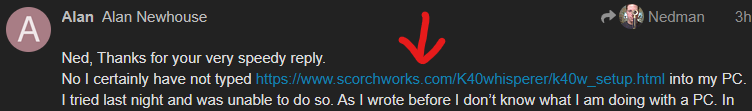Help please, all my K40 issues sorted, all necessary extras bought fitted. All I need to do now is connect computer to laser and sort out mirror alignment. However it’s not happening the computer isn’t talking to the K40. I thought the problem might be with the Chinese USB cable so I bought a replacement. Still no connection. I have down loaded Whisperer manual and visited Scorch’s wed site followed instructions many times. I have had several messages all about USB faults. The final one is (lib USB Driver may not be installed) If anyone can help, would you please write any instructions in a very plain way. I find all PC instructions hard to follow, I am using an old Windows 7 to try to run the K40. Normally l am an Apple MacBook Pro user. Alan
Just to confirm, you followed the instruction from here;
https://www.scorchworks.com/K40whisperer/k40w_setup.html
and downloaded and ran K40 Whisperer Installer 0.52.exe ?
Also can you provide a picture of your laser and the control board? Just want to verify that your control board is one that is supported,
Controller Boards Known to Work with K40 Whisperer:
- 6C6879-LASER-M2 ( M2 Nano )
- 6C6879-LASER-B1
- 6C6879-LASER-M1
- 6C6879-LASER-M
- 6C6879-LASER-B
- 6C6879-LASER-B2
- 6C6879-LASER-A
- HT Master5 (use LASER-M2 setting)
- HT Master6 (use LASER-M2 setting)
- HT-XEON5 (use LASER-M2 setting)
- HT-XEON-DRV (use LASER-M2 setting)
Ned, Thanks for your very speedy reply.
No I certainly have not typed https://www.scorchworks.com/K40whisperer/k40w_setup.html into my PC. I tried last night and was unable to do so. As I wrote before I don’t know what I am doing with a PC. In fact I don’t know how I got Whisperer VO 52 and Inkscape 09.2.3 on to it. Initially I found Lasergod on my MacBook and clicked on here and here again to down load both programs. Perhaps when I typed Whisperer and Inkscape into my PC both programs were found because both my computers are on my wireless network. I confirm my control board is * 6C6879-LASER-M2 ( M2 Nano ). I did take photos as you requested, however all of my photos have disappeared. When I went online to sort that out I found there was many others with the same problem. Decided to try and sort my laser problems first before bothering about my photos. Finally I have noticed that when asking questions some say “I am a newby” My excuse for appearing to be stupid is I am 83, Regards. Alan.
Hi Alan,
We were all “newbies” at some point so we are glad to try and help.  Can you open this forum on your PC using the Internet Explorer program? If you can, come to this post and click the link you posted above.
Can you open this forum on your PC using the Internet Explorer program? If you can, come to this post and click the link you posted above.
That should take you to the K40 whisperer setup page.
Hello Ned, First I received a message saying my browser was too old, I was given several options to replace it and chose Microsoft Edge. I down loaded it OK and found Makers Forum. Then Microsoft wanted me to sign in. I have spent over an hour tying to do so only to be told now. “There is a problem try again later”. I think perhaps my best option is to wait until next week when my son who is a PC user and is home from holiday can help me. In the mean time thanks for your help. When I get the PC sorted I hope you will again help with K40 issues. Regards. Alan.
No problem. Come back and let us know if you and your son need more help. The maker of K40 whisperer @Scorch is a member of this forum and I’ll tag him in.
Thanks for your reply, Still waiting for my son to arrive. I have l been trying to sort out The PC myself. I have found It is possible for me to update it from Windows 7 pro to Windows 10. Knowing that the Dell and 7 are no longer supported, and parts are out of date. Do you think I should up date to 10? Might it be able to sort out drivers and the USB problems? Regards Alan