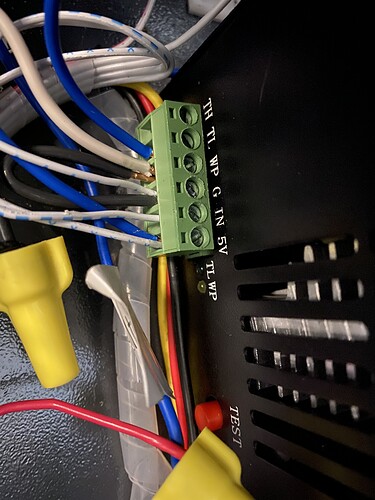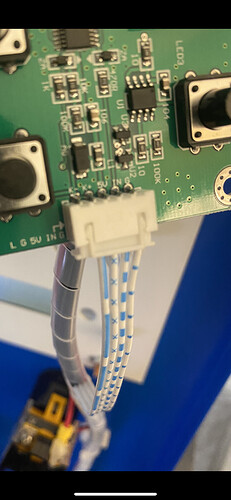Thank you all for being so supportive. There are a lot of suggestions to process. I want to start by saying that I did watch most of the videos I could find about upgrades prior to receiving my system. When it arrived, I upgraded the water pump, checked the electrical connections to ensure everything was safe electrically, added an air assist (albeit the blue one that people didn’t like opposed to one that was created by a 3d printer), aligned all the mirrors (using John Carber’s 92 minute video, watched the entire thing before and then again during as I was getting to the final mirror and not able to move it and had to start over), removed the bed, added a little lift (not sure on the proper name), bought a cheap AC intake vent to attach to it, and upgraded the lens to an 18 cm lens. However, in all the research I did, I didn’t see anything pertaining to how important quality mirrors were and must have glazed over focal length despite buying the lift/jack device until after I fried my power supply.
After frying the power supply, my research led me to believe that I needed a stronger power supply. Research led me to How to upgrade your K40 power supply - K40.se and he recommended an HY-T50 Power supply and said I would need an external power supply for the 24V. He didn’t mention the 5v being an issue at all. He showed wiring diagrams. However, the M2 Nano had extra wires that weren’t included in the diagrams I found. I connected them purely from the plugs they had been previously attached to except the K+, which had no corresponding connection on the HY-T50. I don’t recall where I found a schematic showing the K+ attached to the TL connection on the power supply, but I took it on faith. After installing the new LPSU, my 24v external power supply hadn’t arrived yet and that’s when I came across videos explaining how important mirror quality and focal length were. I bought the recommended Silicone mirrors and aligned them since I didn’t need the 24v power supply and manually moved the gantry system to burn holes in 40-50 post-it notes.
I didn’t write all this in my initial write-up of the issue for two reasons. The first being TLDR as I’m guilty of doing this myself from time to time and the second being it was a little embarrassing frying a power supply after an hour of use. Especially considering that I was electrician for the Navy from age 18-24, which feels like a lifetime ago.
Also, having been in Navy Nuclear Power, I’m naturally a little overconfident at times. Under most circumstances it suits me well as I can usually learn anything (given enough time of course) and have taught myself how to write Visual Basic (VBA) code purely from Youtube videos. There is very little I can’t do in VBA and if I wanted to do it, I’m certain I could find a video on how to do it. With K40 lasers however there are far fewer youtube videos than there are for VBA. Especially videos pertaining to problems with Windows not communicating lasers.
If I knew a professional could have solved my problem in a short amount of time, I would have hired someone immediately as windows isn’t something I wanted to tangle with. However, after spending 20+ hours investigating, the last thing I wanted was to hire someone at $50 an hour to spend the same 20 hours and not be able to find the problem. That would end up costing as much as I had already spent on the laser itself. I haven’t had good experiences with Mechanics, Plumbers, or even Doctors in the past diagnosing issues correctly and it has cost me way more than I was expecting 9 times out of 10.
I’m going to address questions from donkjr first. As this is my first forum I’ve ever joined (outside of comments on Youtube videos), I don’t know how to use quotes.
- Power supply was fried when I was using the stock K40 power supply. The HY-T50 seems a lot more capable and although I cant connect to my computer, I have tested the laser will cut holes into the acrylic at 2 inches.
- I was using K40 Whisperer with designs I created in Inkscape.
- USB wasn’t reliable at first. I was having lots of interference issues with my air assist as I ran the power cord through the same hole as the USB cable. It was timing out the connection and I drilled a new hole in the case and routed the cable through the new hole. The timout issues stopped right after.
- After the removed the power supply and saw a burned transistor, and a blown fuse, I replaced the power supply with the HY-T50 (although I debated finding a RadioShack and replacing the transistor and was surprised to see that RadioShack still existed and had 3 locations in Las Vegas).
- The only thing that didn’t work after installing the new power supply (and the 24v External Power supply) was the connection to windows as I was unable to download the to have K40 Whisperer send instructions to the laser.
- I’m assuming I lost the ability to connect to the laser after I fried the power supply, but I can’t be certain.
I will post pictures of the inside of the box, but they aren’t pretty as I used more wire nuts than I would have liked and bypassed the pump low flow interlock as I don’t have a low flow switch installed. Also, I don’t like how the manufacturers made all the wires from the power supply to the M2 Nano blue and how small some of the control wires. After stripping them, they had like 4 thin strands of wire each. I thought about replacing all the wires in the system with more easily identifiable wires.
I’m not certain 1-4 are entirely accurate. If I had shorted any components to ground, I would have popped a fuse or fried the new power supply immediately. Also, 4 certainly isn’t accurate as the Laser wasn’t constantly running, only ran while test firing it, and could be shut off by pressing the “Laser Switch” on the main panel. That being said, I’m almost certain some of what you said in 1-4 is correct as I was getting a 5v drop somewhere I wasn’t expecting. Unfortunately, I left my multi-meter at work and cant test which one that is at the moment. Tomorrow night I will certainly test it and update the forum.
I will try #1, but I’m pretty certain its only grounded because it should be connected to a low flow switch/interlock and the K40 system doesn’t currently have one installed. Also, the laser switch currently works.
I will purchase a 5v external power supply because even if it doesn’t happen to be required, its always nice to have more power.
I have previously verified the LPS, Nano, Nano Power Supply, 24V Power supply and the control panel grounds are all connected together by ground connections to ground. However, I was creative with this as I was an electrician before and used the WP terminal as ground since it was connected to ground (i.e. the same node).
There is no way for me to go back to the working software configuration I had before I blew the breaker. I had the drivers for LibUSB installed on the previous configuration and unistalled them as many trouble shooting videos instructed me to do prior to reinstalling them to try and fix communications issues with the laser.
Again sorry for these pictures. I would have never used all blue wires to connect to the M2 Nano if I had designed the system, but I was working with what I had. Also, one of the wires came out of the LO plug on the M2 Nano and I had to insert the white wire into it and wire nut it onto the blue wire initially inserted there. I have tested continuity between the end of the connector and the wire nut several times to ensure the connection is secure. This is the main reason I took the time to draw the schematic I used as it is pretty hard to follow without it.