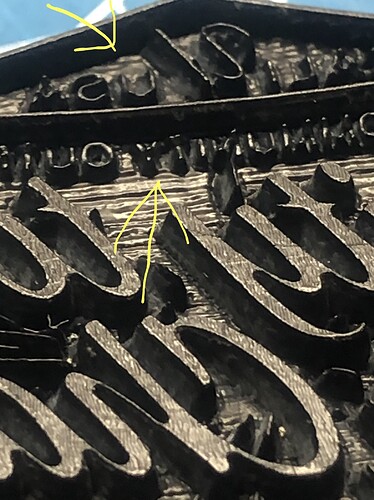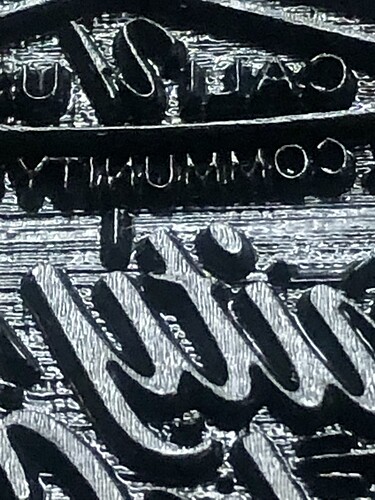Hello everyone, I’m looking for some help with stamp engraving on the K40. I’m using Inkscape to create my vectors. The problem I’m having is some words or lines in the logo engrave below the main outline of the stamp. So when I go to use the stamp those lines or words do not appear because they are not at the same height as the outline. If anyone has any ideas on how to fix this It would be greatly appreciated 
Can you post some pictures of your stamps?
Here’s a couple photos. My phone doesn’t focus properly to get nice close ups .
Did you adjust your mirrors and focal length?
What software are you using to engrave (Speed, power)?
So far everything checks out. I’m using k40 whisper to engrave . I’m running it at 50% power and Speed at 200.0 .
I usually use 130mm/s for speed and about 10 amps for power (Roughly 30-35%). I suggest you add an analog ammeter so that you can see the real power that you are using on your machine instead of using percentages which are not accurate. [quote=“keen, post:1, topic:79890”]
@donkjr describes how to add an analog ammeter.
[/quote] Some fonts are very thin and they will not work, so you have to thicken your fonts when designing with inkscape.
Besides @ttaago’s note that some fonts are just too thin…
Note that on a K40 the necessary location for the laser beam for the 3rd mirror might not be the center of the mirror. What is important is that the beam is aligned in the middle of the down-tube that holds the lens at every position on the bed. If it’s a little off, some of the laser beam will bounce off the nozzle and defocus. If you haven’t already, try test shots with the nozzle removed and tape on the bottom of the lens tube, with no lens in place. Mark the sides of the tube on the tape, and then make sure that the beam is centered in the tube at the four corners of the movement area.
I see that a good idea! I will definitely try that. I’m still using the original mA meter but will upgrade it soon.
I just recently replaced the tube which made a huge improvement in cutting power. I aligned the mirrors and has been working great. But it could have gone out of adjustment. I will run some tests as you described. Font I used was Arial , and is quite thin . I will try with Arial Bold and see if I get improvement🙏🏻
Appreciate everyone’s help! I will keep you guys updated once I make some adjustments and changes! 
Moses, I don’t understand that statement since only one milli Ampere(mA) meter is needed. Most K40s are sold with a digital push button meter for setting the laser power they those are notorious for being inaccurate so EVERYONE should have a mA meter installed. So often people don’t know this and often setting the display to anything over 40% over drives the tube and the tube wears out quickly.
As for your problem, I would use the same text font and size to make a test file and start experimenting with power and speed so that it doesn’t knock off the peaks of the letters. Then you can have one speed for your large text and another speed/power for the small text.
Hi Doug, my K40 has a dial to adjust the power settings and also a analog mA meter which reads up to 30mA. I’m suspecting the meter it came with might not be calibrated correctly so I will try replacing it. But I do like the idea of creating two different files so I can adjust the power settings for smaller font.
You guys were right! My focal point was off center . I corrected that , reduced power and increased speed a bit. Also changed the stroke width on the font . It was definitely to thin the laser was burning off the tips of the smaller font. Producing great results now ! Appreciate everyone’s help ! 
A little bit of everything!