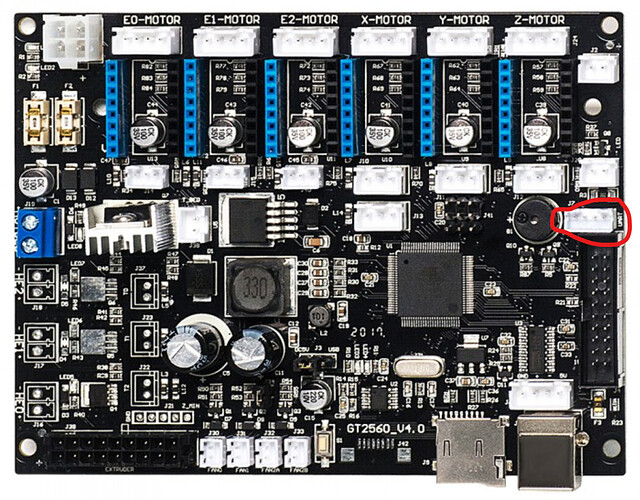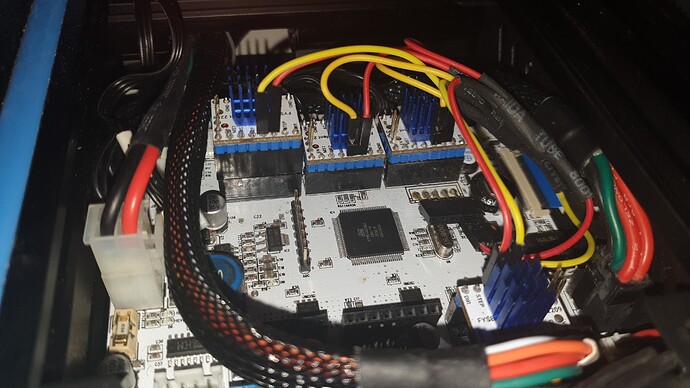Upgrading my new Geeetech A10 printer to use TMC2209 drivers in place of the A4988 drivers to make the printer quieter. I could have used TMC2208s but @mcdanlj convinced it was worth the couple extra $ per driver to get the TMC2209s because:
I got these BTT ones.
https://www.amazon.com/gp/product/B07ZPYKL46/
Because the trinamic chips like the 2208s and 2209s have the motor direction reversed, compared to the A4988s, you have to either swap the motor wires on the board connecters or change the motor direction in the firmware.
I’m flashing a custom marlin firmware build by Vert that has support for Geeetech’s printers baked into the firmware. So I’ll be able to handle the change in the firmware.
(Edit: Vert’s fork of Marlin is no more. Vert has joined back with the Marlin community and all his work has gone into the main Marlin build. Video linked below on how to upgrade to Marlin for the Geeetech printers)
The Geeetech GT2560 control board doesn’t have native support to allow software control of the drivers so I will need to check the Vref of the chips and make changes if necessary. After consultation with mcdanlj I found I could set the Vref as high as 1.4V with the 1.0A stepper motors on the printer, but we decided to set it a bit lower to be safe.
(Edit: Apparently you can have UART support of the TMC2209 drivers with some extra work. See the linked tutorial below by @Holzleim)
When installing the 2209s be sure the Gnd and Dir pins are on the same end as the A4988s (The Vref pot is on the other end compared to the A4988)
I measured the Vref on the stock drivers and found they were all set to 1.0V. After installing 2209s I checked default Vrefs and they were all 1.2-1.3V. I decided to lower them slightly to 1.1V. ( Note: Vrefs are measured between the Vref pot. on the driver and the case of the SD card reader.)
For the firmware I found this guy on Youtube that goes by HL Modtech. He does some great videos and has a super chill speaking style that I dig. Here is a video he’s done on upgrading his Geeetech printers to the Marlin firm ware build.
He walks you through in detail on how to get, edit, compile and install the firmware. Super easy. I did all the same edit’s he did but I also uncommented the TMC2209 in the firmware.
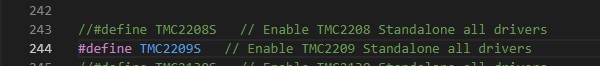
Note that if you have been using Repetier Server to connect your printer to your computer you need to make sure it has disconnected from the printer. Otherwise you won’t be able to install the firmware like he shows. It threw me briefly because I didn’t realize it was running in the background.
After uploading the firmware I hit the printer reset button and viola!
Did a test print and man that is sooo much quieter while printing. ![]()