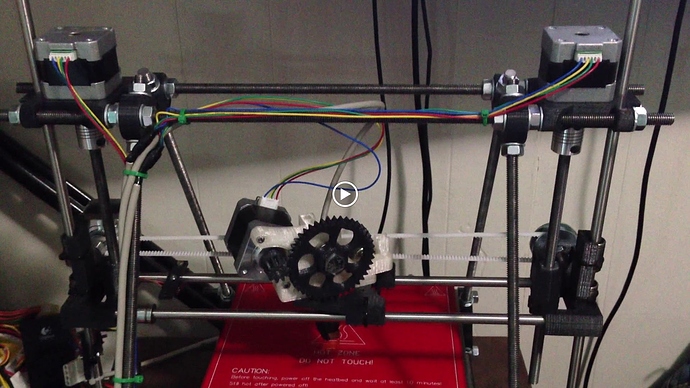This is using the manual control for the z-axis. It runs fine for the first 3 seconds then starts doing this any ideas
Your stepper carriers are either not turned up enough (or down enough) I had this issue a while back except mine didn’t make a ting noise they made grinding noises and would kinda move and sometimes reverse there direction.
Try turning them up a little and try it again. Also check to make sure your z axis are straight (the smooth rods) if there off they can cause issues as well.
When you say stepper carriers are you talking about the current for the stepper drivers. If so I have been playing with that and it only seems to slow down and then start doing this sooner.
Mm I would take them all out accept for the z axis and try them all one at a time in the z axis you may have a defunct stepper driver.
Or you may have the stepping wrong for your stepper motors I know if I had mine set to 1/8th step they would act really wired I put them on 1/16th and they started to work.
That would suck because I just fried my y stepper driver and got it replace yesterday. One thing im looking into is that i think my wires are a little loose when connecting to the board. Was having some problems earlier that only one motor was moving and the other was just making noise. Then I switched the two Z connectors on the board and they both worked but this started happneing
Ya check all your wiring make sure you use one length of wire per stepper I had that issue as well and I rewired my hole setup, it helped a lot less points of failure are better than many.
I hope you powered everything down before switching connectors? Otherwise you probably fried some more.
Worth noting @Jeremy_G_WeisTek_Eng mine did the grinding and reversing today. It is actually one side of your steppers losing connection. For me it was the db25’s I replaced the female ends and no more issues. Check the connections.
Yep looks like it was just a bad connector everything is working good now thanks for the help