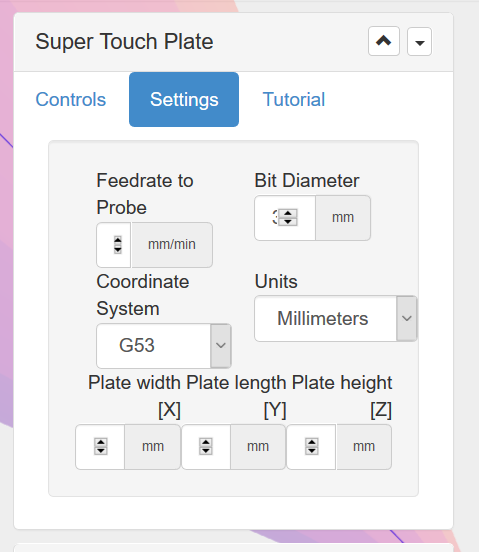When I view the Settings tab on the Super Probe widget on my laptop connected to my 3040, I cannot enter values is some of the boxes because the widget is too narrow to display the boxes properly. On a another computer with a 4k monitor they display fine. I don’t see a way to make this widget wider. Is there a workaround for this?
I’ve always had that problem too and i think the only way i deal with it is making the browser super wide for a bit by dragging 90% off the screen, stretching it, putting in the values, then making it fullscreen again. Lame, but works. The HTML/CSS on this widget needs updated but it was created by another user.
Well, I found out why this was happening and corrected it another way: In my Windows screen display settings I had the “Display size of texts, apps and other items” set to 125%. Changing that to 100% allowed the widget to display properly. I had tried your so-called lame method (we think alike, apparently), but it didn’t work for me because W10 seems to limit the width of the window to the “Maximize” width, even when your in the other viewing mode.
Thanks for your quick reply. I’m a newbie on all this, so now I have to figure out how to actually use the Super Probe widget. Got it wired up and it gets the attention of the TinyG contact is made, but does weird stuff at that point. I need a “reference for the complete idiot” if you know of one.